Why Read This Article?
Finish Nailer Repair - Replacing the Driver Guide (Ridgid Part # 79004001022)
Article Breakdown
Finish Nailer Repair - Replacing the Driver Guide (Ridgid Part # 79004001022)
Tools & Materials
- Screwdriver
- Pliers
- Torx bits

Some grinders will have similar steps, others may differ, but this will serve as a good overall guide for grinder switch repairs. Remember to use our DeWalt parts finder to find the right switch and other parts for your DeWalt tools.
Replacing the Switch
1. Remove the rear cover
Remove the five screws that hold the cover to the grinder and set the cover aside.

2. Remove the paddle and strain relief keeper
Remove the trigger paddle.

Remove the two screws that secure the strain relief keeper.

3. Remove the switch
Remove the switch from the housing. You can remove the cord wires by loosening the two screws that hold them to the switch--you do not need to completely remove these screws.

Now use your pliers to remove the motor wires.

4. Install the new switch
Reattach the cord wires to the switch and tighten the screws.

Secure the motor wires and set the switch into place in the housing.

5. Secure the switch in the housing
Before you secure the switch, make sure you route the wires so the housing won't pinch them when you replace it later.

Replace the strain relief keeper and tighten the screws.
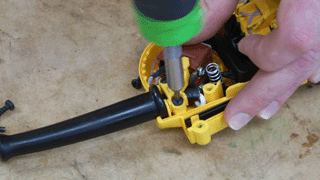
Then replace the switch paddle.

6. Re-install the cover
Now just re-install the cover and fasten the five screws to finalize the repair.

[Back to Top]
Conclusion:
And that's how easy it is to replace the switch on a DeWalt D28402 grinder. This repair can save you a lot of time and money compared to a repair shop or expensive tool replacement.
Remember to use our power tool parts finder to find parts for your DeWalt and other power tools.
[Back to Top]
What We're About



















































