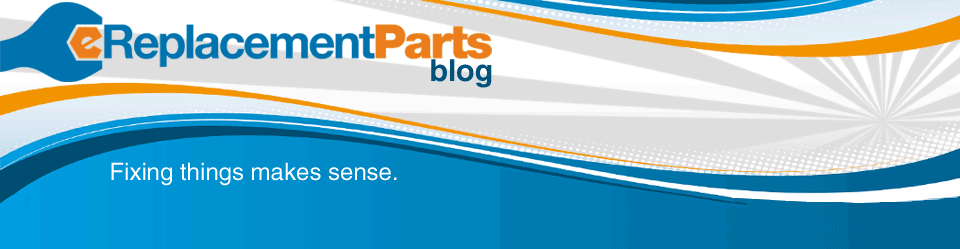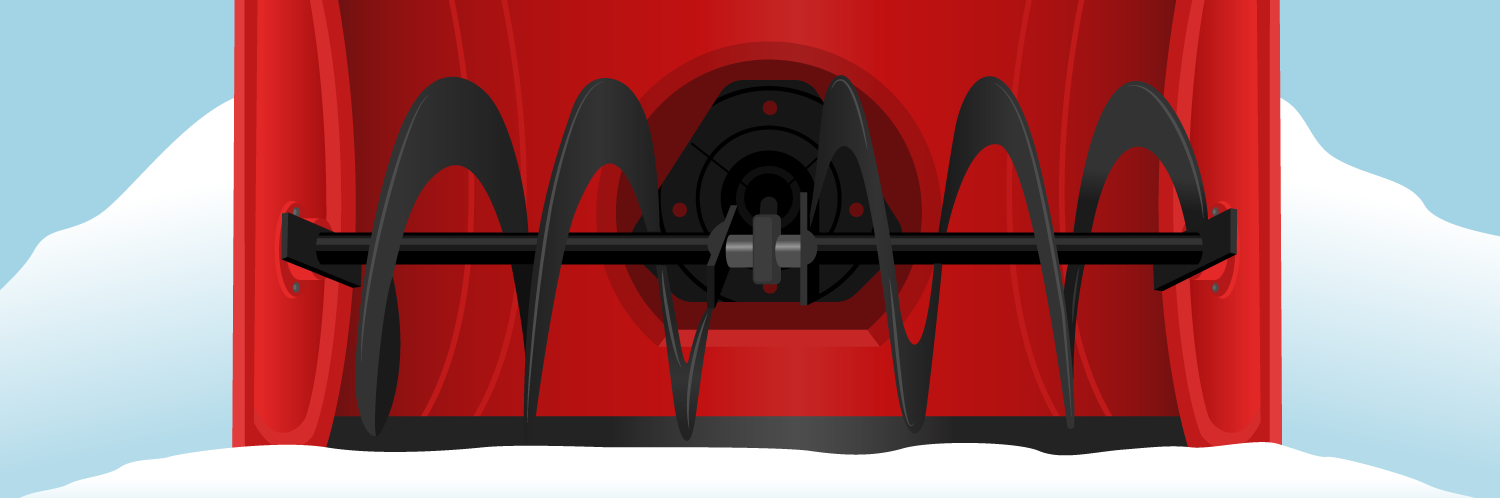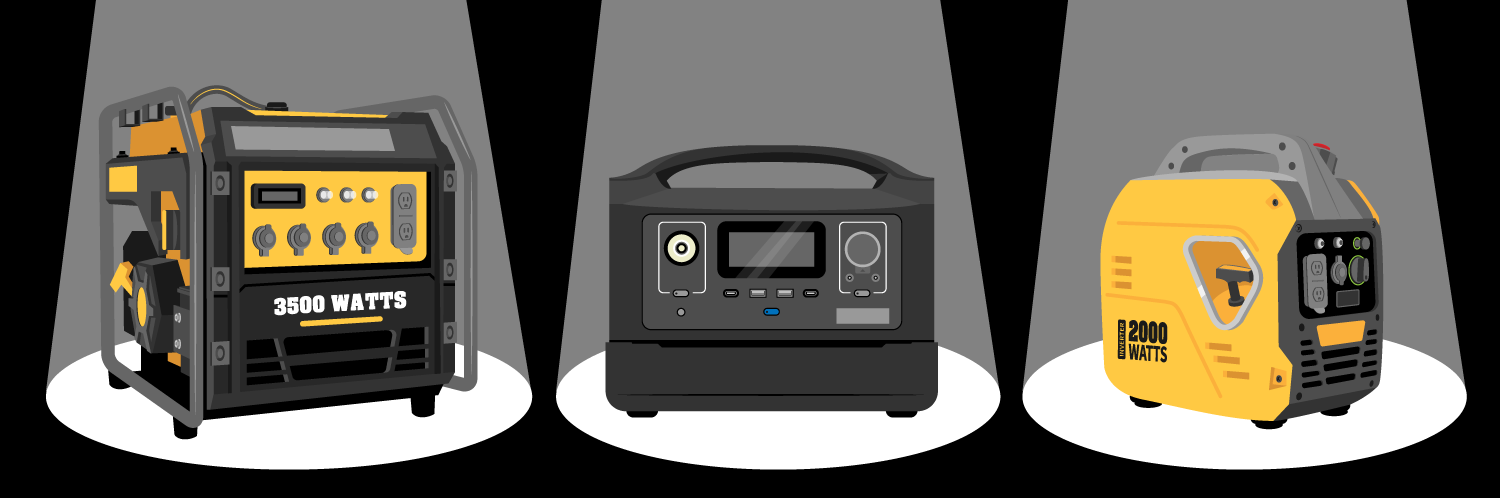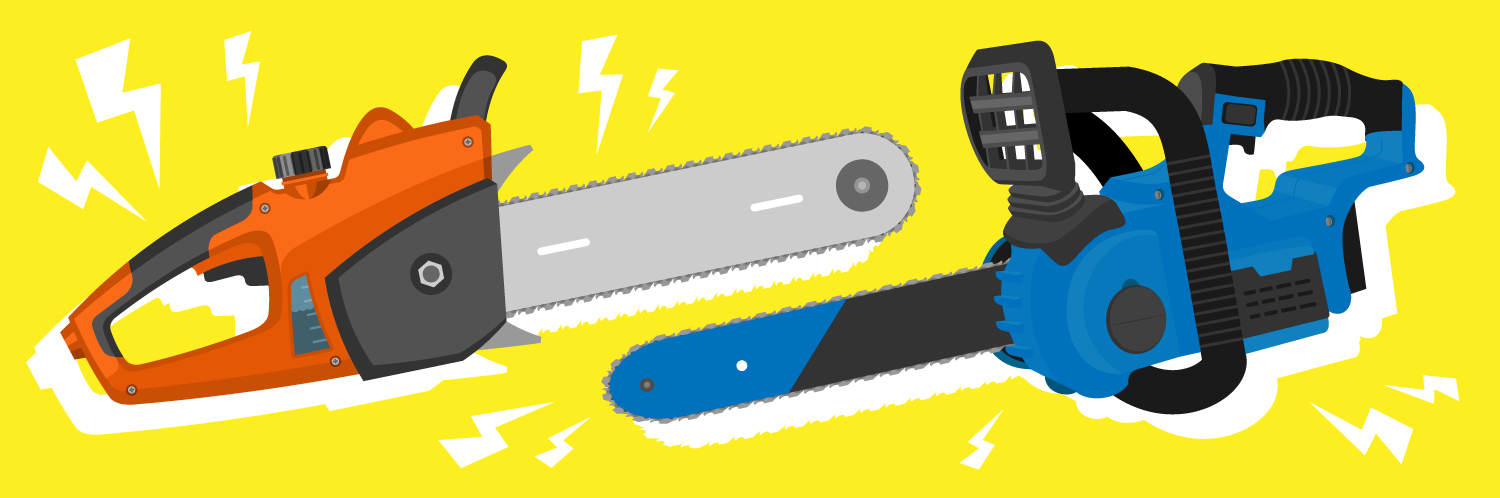Improvements to Our Tool Parts Diagrams

Everything we do here at eReplacementparts is centered around making tool repairs as easy as possible, and our latest feature is a huge step in that direction. Our site now lets you click any number on a parts diagram to be taken directly to the part you need for your power tool. Parts are easier to find since you don’t have to search through the page, and ordering is much cleaner.
We also show you all the information you need right on the diagram so you can quickly and accurately figure out what you need. The part number, name, picture, price and availability are displayed right there for you when you move your mouse over each number.
Click on the DC987 parts page to see a live example of this addition. You will notice that when you click on a part, it will take you down to the parts list and highlight the part you are looking at in red. You can click the back button to easily go back to the parts diagram.

This feature isn’t available on most tools yet, but we’re working hard on applying it to as many tools as possible. It’s a pretty long process, but it’s worth the extra effort to make our site more user-friendly. This is something we’ve wanted to implement for a long time, and we’re pretty excited about finally being able to do it.