Why Read This Article?
Finish Nailer Repair - Replacing the Driver Guide (Ridgid Part # 79004001022)
Article Breakdown
Finish Nailer Repair - Replacing the Driver Guide (Ridgid Part # 79004001022)
Tool Breakdown Pages Each of our tool pages includes a detailed breakdown diagram with numbered parts for that tool. Many of these tool breakdowns include additional features to help our customers find the right parts. Our image map breakdown pages include a "mouse-over" feature when a mouse cursor is hovered over a tool part number.
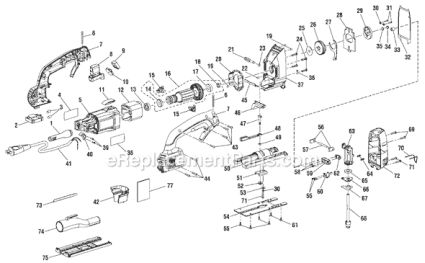
Pop-up information is displayed on the webpage when hovering the mouse cursor over tool part numbers on breakdown pages. For each part the displayed information includes the part number, cost, estimated shipping time, part name, and even pictures. Customers can go to specific part pages by clicking the part numbers on the tool's breakdown image.
This way, if a customer needs to research a part he/she isn't sure about, all that is needed is the tool or machine model number. Here are the steps:
1. Use the model number in our "Search by Model Number" search feature, and find the page for that tool.
For help "Finding Tool Model Numbers"--Click here.
2. Scroll down a bit and take a look at the tool breakdown to find the right part.
3. Mouse over the part number on the diagram and check the displayed information for accuracy, or
4. Find the part below the diagram on the parts page.
5. Click the part number to go its page, where an order can be placed. [Back to top]
Tool and Machine Accessories
Second, our tool pages have a set of links at the top of the page for "Accessories." Tool and machine accessories are sometimes found most easily by clicking a tool's accessories links.
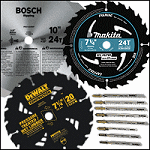
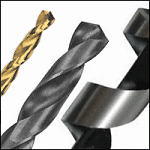

Links under the accessories heading lead to parts and accessories specific for that tool, making it easier to find related items. Here is a list of the types of tool and machine accessories that we currently offer at eReplacementParts.com:
- Abrasives: Polishing and Sanding Wheels, and Wire Brushes
- Batteries
- Battery Chargers
- Diamond Abrasives
- Drilling Parts: auger Drill Bits, Hammer Drill Bits, hole Saw Mandrels, Hole Saws, Standard
- Drill Bits, and Step Drill Bits
- Fastening: Impact Driver Accessories, Impact Sockets, and Screwdriver Bits
- General Accessories: Adapters, Backing Pads, Maintenance Kits, Planer Blades, Power Cords, and Tools for Tool Repair
- Outdoor Equipment: Chainsaw Chains, Trimmer Heads, and Trimmer Line
- Router Bits
- Sandpaper
- Saw Blades
- Specialty Tool Accessories: Dremel Accessories


















































