Why Read This Article?
Finish Nailer Repair - Replacing the Driver Guide (Ridgid Part # 79004001022)
Article Breakdown
Finish Nailer Repair - Replacing the Driver Guide (Ridgid Part # 79004001022)
Safety Guidelines
- Remember to unplug the tool prior to repair.
The Old HD77 Switch Wiring Below is a picture of the old, obsolete switch:
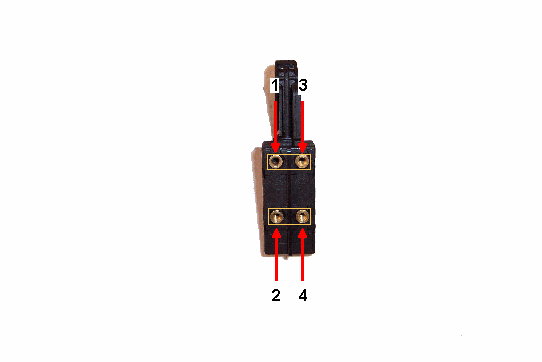 There were two different ways that the obsolete switch could be wired:
There were two different ways that the obsolete switch could be wired:
1. Power cord wires could have been connected to terminals 1 and 3 in Figure A, with the saw's motor wires connecting to terminals 2 and 4. Or,
2. Vice versa. Power cord wires could have been connected to terminals 2 and 4 in Figure A, with the saw's motor wires connecting to terminals 1 and 3.
The above wiring configuration is now obsolete for the new Skil HD77 Worm Drive Saw power switch. If a new HD77 power switch is wired incorrectly (wired like the old switch), using the saw could be hazardous and will definitely cause a flipped breaker.
[Back to top]
The Active HD77 Switch Wiring
The new, active HD77 power switch replaces the obsolete part. Although the new switch looks just like the old switch, the wiring is different and must be done correctly.
Below is a picture of the active switch and its wiring configuration:
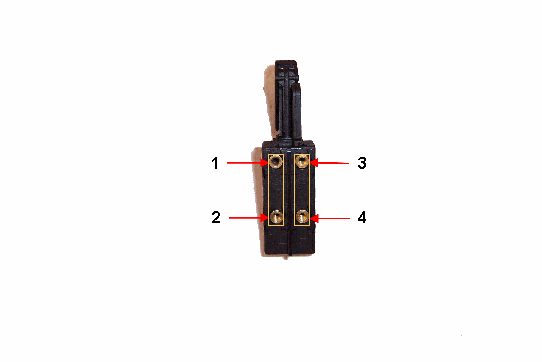 There are two different ways that the active (new) switch can be wired:
There are two different ways that the active (new) switch can be wired:
1. The power cord wires can be connected to terminals 1 and 2 in Figure B, with the saw's motor wires connecting to terminals 3 and 4. Or,
2. Vice versa. Power cord wires can be connected to terminals 3 and 4 in Figure B, with motor wires connecting to terminals 1 and 2.
For both methods of wiring the new switch, it is most important that the power cord wires and motor wires are connected to corresponding terminal pairs as shown in Figure B.
If your Skil HD77 needs a New Switch--Click here. This link will take you to the part page for the replacement switch compatible in the following saws:
- HD77 (F012HD7702)
- HD77 (F012HD7710)
- HD77 (F012HD7711)
- HD77 (F012HD7712)
- HD77 (F012HD7713)
- SHD77 (F1012SD7700)
- SHD77M (F012SD7702)


















































