Why Read This Article?
Finish Nailer Repair - Replacing the Driver Guide (Ridgid Part # 79004001022)
Article Breakdown
Finish Nailer Repair - Replacing the Driver Guide (Ridgid Part # 79004001022)
Tools & Materials
- Phillips screwdriver
- needle nose pliers
Safety Guidelines
- Make sure that the mixer is unplugged before beginning.
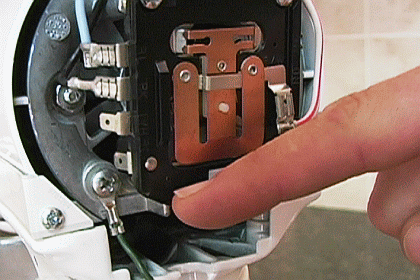 To order a replacement KitchenAid mixer power cord now, type the model number of your mixer in the search field above, or visit our KitchenAid Mixer Parts page.
To order a replacement KitchenAid mixer power cord now, type the model number of your mixer in the search field above, or visit our KitchenAid Mixer Parts page.
To install a new cord on your mixer, follow the simple, step-by-step repair instructions below.
Steps to Replace a KitchenAid Mixer Power Cord
Only two tools are needed for this repair, a Phillips head screwdriver and a pair of needle nose pliers.
Double check that the mixer is unplugged before beginning the repair.
1. Remove the back housing cover.
Because the cord replacement takes place in the back of the mixer, removing the mixer's rear housing cover is the only disassembly required for this repair.
To remove the rear housing cover, unscrew the one Phillips head screw holding it to the mixer.
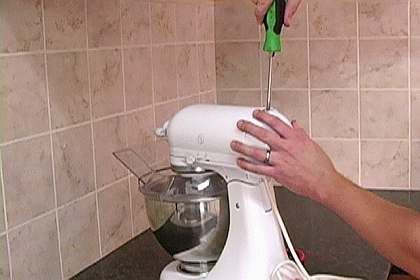
After the screw is removed, the rear housing cover will hing off of the mixer.
[Back to top]
2. Remove the power cord strain relief.
With access to the back of the mixer, it's now possible to remove the old power cord.
To begin, pull the strain relief out of its slot on the mixer base.
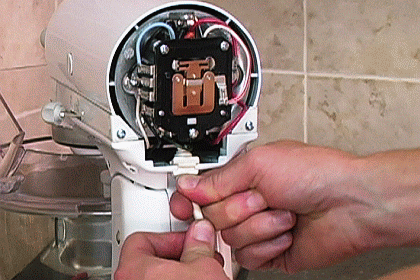 [Back to top]
[Back to top]
3. Remove the old power cord wires.
There are three power cord wires that attach to the mixer's electronic control plate: two motor wires (one black, one white), and one ground wire.
The two motor wires attach to tabs on the control plate with the help of wire clips.
With a pair of needle nose pliers, pull the white and black wire clips from their tabs on the control plate.
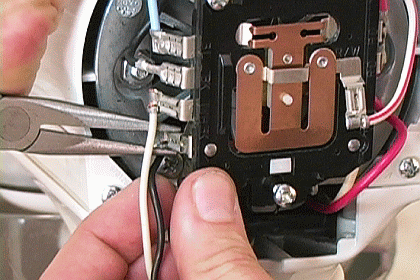
The power cord ground wire attaches to the control plate with a Phillips screw.
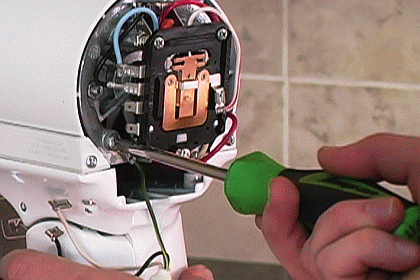
To release the ground wire, unscrew the Phillips screw holding it to the mixer.
[Back to top]
4. Install the new power cord wires.
Now that the old power cord is off of the mixer, the only thing left to do is install the new cord. Installing the new cord is just as easy as removing the old one.
Install the new power cord in the reverse order of the disassembly steps, starting with the power cord wires.
Install the new power cord's ground wire by replacing the Phillips screw that holds it to the mixer.
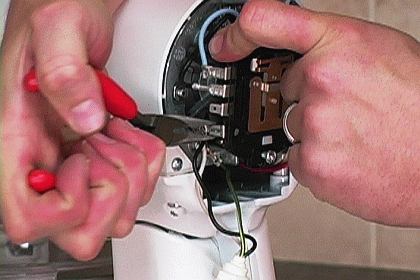
Then, install the new power cord's motor wires with a pair of needle nose pliers. Use the pliers to slide the wire clips onto their tabs on the control plate.
Don't worry if you forgot the positions of the motor wires from before.
The control plate tabs are marked "black" and "white" in the appropriate places to indicate where the wires go.
[Back to top]
5. Replace the strain relief.
After all of the new power cord wires are attached, the strain relief can be returned to its slot on the mixer base.
This is also a good time to tuck all of the wires neatly around the control plate. 6. Replace the back housing cover.
Finish up the repair by replacing the mixer's back housing cover and the one Phillips head screw that holds it in position.
 [Back to top]
[Back to top]
Conclusion
This repair pertains to the following KitchenAid stand mixer models:
- all mixers containing "KSM" in their model numbers (except the KSMC50).
- all mixers whose model numbers begin with "K5," or "K45."
What we're about.



















































