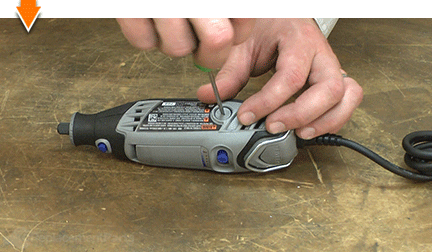Why Read This Article?
Finish Nailer Repair - Replacing the Driver Guide (Ridgid Part # 79004001022)
Article Breakdown
Finish Nailer Repair - Replacing the Driver Guide (Ridgid Part # 79004001022)
Tools & Materials
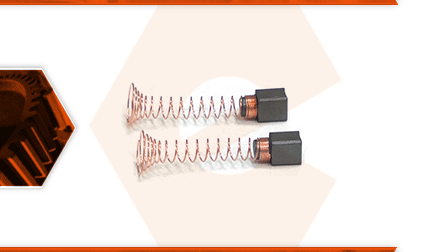
The brush and spring assemblies transfer power from the switch to the rotary tool's armature. The assemblies consist of a carbon brush with a copper coil. The spring both transmits power and holds the carbon brush firmly against the commutator bars on the armature. The brushes wear down over time (due to constant contact with the rotating armature). If the tool is overloaded, the springs can be burnt. A decrease of power, off-and-on running, a banging sound, and smoke (or sparks) are all signs of bad motor brushes (which will need to be replaced).
Let's get started.
REMOVING THE MOTOR BRUSHES 1. Remove the motor brushes.
a. Use a flat-blade screwdriver to unscrew and remove the brush caps on each side of the tool.

b. Remove the motor brushes from the brush holders.

INSTALLING THE NEW MOTOR BRUSHES
2. Install the motor brushes.
a. Install the new motor brushes into the brush holders.

b. Secure the motor brushes with the brush caps.