Tools & Materials
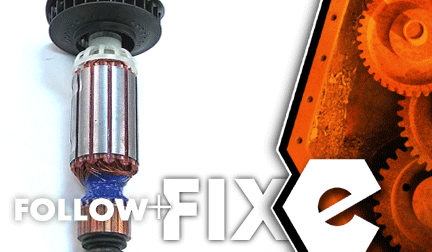

If spinning wheels and service bills are grinding at your nerves, it's time to face the fix. Whether you are a grinding professional or a seasonal grinder, eReplacementParts.com provides the parts, procedures and facts you need to fearlessly fix what fails you.
The armature is the central component within a grinder's electric motor. It is composed of a steel shaft, copper windings, and a series of commutator bars (through which the carbon brushes transfer electricity). If the grinder is overloaded, the copper windings can become extremely hot. If this occurs repeatedly, the insulation surrounding the windings can melt and the armature will fail.
This article will show you how to easily remove and replace the armature on a DeWALT D28402 angle grinder.
Let's get started.
 REMOVING THE ARMATURE [top]
1. Remove the side handle.
REMOVING THE ARMATURE [top]
1. Remove the side handle.
Unscrew and detach the side handle from the grinder.

2. Remove the guard.
Raise the guard latch.

Rotate the guard until the lugs disengage.

Remove the guard from the grinder.

3. Remove the top half of the handle assembly.
Remove the (5) retaining screws.
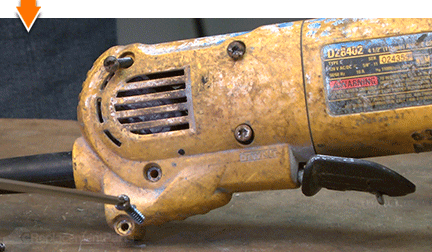
Remove the top half of the handle assembly.

4. Separate the handle from the field case.
Remove the paddle assembly.
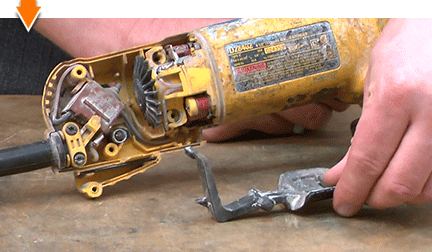
Remove the lock-on button assembly.
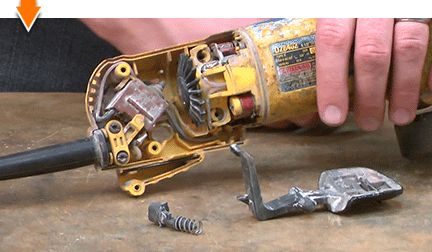
Separate the handle from the field case.
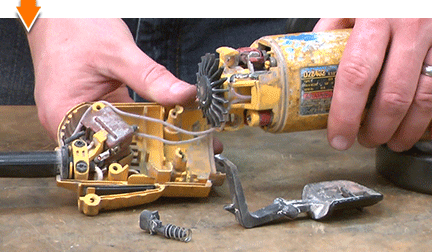
5. Disengage the motor brushes.
Use long-nosed pliers to detach the brush wire from the terminal.

Use long-nosed pliers to lift the brush spring away from the brush arm.

Lift (rotate) the brush arm assembly away from the armature.
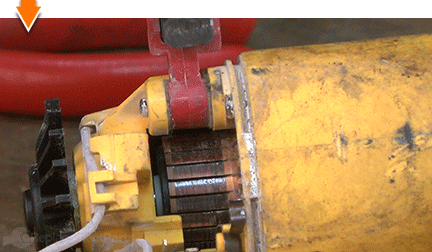
Repeat this step to disengage the second motor brush (on the opposite side of the grinder).
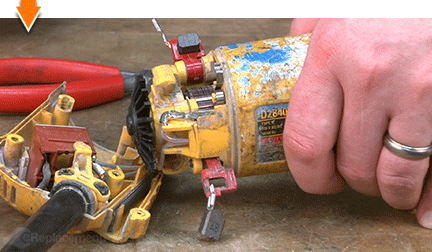
6. Remove the separator/fan.
Press and hold the spindle-lock button (on the gear case) to prevent the motor from spinning.

The separator fan is REVERSE-THREADED; rotate the fan in a CLOCKWISE direction to loosen it.

Remove the fan from the armature shaft.
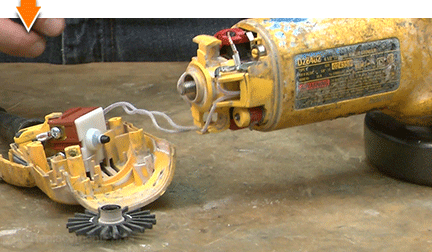
7. Remove the gear case assembly.
Remove the (4) gear case retaining screws.
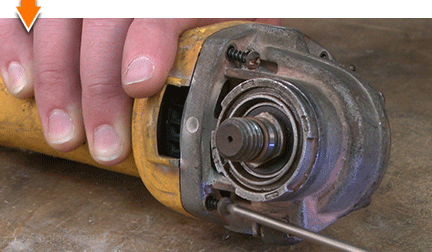
Using a flat-blade screwdriver, gently pry the gear case assembly away from the field case.

Slide the gear case assembly (and armature) out of the field case.
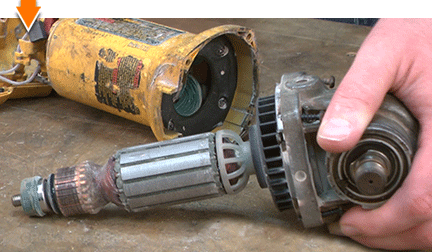
8. Remove the armature from the gear case.
SPECIFIX: During factory assembly, the armature is pressed into a bearing within the gear case assembly. The two components can generally be separated by hand. However, particularly stubborn connections may be broken by tapping the rear shaft of the armature with a rubber mallet.
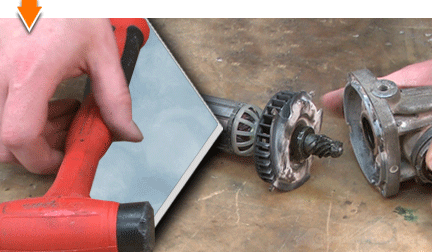
Firmly grasp the components on each side of the connection (one hand on the armature; one hand on the gear case).
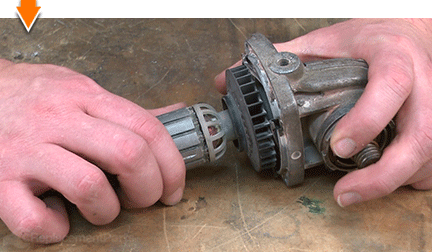
Apply slight outward pressure (as if breaking a wooden branch) while pulling the two components away from each other.
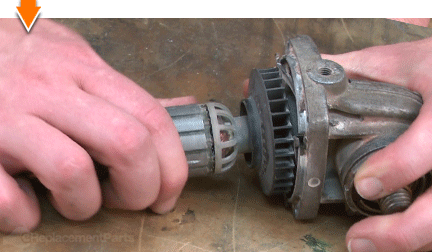
Remove the armature assembly from the gear case.
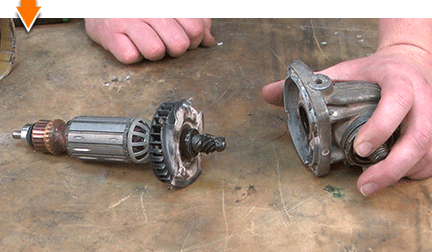
INSTALLING THE NEW ARMATURE [top] 9. Install the armature assembly.
Insert the new armature assembly into the gear case (rotate the assembly until the pinion gear engages the bevel gear).
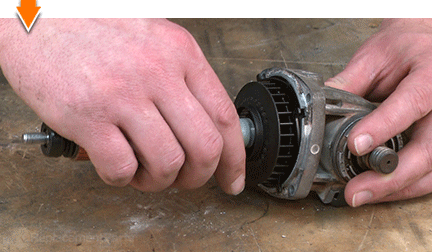
Align the tabs on retainer plate with the slots on the gear case.
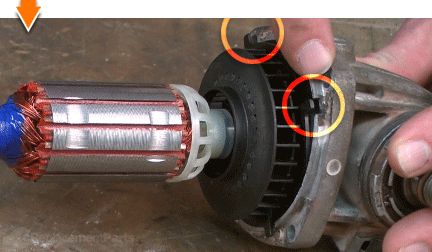
Press the two components together firmly to seat the bearing in the gear case. Tap the rear shaft of the armature with a rubber mallet (if needed).
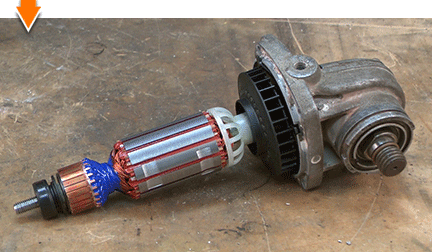
REASSEMBLING THE UNIT [top] 10. Reinstall the gear case (and armature) assembly into the field case.
Slide the gear case (and armature) assembly into the field case.
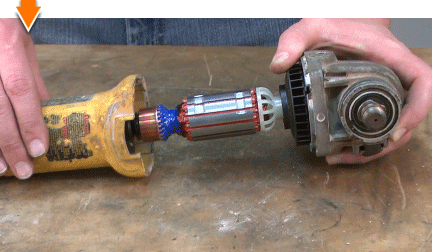
Secure the gear case with the screws.
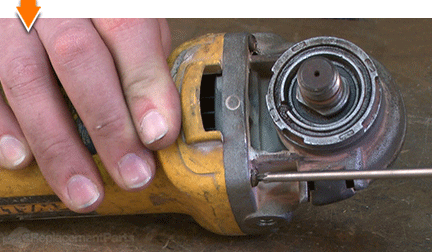
11. Reinstall the separator/fan.
Press and hold the spindle-lock button (on the gear case) to prevent the motor from spinning.

The separator/fan is REVERSE-THREADED; rotate the fan in a COUNTERCLOCKWISE direction to secure it to the armature.
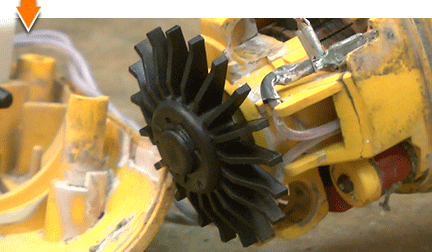
12. Re-engage the motor brushes.
Lower (rotate) the brush arm assembly into position above the armature.
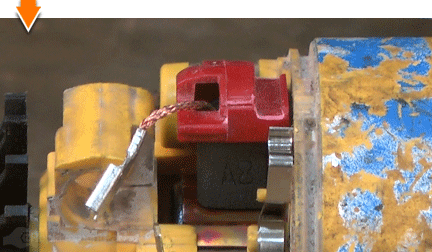
Use long-nosed pliers to re-engage the brush spring.

Reattach the brush wire.
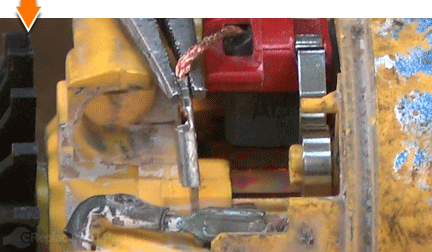
Repeat this step to re-engage the second motor brush (on the opposite side of the grinder).

13. Reattach the handle assembly to the field case.
Connect the lower half of the handle to the field case (when properly aligned, the two components should snap together).
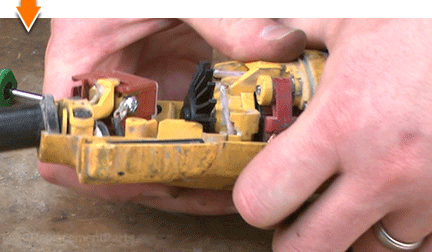
Tuck the wires into the designated channels inside the handle.
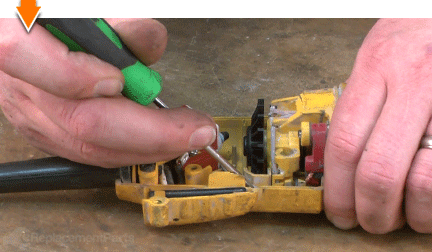
14. Reinstall the lock-on button.
One side of the lock-on button contains a small tab. This tab should be installed facing the armature.

Install the lock-on button into the handle.
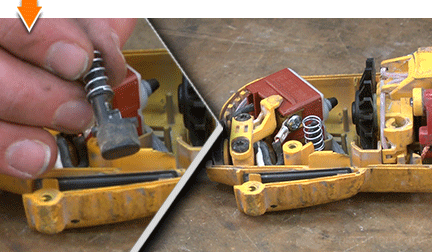
15. Reinstall the paddle assembly.
Install the paddle assembly into the handle; ensure that the tail is positioned above the switch button, and the fulcrum is seated within the recess in the handle.
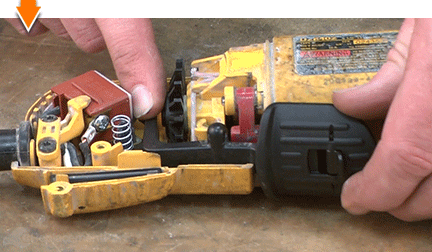
16. Reinstall the top half of the handle assembly.
Partially install the top half of the handle assembly.

Align the posts (on the paddle and the lock-on button) with the recesses in the top of the handle.

Before securing the handle with the screws, test the paddle and the lock-on button for proper functionality.

Secure the handle with the screws.

17. Reinstall the guard.
Install the guard onto the grinder.

Press and rotate the guard to engage the lugs.

Lower the latch to secure the guard.

18. Reinstall the side handle.
Thread the side handle onto the gear case assembly.


You can't place a value on a job well done, unless you did it yourself. (Which you did.) Now you can place that value back into your own pocket. (Or into your business.) Not only did you refine your grinder at a fraction of the cost of replacement; you have expanded your skills far beyond the daily grind.




















































