Why Read This Article?
Finish Nailer Repair - Replacing the Driver Guide (Ridgid Part # 79004001022)
Article Breakdown
Finish Nailer Repair - Replacing the Driver Guide (Ridgid Part # 79004001022)
This article provides explanations and pictures for finding model numbers and type numbers for several tool and machine brands, making it easier to order the right part for the right tool. Explanations are listed below alphabetically by brand, but first, some additional information about model numbers and type numbers will be helpful.
Model and Type Numbers Model numbers distinguish between a manufacturer's tool models within a certain category (like drill/drivers or nailers). For example, two different power sander designs from the same brand would be distinguished by having two different model numbers. This is true for every brand, that they separate major designs by model number. However, manufacturers often update the design or features of a tool model and create types of tools with the same model numbers. Most manufacturers distinguish the different types of a tool model from one another by assigning type numbers to them in addition to the tool's model number. This is where it gets tricky. Finding type numbers for tools can be difficult because of the following reasons:
- Type numbers can be very different from brand to brand. Sometimes an entire type number is just one digit or letter, and sometimes type numbers are very long numbers or long combinations of letters and numbers.
- "Type numbers" go by different names, depending on the manufacturer. Some manufacturers call them type numbers, while sometimes they are called the: engineering number, series number, or bar code number.
- Some model types are only distinguished by the year of the model.
- Type numbers can be very difficult to find, sometimes located on the inside of a tool's housing (like some Ryobi tools). Fortunately, most type numbers are listed on the name plate with the model number.
- When a manufacturer does not anticipate redesigning a tool or machine model, the first type of that model often does not have a type number assigned to it by the manufacturer. Designs that follow the first type will usually have type number designations.
- Some manufacturers do not use a type number system at all, and instead change model numbers for each new design. In this case, the model number is the only number needed to match the right parts to the tool or machine.
[Back to top]
Searching Steps After identifying the model and type number of the tool, finding the right parts for that tool on eReplacemetParts.com is easy. Here are the steps:
1. Enter the model number in the drop-down search field at the top left of any page on our site.
-
- This will navigate to a page that displays all types that match the model number entered.
- If there is only one type for that model, only one option will be displayed.
- All types that match the model number searched for will be displayed with a separate picture and name each.
- Different types of the same tool model usually look very similar to each other or identical, so it's important to match the type number from there.
2. Match the "type number" (serial number, engineering number, etc.) to the correct tool name and icon displayed on the page.
-
- Clicking the picture or tool name will navigate to the parts page for that tool or machine.
Black and Decker
- Black and Decker uses a typical model#/type number system.
- The model and type number are usually displayed on the name plate, with the model number above the type number (see picture below).
- Type numbers usually go by "Type 1," "Type 2," etc.
Example Name Plate: The Black and Decker DR550 Type 1

- Model #: DR550
- Type #: Type 1
Bosch
- Bosch uses a typical model number.
- Bosch calls their type numbers, "engineering numbers."
- The model number is almost always to the right of the Bosch logo.
- Bosch engineering numbers usually start with 0601 or 0603.
- If Bosch makes a service change on a particular tool model, they only change the last three digits of the engineering number.
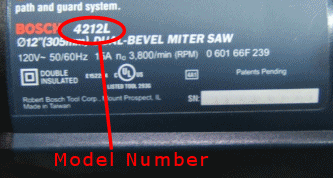 The Bosch model number is almost always to the right of the Bosch logo.
In addition to a model number, they also have what is called a engineering number. It is a ten digit number that usually (in the USA) starts with a 0601 or 0603. There are of course exceptions to this.
The Bosch model number is almost always to the right of the Bosch logo.
In addition to a model number, they also have what is called a engineering number. It is a ten digit number that usually (in the USA) starts with a 0601 or 0603. There are of course exceptions to this.
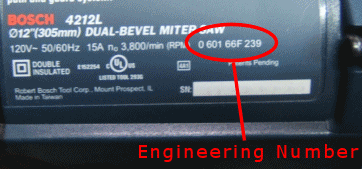 The engineering number changes each time Bosch comes out with a new version of the same model number. For example if they make a service change on a few parts for the tool, they will change the last three digits of the engineering number so that you wont order the parts from the old version by mistake.
Here are a few more Bosch nameplates that will help for finding the right model number and engineering number.
The engineering number changes each time Bosch comes out with a new version of the same model number. For example if they make a service change on a few parts for the tool, they will change the last three digits of the engineering number so that you wont order the parts from the old version by mistake.
Here are a few more Bosch nameplates that will help for finding the right model number and engineering number.
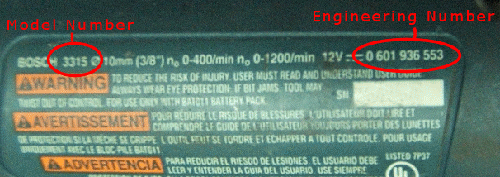
Example Name Plate: The Bosch 32614 (0601916460) Cordless Drill
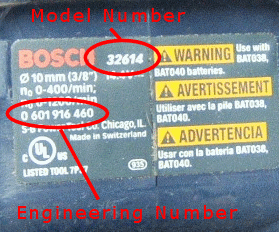
- Model #: 32614
- Engineering # (Type #): 0601916460
So, if you go to our search, and type 32614 as your model number, you will see two results. One result is for the 0601916460 engineering number, and the other is for the 0601916470. Just look at the nameplate on your tool, and you will know which one to pick. [Back to top] Bostitch
- Model numbers can be quite different from one to another.
- Model numbers can be letters, numbers, or combinations.
- Bostitch tools do not have type numbers.

- Model #: MFN-201
- Type #: No Type Number
DeWALT
- DeWALT uses a typical model#/type# system.
- Model numbers are usually found at the top left of the name plate.
- Type numbers are usually right below the model numbers.
- Type numbers usually go by "Type 1," "Type 2," etc.

- Model #: DW938
- Type #: Type 2
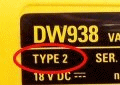 When DeWALT comes out with the first version of a tool, it is usually a Type 0 or a Type 1. (Occasionally the first version will not have a type, but this is rare.)
Every time they make a change to the parts in the tool, they come out with a new type. We have seen some tools go up to type 7 or more.
If you search for DW938 on our website, it will bring up a list of all of the possible types. Just pick the right type and you are in business.
[Back to top]
When DeWALT comes out with the first version of a tool, it is usually a Type 0 or a Type 1. (Occasionally the first version will not have a type, but this is rare.)
Every time they make a change to the parts in the tool, they come out with a new type. We have seen some tools go up to type 7 or more.
If you search for DW938 on our website, it will bring up a list of all of the possible types. Just pick the right type and you are in business.
[Back to top]
Dirt Devil
- Newer Dirt Devil vacuums will have Royal vacuum company model plates.
- Dirt Devil vacuums have letter-number combination model numbers displayed some where on the name plate.
- Their model numbers begin with one or two letters.
- Dirt Devil vacuums do not have type numbers.
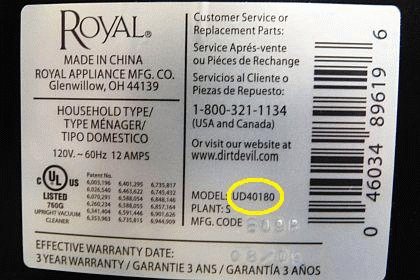
- Model #: UD40180
- Type #: No Type Number
Echo
- Model numbers start with letters.
- Echo uses several kinds of type numbers.
- For accurate parts ordering, some Echo tools use long type numbers that fall within a range of compatible type numbers for that tool model.
Some Echo tools, like the trimmer pictured below, don't use a simple type number system that corresponds to only one tool. Instead, Echo has compatible parts for tool models whose type numbers fall within a certain number range.
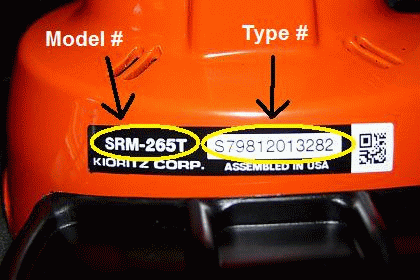
- Model #: SRM-265T
- Type #: S79812013282
 Three type number groupings of Echo trimmers are listed to match the "SRM-265T" model number search. If your Echo tool uses a type number range system like this, just take extra care to choose the right type number range for your tool. Most of the Echo type numbers that use this system are long like the ones used in these examples.
Fortunately, most Echo type numbers are listed clearly (although not always labeled) next to the tool model number.
[Back to top]
Three type number groupings of Echo trimmers are listed to match the "SRM-265T" model number search. If your Echo tool uses a type number range system like this, just take extra care to choose the right type number range for your tool. Most of the Echo type numbers that use this system are long like the ones used in these examples.
Fortunately, most Echo type numbers are listed clearly (although not always labeled) next to the tool model number.
[Back to top]
Eureka
- Eureka model numbers can be just numbers or numbers and letters.
- Type numbers are a letter and number separated with a dash.
- For parts matching, type and model numbers are combined.
- The letter from the type number is usually added to the end of the model number.
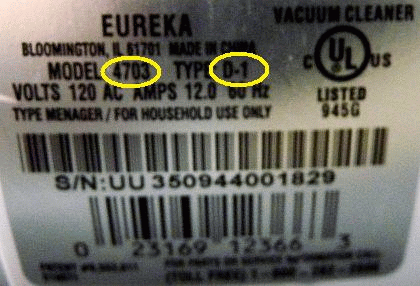
- Model #: 4703
- Type #: D-1
- Combined: 4703D
Hitachi
- Hitachi products do not have type numbers.
- Hitachi model numbers are usually under the Hitachi logo.
- When Hitachi updates a product, they change the model number to reflect the change.
- When searching for Hitachi parts, the model number is the only number needed.

- Model #: NR83A2
- Type #: No Type Number
Hoover
- Hoover vacuums have model numbers that start with at least one letter.
- Longer hoover vacuum model numbers are separated by a dash.
- The letters that end Hoover model numbers are sometimes left off.
- Hoover vacuums do not have type numbers.
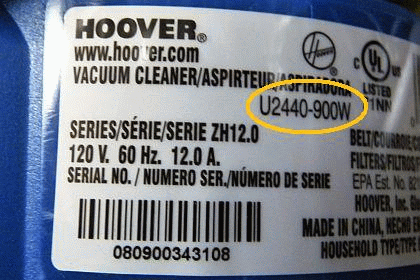
- Model #: U2440-900W
- Type #: No Type Number
- Karcher model numbers are combinations of letters and numbers that vary in length and usually start with letters.
- Karcher type numbers are almost always eight digit numbers that follow the format: x.xxx-xxx.x
- Karcher type numbers can be called part numbers on the tool name plate.
- The numbers are labeled clearly and visibly somewhere on the tool.
- Both the model and type number is needed when searching for Karcher replacment parts.

- Model #: K 2400 HH
- Type #: 1.194-301.0
- Makita products do not have type numbers.
- Makita model numbers are usually to the right of the Makita logo.
- When Makita updates a product, they change the model number to reflect the change.
- When searching for Makita parts, the model number is the only number needed.
Example Name Plate: The Makita 9524NB Grinder

- Model #: 9524NB
- Type#: No Type Number
Metabo
- Metabo uses a typical model#/type# system.
- Model numbers and type numbers are usually displayed to the right of the Metabo logo on the tool name plate.
- Type numbers usually begin with a "0" and are usually above the model number.
- Model numbers usually begin with letters or a word, and are usually beneath the type number.
Example Name Plate: The Metabo GE700 (06303420) 710W Die Grinder
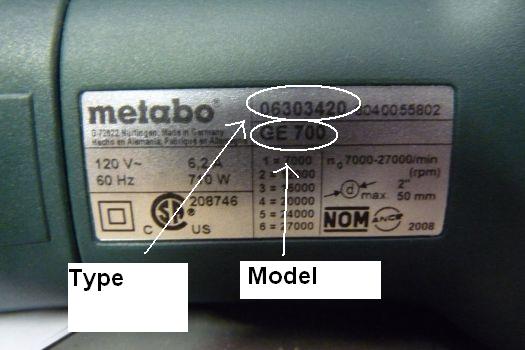
- Model #: GE700
- Type#: 06303420
Milwaukee
- Milwaukee calls their model numbers "catalog numbers" (CAT NO.).
- Milwaukee calls their type numbers "serial numbers" (SER).
- Catalog numbers are usually to the left of the Milwaukee logo, in the middle of the name plate.
- Serial numbers are usually displayed in the top-right area of the name plate.
- Milwaukee serial numbers can be letters, numbers, or both.
- Note that the entire Milwaukee serial number is not always used to identify the type. Sometimes it's just the first few letters or numbers.
Example Name Plate: The Milwaukee 6236 (SER 769F) Two Speed Deep Cut Bandsaw

- CAT NO. (model number): 6236
- SER. NO. (type number): 769F
 Now it's just a matter of matching that Milwaukee tool serial number to matching serial on the page, like below:
Now it's just a matter of matching that Milwaukee tool serial number to matching serial on the page, like below:
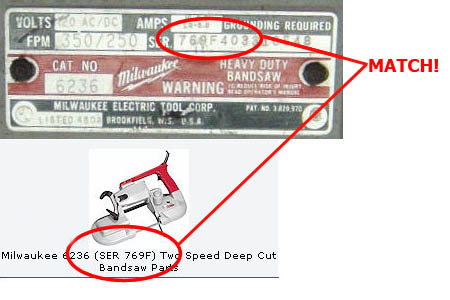 Searching with a Milwaukee tool catalog number, and then matching its serial number is the same process and searching with a model number an matching type number. They just go by different names.
As seen above, this category number (model number) pulls up nine different types of this Milwaukee tool with the same category number. This is what makes matching serial numbers (type numbers) so important.
[Back to top]
Searching with a Milwaukee tool catalog number, and then matching its serial number is the same process and searching with a model number an matching type number. They just go by different names.
As seen above, this category number (model number) pulls up nine different types of this Milwaukee tool with the same category number. This is what makes matching serial numbers (type numbers) so important.
[Back to top]
Porter Cable
- Porter-Cable uses a typical model#/type# system.
- Type numbers go by "Type1," "Type 2" etc.
- Model number and type number are on different parts of some Porter Cable tools, like some air compressors.
- Model number and type number are normally displayed together, but can be arranged differently.
- Porter Cable products often have serial numbers as well, but these are usually not needed for ordering.
Example Name Plate: The Porter Cable BN138 18 Ga. 1-3/8" Brad Nailer

- Model #: BN138
- Type #: Type 1

- Model #: 6912
- Type #: Type 5
- Ridgid products do not have type numbers.
- Ridgid model numbers are usually in the top-left corner of the name plate.
- When Ridgid updates a product, they change the model number to reflect the change.
- When searching for Ridgid parts, the model number is the only number needed.
Example Name Plate: The Ridgid R8411503 18V Cordless Hammer Drill
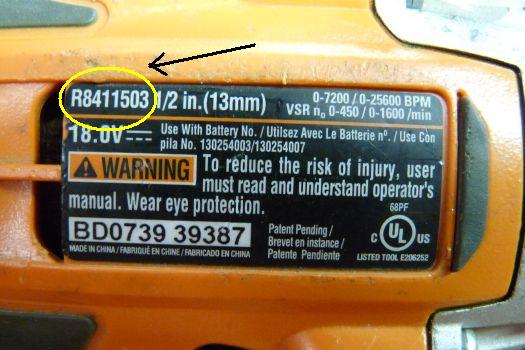
- Model #: R8411503
- Type #: No Type Number
RotoZip
- RotoZip uses a typical model#/type# system.
- Model numbers are usually displayed at the top-left of then name plate, under the RotoZip logo.
- Type numbers are usually long and start with "F." The number can be unlabeled, as in the example below.
Example Name Plate: The RotoZip RZ20 (F012MD2002) Router
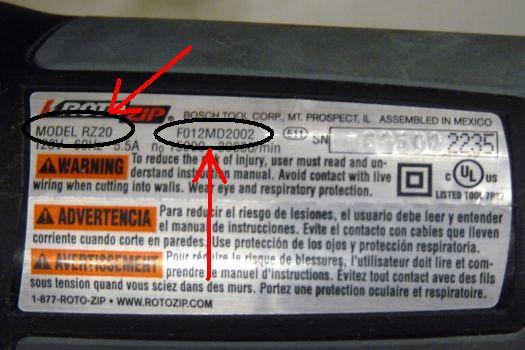 +
+
- Model #: RZ20
- Type #: F012MD2002
Ryobi Ryobi can be a tricky one. The majority of Ryobi tools just have model numbers that change with each service update. That means that most Ryobi tools don't have type numbers, and that type numbers are not needed for ordering. Here's an example below of a typical Ryobi product that does not have a type number:
- Most Ryobi tools and machines will not have type numbers, and only have model numbers.
- When this is the case, the model number is usually displayed near the Ryobi logo as seen below.
- See exception below.

- Model #: DP102L
- Type #: No Type Number
- Some Ryobi tools and machines have an additional number, like a type number.
- This number is displayed somewhere on the Ryobi tool, often in a very difficult place to find, like on the inside of the tool housing, for example.
- The number is found on a bar code, and is usually referred to as the "bar code number."
- Ryobi's gas-powered tools and lawn-and-garden tools tend to have bar code numbers.
Identifying a Ryobi tool is a cinch as long as it doesn't have a bar code number. If a Ryobi tool does have a bar code number, then finding it may mean dismantling the tool.
An easy way to find out if your Ryobi product has a bar code number is by searching its model number on our site.
For Example:
I own a Ryobi 105R Electric Trimmer and I want to find out if the trimmer has a bar code number. I search eReplacementParts.com by entering the model number, "105R," into the "Model Number" search field and arrive at the page below:
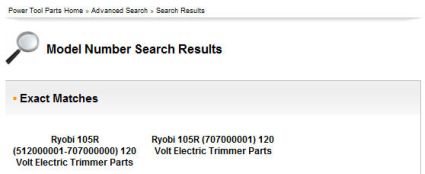
Looks like there are two "types" for my trimmer model. Those numbers in the parenthesis, (512000001-707000000) and (707000001), those are Ryobi bar code numbers (type numbers).
If you search a Ryobi model and the search results display more than one type for that Ryobi product model, then you know that there is a bar code number somewhere on the tool. Sometimes this number is inside the tool housing and other areas that are difficult to access.
[Back to top]
Skil
- Skil uses a typical model#/type number system.
- Model numbers are usually displayed at the top of the Skil name plate.
- Skil uses the "Type 1" kind of type numbers, or
- Some Skil type numbers are long serial numbers.
- Some skill products have both kinds of type numbers.
Example Name Plate: The Skil 5275 (F012527501) 7-1/4 in. Circular Saw

- Model #: 5275
- Type #: F012527505
WORX
- WORX tools use model numbers that start with "W."
- Type numbers are not needed to find parts for WORX tools.
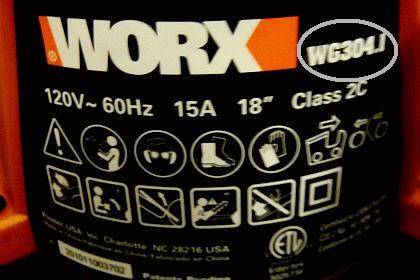
- Model #: WG304.1
- Type #: No Type Number
[Back to top] What we're about.


















































