Why Read This Article?
Finish Nailer Repair - Replacing the Driver Guide (Ridgid Part # 79004001022)
Article Breakdown
Finish Nailer Repair - Replacing the Driver Guide (Ridgid Part # 79004001022)
Tools & Materials
- Multimeter
- Whatever tools are needed to break down your tool or appliance
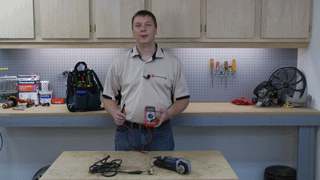 Using a multimeter, you can diagnose your cord and switch from the comfort of your own home. The multimeter will quickly let you know where the problem lies so you can fix it with the right OEM parts from eReplacementParts.com. By testing continuity--or the complete circuit through the wire connections in your tool or appliance--you can quickly figure out if the cord or power switch is to blame for your electrical woes.
Remember to use our appliance parts search feature for all your appliance needs and our power tool search to find the right parts for your repair.
Testing the Cord
Before you begin diagnosing your cord and switch, be sure your multimeter is set to the continuity setting, found in the ohm section of your multimeter.
Using a multimeter, you can diagnose your cord and switch from the comfort of your own home. The multimeter will quickly let you know where the problem lies so you can fix it with the right OEM parts from eReplacementParts.com. By testing continuity--or the complete circuit through the wire connections in your tool or appliance--you can quickly figure out if the cord or power switch is to blame for your electrical woes.
Remember to use our appliance parts search feature for all your appliance needs and our power tool search to find the right parts for your repair.
Testing the Cord
Before you begin diagnosing your cord and switch, be sure your multimeter is set to the continuity setting, found in the ohm section of your multimeter.
 Be sure to test only one circuit at a time, i.e., each probe should only ever touch one end of the circuit (for example one probe touching one prong, one probe touching one power terminal). Otherwise you can get a false reading.
Be sure to test only one circuit at a time, i.e., each probe should only ever touch one end of the circuit (for example one probe touching one prong, one probe touching one power terminal). Otherwise you can get a false reading.
1. Test the first cord circuit
Touch one of the multimeter probes to one of the cord's prongs. Now touch the other probe to one of the incoming connections on the switch.
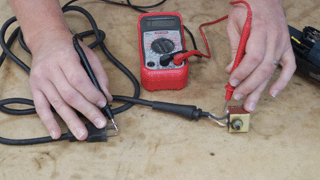
Now touch the probe to the other incoming connection on the switch.
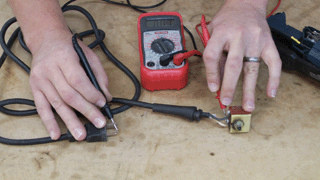
If the multimeter doesn't beep when you touch either one of the power switch connections you have a cut wire; if it beeps for both of the switch connections, then you have a short in your power cord; if the multimeter only beeps for one of the switch connections, you have a good circuit and need to continue your diagnosis.
2. Repeat the process with the second prong
If your first circuit has continuity, then you will need to test the second prong/wire. Just touch one of the probes to the second prong on the plug and repeat the steps above to test for a short or broken wire.

If this test shows continuity as well, then you will need to move on to the switch.
Testing the Switch
The steps to test the switch are very similar to the steps for testing the cord: you will only test one part of the circuit at a time to prevent false readings.
1. Remove the field wires
Before you can begin testing for continuity you will need to remove the field wires from the switch. This is because the field wires will have continuity through the tool--even if the switch has a short or break--and this can give you a false reading on your multimeter.
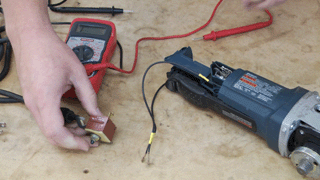
2. Test for switch continuity
Now you can test the switch for continuity. Touch one of the probes to one of the incoming power connections on the switch. Now touch the other probe to one of the field wire terminals.
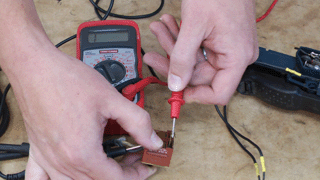
Then test the second field wire terminal.
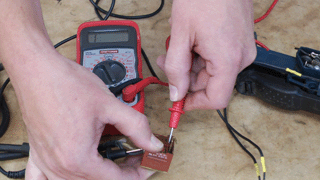
Now you can diagnose the switch's first circuit just as you did the power cord: If the multimeter doesn't beep when you touch either one of the field wire connections you have a broken connection in the switch; if it beeps for both of the field wire connections, then you have a short in your switch; if the multimeter only beeps for one of the field wire connections, you have a good circuit and need to continue your diagnosis.
3. Repeat on second switch terminal
Test the second incoming power connection with both of the field wire terminals.

If you don't find a break in continuity here, then you will want to perform one last check on your tool or appliance.
4. Test for tool/appliance continuity
If you have continuity through the cord and switch, you will want to check the tool. Touch the multimeter probes to your tool or appliance's field wires. If the multimeter beeps, then you have continuity. If the tool has continuity then you probably have a more complicated electrical problem that will require a more advanced diagnosis.
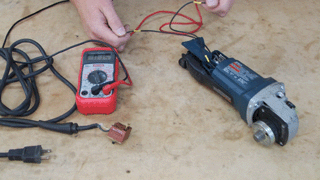
Conclusion
And that's how you can perform a basic electrical diagnosis on your tool or appliance's cord or switch. In about 15 minutes you can pinpoint the cause of your electrical problems. With eReplacementParts.com's easy product parts finder, you can also rest assured that the replacement cord or switch you need will be easy to find and fast to ship.
[Back to Top]
What We're About



















































