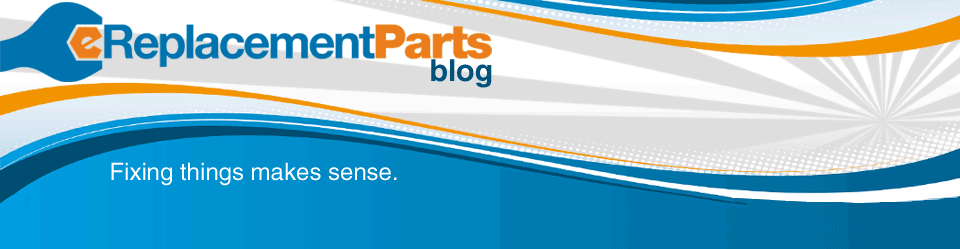Need Help? Check Out The Repair Center!
One of the most helpful and exciting features of our website is our comprehensive repair resource we call the Repair Center. In our Repair Center, you’ll find a growing library of more than 100 step-by-step repair articles and videos. These range from teaching you how to tune-up a carburetor to walking you through the process of replacing a motor capacitor in a KitchenAid mixer. You can count on finding the help you need for your repairs by using this awesome resource.
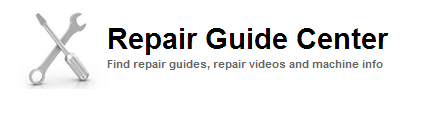
For those of you who haven’t used our Repair Center, we’ve highlighted some of the most useful features to help you quickly navigate this great resource. Check out our complete Repair Center user guide, below:
Finding the Repair Center
You can always access the Repair Center from our homepage — simply click the link in the upper left-hand corner and you’ll be directed to the Repair Center.
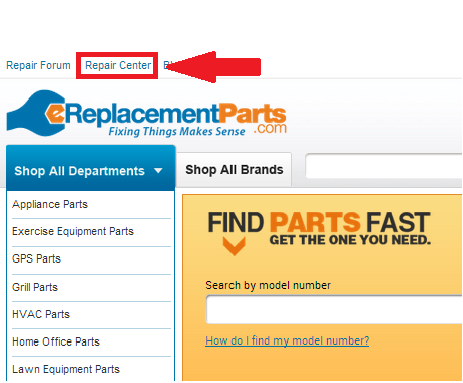
You’ll also find links to specific repairs articles on select brand and part pages. Look for them when browsing for your next purchase.
Navigating the Home Page
Before jumping right into a repair, we recommend spending a few minutes browsing the home page to familiarize yourself with the layout of the Repair Center.
You can quickly browse popular repair videos by selecting one of the featured videos on the right-hand pane of the home page:

To browse our entire collection of repair articles, click the ‘see all repair articles’ button highlighted in the picture below:

Searching the Repair Center
If you want to get right into the action, go ahead and use the Repair Center search box to look up a repair. Use a specific model number, product type or type of repair for the best results.
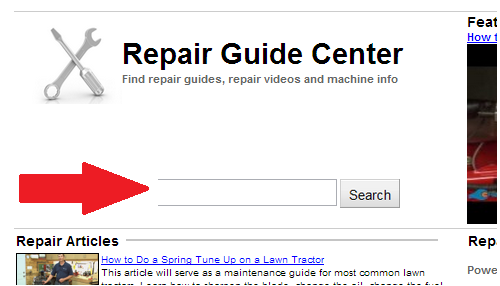
Navigating a Repair Article
Once you’ve found the repair guide you’re looking for, spend a minute to familiarize yourself with the layout.
Before starting any repair, it’s important to always make sure it’s within the scope of your budget, your equipment/tool inventory and your personal skill level. We provide you with all of this information on the left-hand pane of an article, and it should always be checked before starting any repair. In addition to the repair information, we also give you an article breakdown that allows you to quickly navigate through any section of the article:
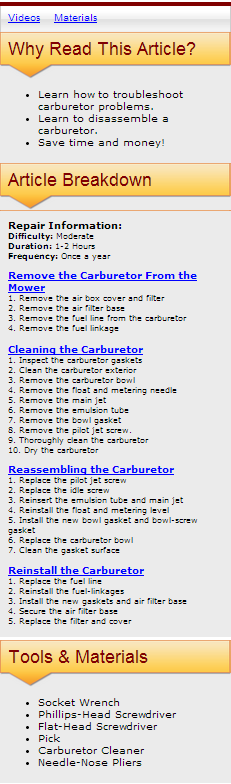
Need more detail or instructions? Watch the video located in this same area:
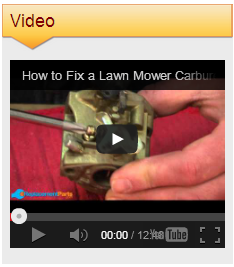
Once you’ve verified you have the tools and experience necessary to complete the repair, you’re ready to begin. Work your way through each step of the article to complete your repair/maintenance:
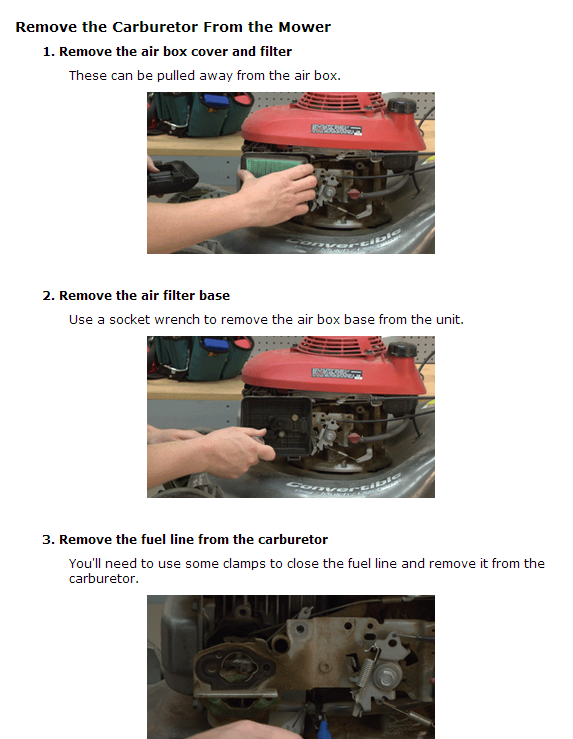
Feel free to use the Repair Center as much as you’d like, whether you shop with us or not. It’s free, easy to use and could be just the help you need to start fixing up your home and everything in it. That’s just one more reason Fixing Things Makes Sense.