Why Read This Article?
Finish Nailer Repair - Replacing the Driver Guide (Ridgid Part # 79004001022)
Article Breakdown
Finish Nailer Repair - Replacing the Driver Guide (Ridgid Part # 79004001022)
Tools & Materials
- Bearing pick
- Small flat-head screwdriver
 Remember to use our DeWalt parts finder to find the right locking pin for your saw.
Remember to use our DeWalt parts finder to find the right locking pin for your saw.
Replacing the Pin Assembly
1. Remove the pin assembly
Use a bearing-seal pick to remove the lock-pin retaining ring.

When you remove the retaining ring, the pin assembly will likely pop out as well.
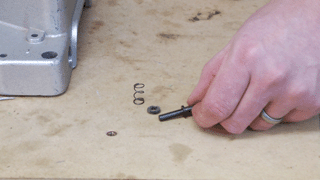
2. Prep the new locking pin
Slide the spring onto the long end of the locking pin.
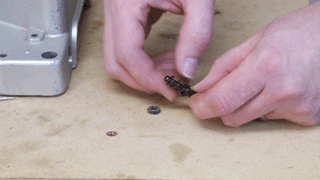
Add the felt seal to the end.

3. Install the pin assembly
Place the locking pin assembly into the saw.
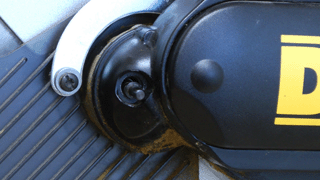
Put the retaining ring into position over the end of the locking pin.
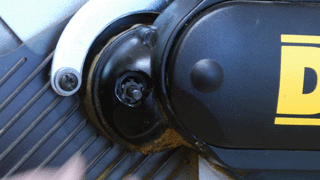
Then use a small screwdriver to secure the retaining ring.

[Back to Top]
Conclusion
And that's how you can quickly replace the blade locking pin on a DeWalt miter saw. This easy repair will save you lots of money compared to a repair shop. You'll be cutting again in no time.
Remember to use our power tool parts finder to find all the right OEM parts for your power tools.
[Back to Top]
What We're About



















































