Why Read This Article?
Finish Nailer Repair - Replacing the Driver Guide (Ridgid Part # 79004001022)
Article Breakdown
Finish Nailer Repair - Replacing the Driver Guide (Ridgid Part # 79004001022)
Tools & Materials
- Phillips-head screwdriver
- Needle-nose pliers

Remember to use our Milwaukee parts finder to find the right parts for all your Milwaukee tools.
Replacing the Brushes
1. Remove the back cover
Remove the three screws that secure the back cover, then remove the cover and set it aside.

2. Remove the brushes
On the Milwaukee 0240-20 drill, the brushes and brush holder come together as one assembly.
Disconnect the brush's wire lead.
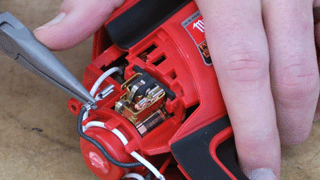
Lift the brush assembly away from the drill.
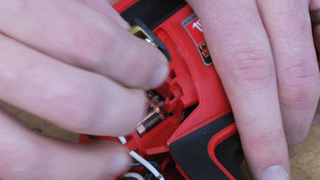
Repeat this process on the other side.
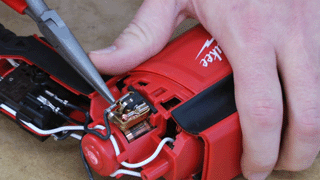
3. Install the new brushes
Slide the new brush assembly into place.
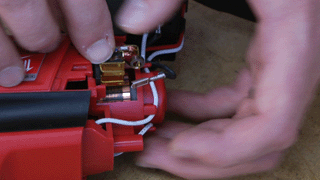
Connect the wire lead.
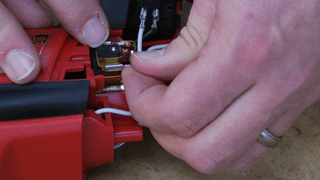
Repeat this process on the other side.

4. Secure the back cover
Make sure the wires are clear of the back cover so they don't get pinched. Set the back cover into place and secure the three screws.

[Back to Top]
Conclusion
You can easily replace the brushes in a Milwaukee 0240-20 corded drill in about 10 minutes. This simple repair will help get your drill running again, so you can spend more time working on your projects and less time waiting on a repair shop. Remember to always have brushes for all your tools on hand, since these inexpensive parts are often one of the main reasons for a loss of continuity in a power tool.
Use our power tool parts finder to find the OEM parts for all your power tools.
[Back to Top]
What We're About



















































