Why Read This Article?
Finish Nailer Repair - Replacing the Driver Guide (Ridgid Part # 79004001022)
Article Breakdown
Finish Nailer Repair - Replacing the Driver Guide (Ridgid Part # 79004001022)
Tools & Materials
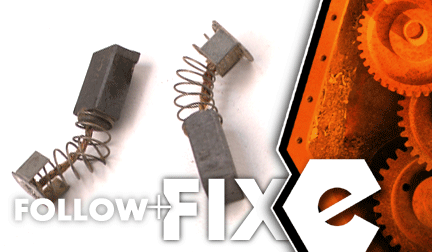

If raised grains and elbow strains are sanding away your patience, it's time to face the fix. Whether you are a sanding pro or a seasonal sander, eReplacementParts.com provides the parts, procedures and facts you need to fearlessly fix what fails you.
Motor brushes allow electricity to flow to the motor's spinning armature. The brushes, which are made of carbon, will begin to wear down over time. When this happens, the motor no longer receives the electricity it needs to function smoothly. Symptoms of worn brushes include erratic or intermittent operation, decreased power, or a complete inability to activate the sander. If the brushes on your belt sander have become rough around the edges, this article will show you how to smoothly and expertly remove and install new ones.
Let's get started.
 REMOVING THE BRUSHES [top]
1. Remove the drive belt cover.
REMOVING THE BRUSHES [top]
1. Remove the drive belt cover.
Remove the four retaining screws from the drive belt cover.

Remove the drive belt cover.
 2. Remove the motor brushes.
2. Remove the motor brushes.
Use a flat-head screwdriver to loosen the brush cap.

Remove the brush cap.
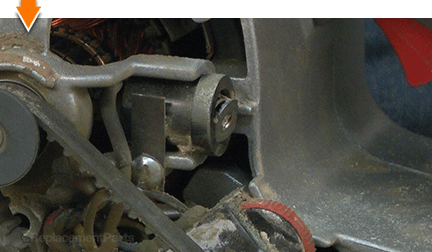
Use long-nosed pliers to remove the motor brush from the brush holder.

Repeat this step to remove the second motor brush.
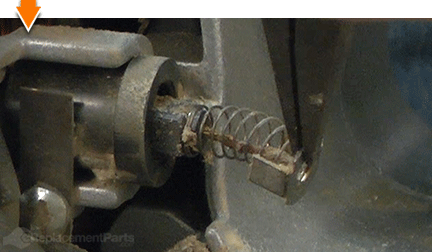
INSTALLING THE NEW BRUSHES [top] 3. Install the brushes.
Slide the new brush and spring into the brush holder.

Secure the brush with the brush cap.
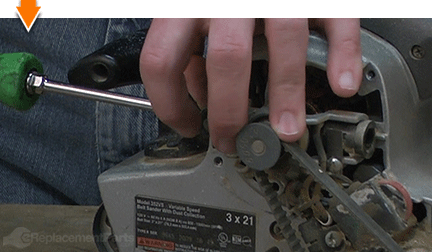
Repeat this step to install the second motor brush.
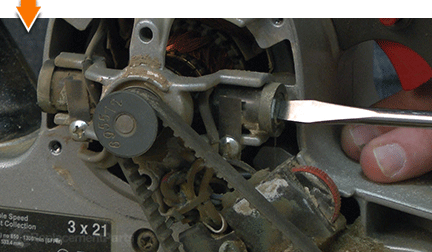
REASSEMBLING THE UNIT [top] 4. Reinstall the drive belt cover.
Install the drive belt cover.

Secure the cover with the four screws.


Sanding can be a demanding task. But you don't have to rough-up your accountant to smooth-out your countertops. As you just learned, repairing your own power tools is simple when you follow our step-by-step guides. Not only did you expand sander functionality at a fraction of the cost of replacement; you have taken the edge off all future repairs. Find your next fix here. [top]



















































