Why Read This Article?
Finish Nailer Repair - Replacing the Driver Guide (Ridgid Part # 79004001022)
Article Breakdown
Finish Nailer Repair - Replacing the Driver Guide (Ridgid Part # 79004001022)
Tools & Materials
 THE FACTS | THE FIX | THE FINISH
THE FACTS | THE FIX | THE FINISH
If raised grains and elbow strains are sanding away your patience, it's time to face the fix. Whether you are a seasoned construction professional or a seasonal sander, eReplacementParts.com provides the parts, procedures and facts you need to fearlessly fix what fails you.
The brake assembly contains several small tabs that are designed to engage (and quickly stop) the sanding pad when the unit is raised from the work area. When these tabs deteriorate, the brake will no longer function and the sanding pad will continue to rotate freely when the unit is raised from the work area (creating a potential safety hazard).
If your random orbital sander has been spinning out of control, this article will guide you through the steps required to remove and install a new brake pad assembly. THE FACTS | THE FIX | THE FINISH REMOVING THE BRAKE PAD [top] 1. Remove the backing pad
Remove the four screws.

Remove the backing pad.
 2. Remove the top cap.
2. Remove the top cap.
Remove the retaining screws.
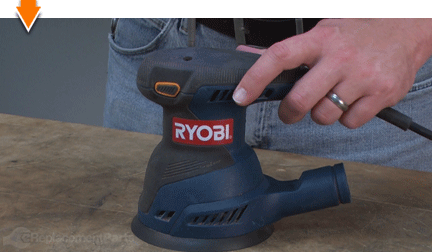
Remove the top cap.
 3. Remove the switch trigger.
3. Remove the switch trigger.
Lift the switch trigger out of the unit.
 4. Remove the top half of the motor housing.
4. Remove the top half of the motor housing.
Remove the retaining screws from the motor housing.

Use a screwdriver to separate the two halves of the housing.
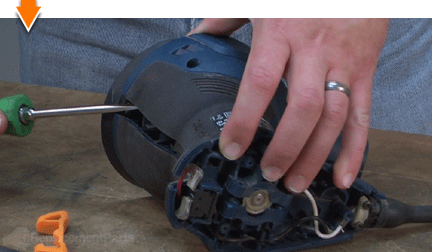
Remove the top half of the motor housing.
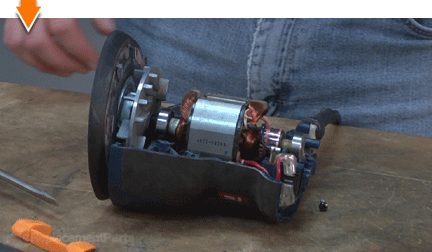 5. Remove the brake pad assembly.
5. Remove the brake pad assembly.
Remove the brake pad from the unit.
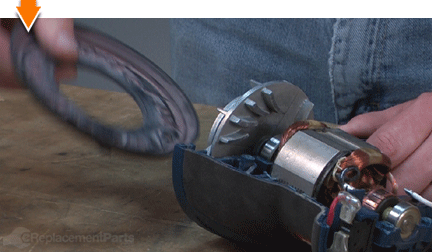 INSTALLING THE NEW BRAKE PAD [top]
6. Install the new brake pad.
INSTALLING THE NEW BRAKE PAD [top]
6. Install the new brake pad.
SPECIFIX: The brake pad contains several small tabs that must be aligned with the grooves on the motor housing.
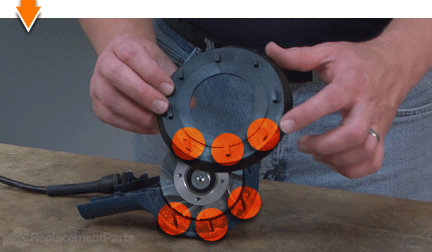
Install the brake pad to the bottom half of the motor housing.
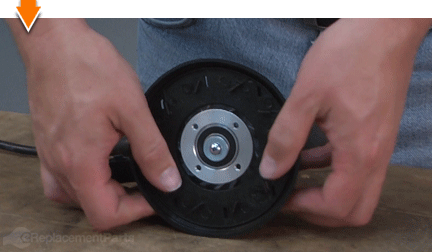 REASSEMBLING THE UNIT [top]
7. Reinstall the motor housing.
REASSEMBLING THE UNIT [top]
7. Reinstall the motor housing.
Align the tabs on the brake pad with the grooves on the motor housing.
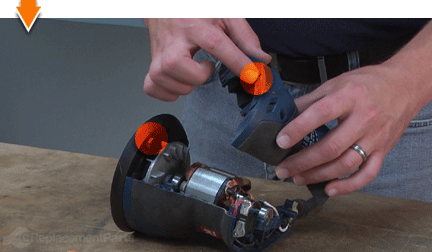
Install the top half of the housing.

Secure the two halves of the housing with the screws.
 8. Reinstall the switch trigger.
8. Reinstall the switch trigger.
Install the switch trigger.
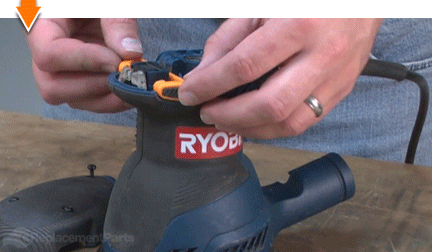 9. Reinstall the top cap.
9. Reinstall the top cap.
Install the top cap.

Secure the top cap with the screws.
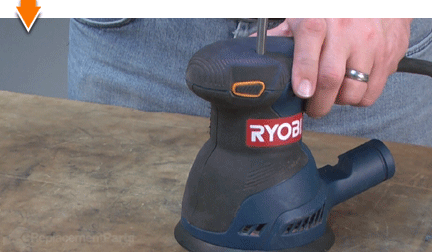 10. Reinstall the backing pad.
10. Reinstall the backing pad.
Install the backing pad.

Secure the backing pad with the screws.
 THE FACTS | THE FIX | THE FINISH
Even with the best technology, sanding can be a demanding task. But you don't have to rough-up your accountant to smooth-out your countertops. As you just learned, repairing your own power tools is simple when you follow our step-by-step guides. Not only did you expand sander functionality at a fraction of the cost of replacement; you have taken the edge off future repairs, regardless of their random nature.
Find your next fix here.
[top]
THE FACTS | THE FIX | THE FINISH
Even with the best technology, sanding can be a demanding task. But you don't have to rough-up your accountant to smooth-out your countertops. As you just learned, repairing your own power tools is simple when you follow our step-by-step guides. Not only did you expand sander functionality at a fraction of the cost of replacement; you have taken the edge off future repairs, regardless of their random nature.
Find your next fix here.
[top]



















































