Why Read This Article?
Finish Nailer Repair - Replacing the Driver Guide (Ridgid Part # 79004001022)
Article Breakdown
Finish Nailer Repair - Replacing the Driver Guide (Ridgid Part # 79004001022)
Tools & Materials
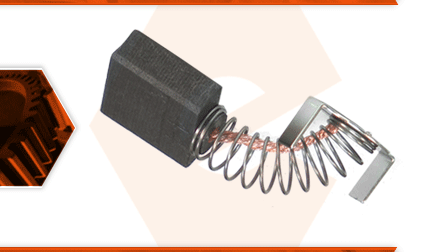
Your planer's motor uses two carbon brushes to conduct electricity to the armature. The brushes do this through the armature's commutator. The carbon brush will wear down over time (from rubbing against the rotating commutator) and will need to be replaced. Worn brushes can cause excessive sparks around the commutator. The sparks can also be caused by a damaged armature, so you'll want to carefully inspect both components if sparks are present.
Let's get started.
REMOVING THE MOTOR BRUSHES 1. Remove the top cover.
a. Remove the (4) screws securing the top cover.
b. Lift the top cover away from the planer.
REPLACING THE OUTER MOTOR BRUSH
2. Remove the outer motor brush.
a. Rotate the screw securing the outer motor brush cover (approximately ¼ of a turn).
b. Remove the brush cover from the planer.
c. Use a large screwdriver to remove the outer brush cap.
d. Remove the motor brush from the outer brush holder.
3. Install the outer motor brush.
a. Install the new motor brush into the outer brush holder (aligning the rectangular brush with the rectangular slot on the brush holder).
b. Compress the brush spring into the brush holder and hold the assembly in place.
c. Install and tighten the brush cap to secure the motor brush in the outer holder.
4. Reinstall the outer motor brush cover.
a. Install the outer motor brush cover plate.
b. Secure the brush cover plate with the screw.
REPLACING THE INNER MOTOR BRUSH
5. Remove the inner motor brush.
a. Use a large screwdriver to remove the brush cap securing the inner motor brush.
b. Remove the inner motor brush.
6. Install the inner motor brush.
a. Install the new motor brush into the inner brush holder (aligning the rectangular brush with the rectangular slot on the brush holder).
b. Compress the brush spring into the brush holder and hold the assembly in place.
c. Install and tighten the brush cap to secure the motor brush in the inner holder.
REASSEMBLING THE UNIT
7. Reinstall the top cover.
a. Install the top cover onto the planer.
b. Secure the top cover with the (4) screws.



















































