Why Read This Article?
Finish Nailer Repair - Replacing the Driver Guide (Ridgid Part # 79004001022)
Article Breakdown
Finish Nailer Repair - Replacing the Driver Guide (Ridgid Part # 79004001022)
Tools & Materials
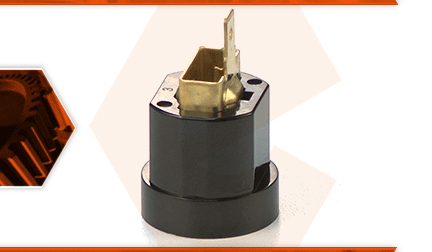

Saw chopping into your budget? It's time to face the fix. Whether you are a commercial contractor or a weekend welder, eReplacementParts.com provides the parts, procedures and facts you need to fearlessly fix what fails you.
The brush holder aligns the carbon motor brush with the armature. It consists of a brass sleeve with a plastic housing around it. There is also a wire connection, which supplies power to the motor brush. Most brush holder problems are caused by overheating the motor (or other motor failures).
When a motor is badly overheated, the plastic surrounding the brush holder will melt, often causing the holder to become misaligned with the armature. Sometimes, an electrical arc will melt part of the brass portion of the brush holder.
This article provides step-by-step instructions for removing and installing the brush holder on a DeWALT chop saw (model D28715).
Let's talk chop.
 REMOVING THE BRUSH HOLDER [top]
1. Unplug the saw.
REMOVING THE BRUSH HOLDER [top]
1. Unplug the saw.
Disconnect power to the saw.

2. Remove the motor end cap.
Remove the (2) screws securing the end cap to the field case.

Remove the end cap.

3. Remove the motor brush.
Use a flat-blade screwdriver to unscrew the motor brush cap.
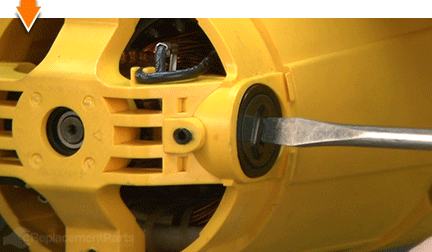
Remove the motor brush cap.
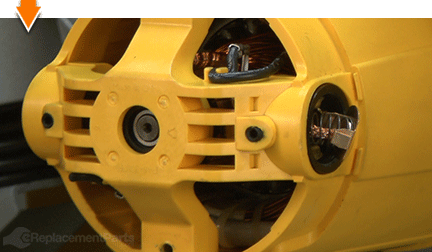
Remove the motor brush.
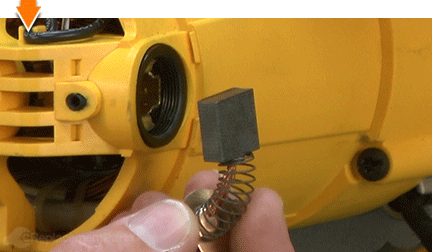
4. Remove the brush holder.
Use long-nosed pliers to disconnect the brush wire from the terminal on the back of the brush holder.
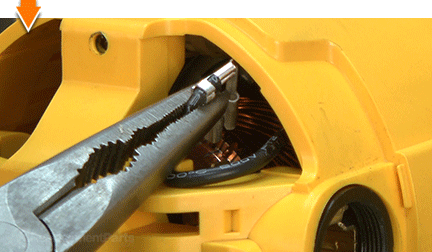
Use a hex wrench to loosen the set-screw securing the brush holder to the motor housing.

Use a screwdriver to press/pry on the back of the brush holder (from inside the motor housing) until the holder begins to protrude from housing. (If necessary, use a screwdriver to slightly bend the terminal on the back of the holder, to ensure that the holder is able to slide out of the housing.)
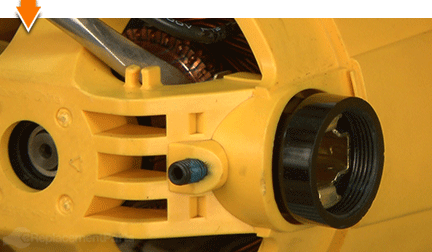
Remove the brush holder from the motor housing.
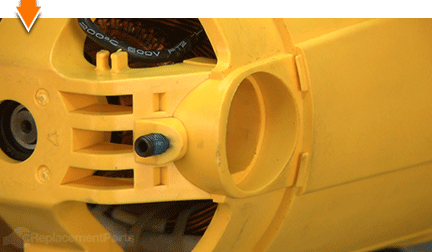
INSTALLING THE NEW BRUSH HOLDER [top] 5. Install the brush holder.
Use long-nosed pliers to bend the terminal on the new brush holder (to approximately 45 degrees). This will ensure that the holder is able to slide freely into the motor housing.
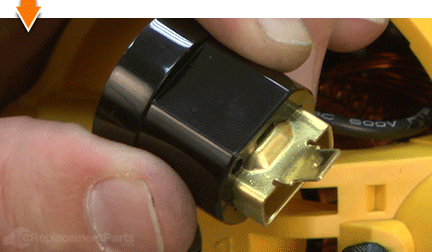
Slide the new brush holder into the motor housing, ensuring that the brass opening (for the motor brush) is aligned horizontally with the motor.
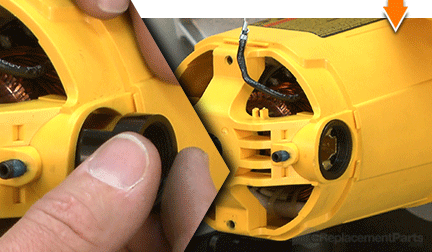
Secure the new brush holder with the set-screw.

Use a screwdriver or long-nosed pliers to bend the tab/terminal on the back of the brush holder to 90 degrees.
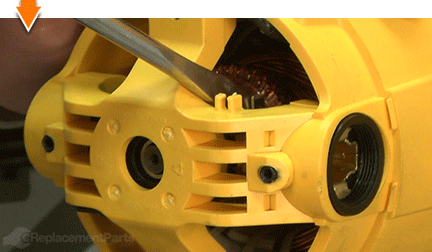
Install the brush wire onto the terminal on the back of the brush holder.
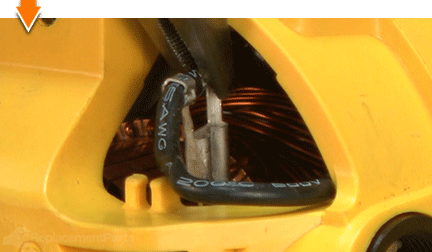
Tuck the brush wire into the holder on the motor housing.
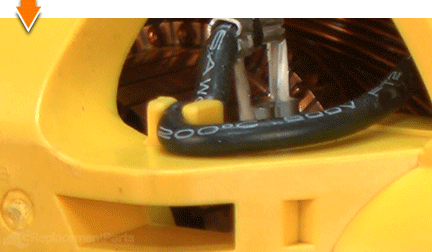
REASSEMBLING THE UNIT [top] 6. Reinstall the motor brush.
Install the motor brush into the brush holder.
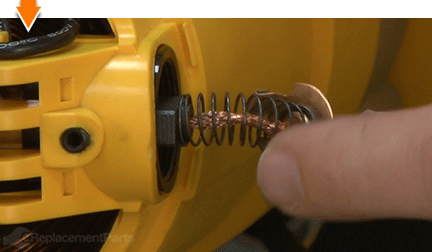
Secure the motor brush with the brush cap.

7. Reinstall the motor end cap.
Install the end cap.

Secure the end cap with the (2) screws.
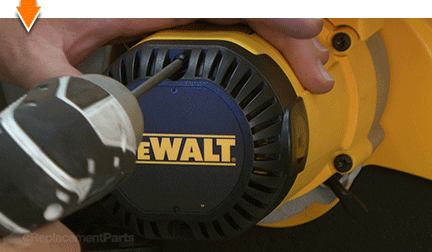

Do-it-yourself repairs like these are easier than you might think: From lawn machines to cordless drills, kitchen mixers to outdoor grills. Our "how-to" articles walk you through each repair from start to finish.
So, doing-it-yourself means never having to do it alone.



















































