Why Read This Article?
Finish Nailer Repair - Replacing the Driver Guide (Ridgid Part # 79004001022)
Article Breakdown
Finish Nailer Repair - Replacing the Driver Guide (Ridgid Part # 79004001022)
Tools & Materials


Rear cover cracked? It's time to face the fix. Whether you are a master carpenter or an occasional drill-seeker, eReplacementParts.com provides the parts, procedures and facts you need to fearlessly fix what fails you.
The rear cover supports the rear armature bearing, protects the back of the drill, and allows ventilation to cool the motor. Most problems with the rear cover are caused by a seized armature bearing, which melts the plastic. Damage can also be caused by dropping the drill.
The rear cover holds two rubber pins, which apply pressure to the brush holders and help keep the brush wire clips securely fastened to the brush holders. If the brush clips won't stay attached to the holders on your drill, you likely have a damaged rear cover, or the rubber pins are missing.
The rear cover should be kept clean of caulk or adhesives that might block its vents, preventing cool air from reaching the drill's motor.
This article provides step-by-step instructions for removing and installing the rear cover on a Makita cordless hammer drill.
Let's get started.
 REMOVING THE REAR COVER [top]
1. Remove the battery.
REMOVING THE REAR COVER [top]
1. Remove the battery.
Remove the battery from the drill.

2. Remove the rear cover.
Remove the (2) screws.
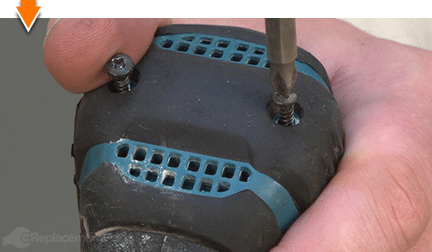
Remove the rear cover from the drill.
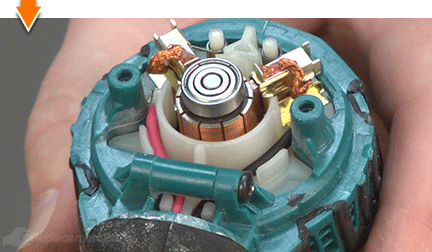
INSTALLING THE NEW REAR COVER [top] 3. Transfer the rubber pins.
Remove the (2) rubber pins from the old cover (use long-nosed pliers as necessary).
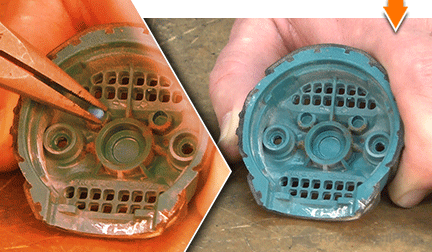
Install the two rubber pins into the new cover.
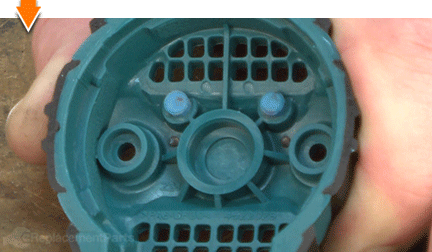
4. Install the rear cover.
Install the new rear cover onto the drill.

Secure the rear cover with the (2) screws.

REASSEMBLING THE UNIT [top] 5. Reinstall the battery.
Install the battery.


As you just learned, fixing things yourself means more drilling with less billing. Hopefully, this article has restored your ability to drill holes without replacing your whole drill. And that's just the tip of the bit. Our online repair guides can help expand your skills far beyond drills; empowering you to face power tool problems whenever they arise; and to fearlessly fix whatever fails you.



















































