Why Read This Article?
Finish Nailer Repair - Replacing the Driver Guide (Ridgid Part # 79004001022)
Article Breakdown
Finish Nailer Repair - Replacing the Driver Guide (Ridgid Part # 79004001022)
Tools & Materials


String trimmer out of whack? It's time to face the fix. Whether you are a legendary landscaper or a weekend weed whacker, eReplacementParts.com provides the parts, procedures and facts you need to fearlessly fix what fails you.
The retainer plays a small, yet significant role in securing the trimmer head to the trimmer shaft. This single-use component must be replaced whenever it is removed from the shaft (usually, as part of a larger repair project). Replacing the retainer does require a unique installation tool; however, most people can find a suitable installation device among their existing tools (see instructions).
This article provides step-by-step instructions for removing and installing the retainer on a Ryobi trimmer.
Let's get started.
 REMOVING THE RETAINER [top]
1. Remove the reel and line assembly.
REMOVING THE RETAINER [top]
1. Remove the reel and line assembly.
Unscrew (and remove) the bump head knob.
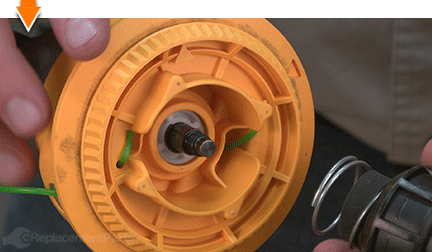
Remove the reel and line assembly.
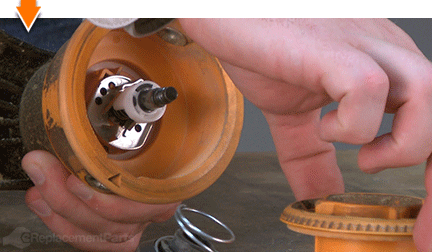
2. Remove the retainer.
Use a pick or small screwdriver to disengage (and remove) the C-clip from the shaft.
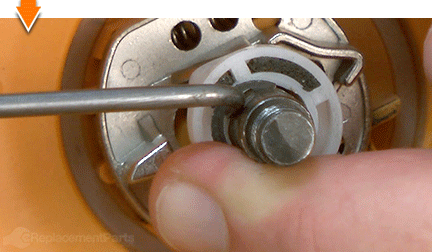
Remove the plunger.

Remove the plunger spring.
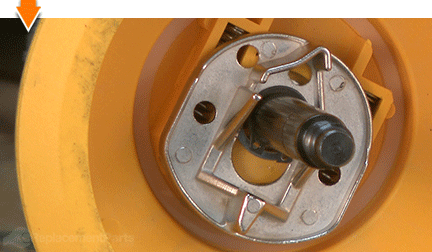
Use split-ring pliers to disengage (and remove) the E-clip from the shaft.

Remove the slider.
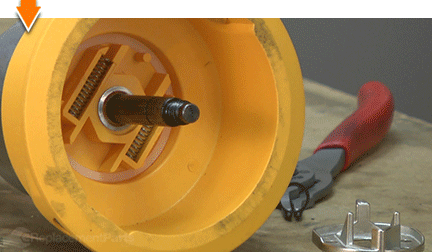
Use a pick or small screwdriver to pry the retainer away from the spool.

Remove the retainer from the shaft. The retainer is not reusable, so you may remove it by the simplest means necessary (including fingers, pliers, or wire cutters for particularly stubborn retainers).
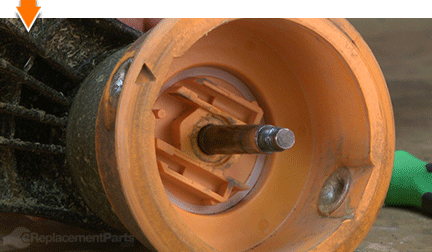
INSTALLING THE NEW RETAINER [top] 3. Install the retainer.
Position the new spool retainer on the shaft (the beveled side of the retainer should face away from the plastic).

Securing the retainer to the shaft requires a unique (and rare) tool. To make your own tool, locate a section of hollow metal tubing (or pipe) with an inner diameter that is slightly larger than the shaft. The tube must be longer than the exposed portion of the shaft. Next, slide the metal tube/tool over the shaft and squarely against the retainer. Lastly, use a rubber mallet to tap the end of the tube/tool (pressing the retainer further along the shaft) until the retainer is seated firmly against the plastic housing.

REASSEMBLING THE UNIT [top] 4. Reinstall the slider.
Install the (2) slider springs into the recesses in the plastic housing.

Install the slider onto the shaft.
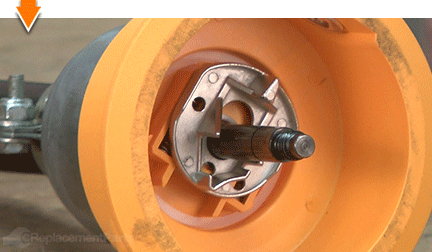
Use split-ring pliers to install the E-clip and secure the slider.
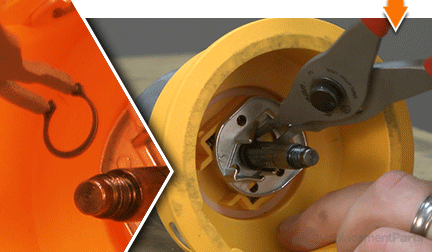
5. Reinstall the plunger.
Install the plunger spring onto the shaft.
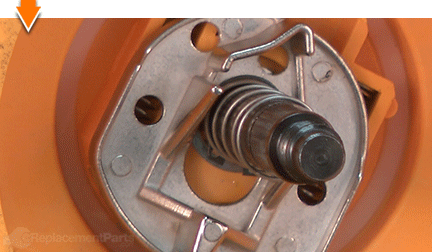
Install the plunger onto the shaft. Note that the angled edges of the plunger should align with the angled edges of the slider.
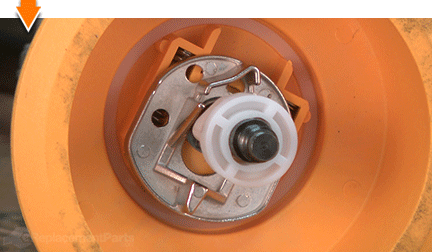
Depress the plunger against the slider until the groove for the C-clip becomes visible on the metal shaft.

Use long-nosed pliers to install the C-clip into the groove on the metal shaft (and secure the plunger).
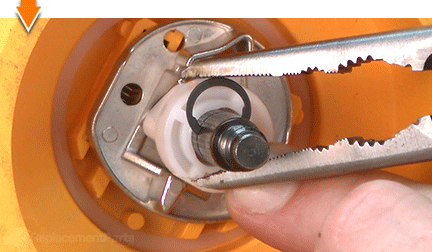
6. Reinstall the reel and line assembly.
Note that the reel assembly contains an assortment of clips (cut-outs) for holding the line in place. The V-shaped clips are designed to hold line in place for longer periods of time (such as storing pre-wound reels). The L-shaped clips are designed to TEMPORARILY hold the line in place for installation of the reel assembly.

Rewind the spool until approximately 6 inches of line remains exposed for each of the two lanes. Clip the exposed line into the L-shaped channels on each side of the reel.
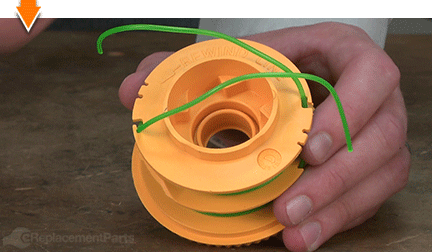
Thread the lines through the metal eyelets on the spool (one line per eyelet). The lines should pass from the inside of the spool to the outside.
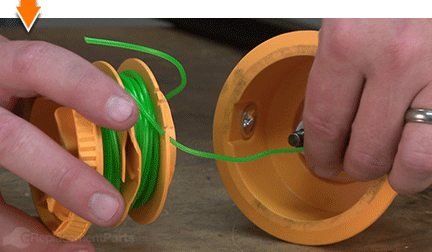
Install the reel assembly onto the shaft.
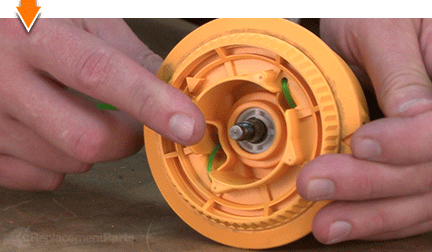
Once the reel is seated within the outer spool, gently tug on the two lines to free them from the temporary clips.
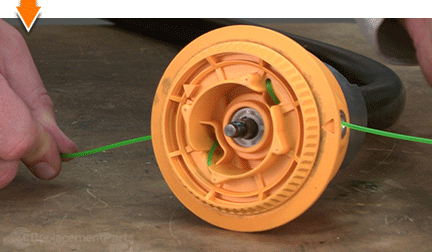
7. Reinstall the bump head knob assembly.
Install the bump head knob assembly onto the shaft.
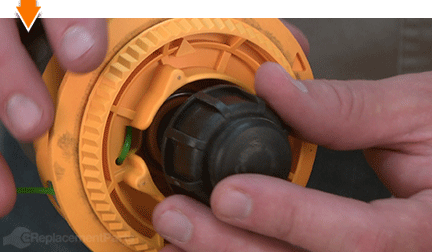
Compress the spring while rotating the bump head knob until the internal threads engage.

Continue rotating the bump head knob until the assembly is hand-tight.
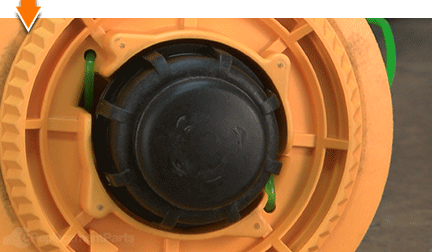

You don't have to leverage your savings to level your lawns. As you just learned, repairing your own equipment is easy when you follow our step-by-step guides. Not only did you restore trimmer functionality at a fraction of the cost of replacement; you have taken the edge off of future repairs, wherever you may find them.



















































