Why Read This Article?
Finish Nailer Repair - Replacing the Driver Guide (Ridgid Part # 79004001022)
Article Breakdown
Finish Nailer Repair - Replacing the Driver Guide (Ridgid Part # 79004001022)
Tools & Materials
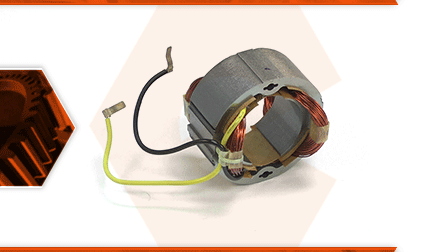
The field is the outer portion of your drill's motor. It works with the armature to create an electromagnetic field, which causes the armature to spin. Most problems with the field are caused by overloading the tool. When the tool is overloaded, the field windings can be burnt. Common symptoms of a bad field are loss of power, and excessive sparks from the armature. There will often be smoke coming from the motor as well (or a burning smell). A bad field can quickly cause the armature to fail, so you'll want to inspect it closely as well.
Let's get started.
REMOVING THE FIELD 1. Remove the motor brushes.
a. Use a large screwdriver to remove the (2) brush caps.
b. Remove the (2) motor brushes from the brush holders.
2. Remove the motor cover.
a. Remove the (4) screws securing the motor cover to the motor housing.
b. Remove the motor cover.
c. Remove the wavy washer from the motor cover (or from the top of the armature). 3. Remove the armature.
a. Use a screwdriver to carefully pry the armature assembly out of the motor housing.
b. Remove the armature from the motor housing.
c. Remove the insulator ring from the motor housing. 4. Remove the top half of the handle.
a. Remove the (5) screws securing the top half of the handle to the lower half.
b. Use a screwdriver to separate the two halves of the handle assembly.
c. Remove the top half of the handle. 5. Disconnect the field (from the switch).
a. Lift the switch assembly out of the lower handle.
b. Use long-nosed pliers to disconnect the two field wires (black and yellow) from the switch.
c. Disentangle the two field wires from the cord and motor wires in the housing. 6. Remove the field.
a. Remove the two screws securing the field assembly to the motor housing.
b. Slowly raise the field assembly out of the motor housing while guiding the field wires through the interior of the housing.
c. Remove the field assembly from the saw.
d. Remove the field from the insulating tube.
INSTALLING THE NEW FIELD 7. Install the field.
a. Install the new field into the paper insulating tube.
b. Align the field assembly with the motor housing.
c. Thread the new field wires through the interior of the housing (toward the handle).
d. Install the new field assembly into the motor housing.
e. Secure the field with the two screws.
REASSEMBLING THE UNIT 8. Reconnect the switch.
a. Connect the two new field wires to the switch assembly. The black wire attaches to the outer portion of the switch. The yellow wire attaches to the center of the switch.
b. Install the switch assembly into the lower half of the handle. 9. Reinstall the top of the handle.
a. Tuck the wires into the lower half of the handle.
b. Install the top half of the handle.
c. Secure the top half of the handle with the (5) screws. 10. Reinstall the armature.
a. Install the insulator ring into the motor housing (atop the field assembly).
b. Partially install the armature assembly into the motor housing.
c. Rotate the armature assembly until the drive gear aligns with the internal gears.
d. Press the armature assembly firmly into the motor housing to seat the lower bearing. 11. Reinstall the motor cover.
a. Install the wavy washer onto the armature bearing.
b. Install the motor cover.
c. Secure the motor cover with the (4) screws. 12. Reinstall the motor brushes.
a. Install the motor brushes into the brush holders.
b. Secure the motor brushes with the brush caps.



















































