Why Read This Article?
Finish Nailer Repair - Replacing the Driver Guide (Ridgid Part # 79004001022)
Article Breakdown
Finish Nailer Repair - Replacing the Driver Guide (Ridgid Part # 79004001022)
Tools & Materials
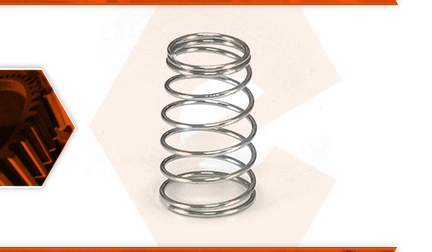
Does your trimmer head feed too much line? Won't it feed any line at all? You may need a new cover spring. The spring applies pressure to the spool; pushing it tightly against the top of the trimmer head and the lever. The lever controls the amount of line that feeds out of the spool. After years of use, the spring can lose some of its tension. This can cause the lever to not work properly with the spool, resulting in too much (or not enough) line being fed from the trimmer head.
Let's get started.
REMOVING THE SPRING 1. Remove the cover.
a. Depress the plastic tabs on (both) sides of the cover.
b. Pull the cover away from the trimmer head.
c. Pull the spring away from the cover.
INSTALLING THE NEW SPRING
2. Install the spring.
a. Firmly press the new spring onto the cover. (The small end of the spring should face the cover.)
REASSEMBLING THE UNIT
3. Reinstall the cover.
a. Align the locking tabs on the cover with the openings on the sides of the trimmer head.
b. Install the cover onto the trimmer head.
c. Press firmly on the cover to engage the locking tabs.



















































