Why Read This Article?
Finish Nailer Repair - Replacing the Driver Guide (Ridgid Part # 79004001022)
Article Breakdown
Finish Nailer Repair - Replacing the Driver Guide (Ridgid Part # 79004001022)
Tools & Materials
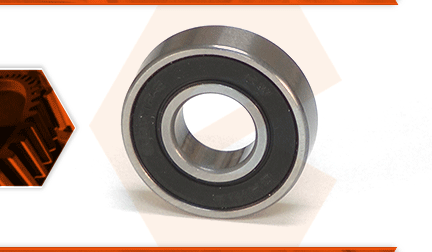
Does your sander seem bound up? Does it bounce around erratically? If so, you might have a bad pad bearing. The pad bearing works with the eccentric (that is built into the fan) to create the orbital sanding action. When the bearing fails, it will often create enough resistance to bind the motor. Sometimes, the bearing will seize with the fan in a position that causes the pad to orbit in a wide arc. This causes the sander to bounce and move around erratically. Often, a bearing that is going bad will give some warning, such as a squeaking or a squealing sound. If a bad bearing is ignored, it can lead to additional problems such as a damaged platen.
Let's get started.
REMOVING THE PAD BEARING 1. Remove the sanding pad.
a. Unplug the tool.
b. Remove the (4) screws securing the sanding pad to platen.
c. Remove the sanding pad from the platen.
2. Remove the platen.
a. Pull the platen away from the pad bearing.
3. Remove the pad bearing.
a. Insert the screwdriver through the vent hole to bind up the fan.
b. Use a screwdriver to remove the screw (and the washer) securing the pad bearing.
c. Pull the old pad bearing away from the fan.
INSTALLING THE NEW PAD BEARING
4. Install the pad bearing.
a. Slide the new pad bearing onto the shaft of the fan.
b. Insert the screwdriver through the vent hole to bind up the fan.
c. Use a screwdriver to secure the new pad bearing with the screw and the washer.
REASSEMBLING THE UNIT
5. Reinstall the platen.
a. Align the four mounting holes on the platen with the threaded holes on the bottom of the sander.
b. Install and press the platen assembly onto the pad bearing.
6. Reinstall the sander pad.
a. Install the sander pad onto the platen.
b. Secure the sander pad with the four screws.



















































