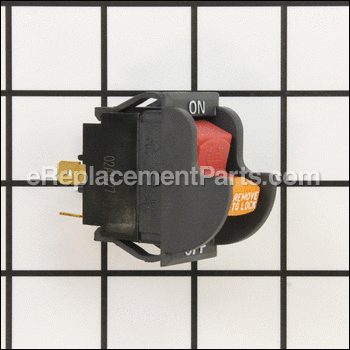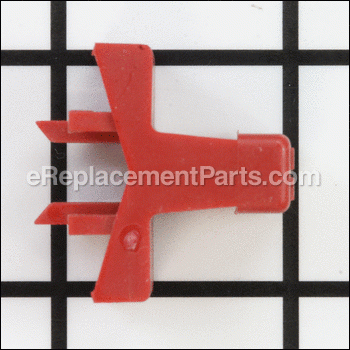This Rocker switch has 4 terminals and a compact design for easy installation. This authentic Delta replacement part is sold individually.
Switches are commonly replaced parts in power tools, handling all on/off and variable speed operations. They also have a role in electric breaking; they can momentarily reverse electrical polarity. Because switches use mechanical internals, they will degrade and wear out over time, eventually requiring replacement. Some common signs of a broken or failing switch are:
Switch 489105-00
OEM part for: Delta, Porter Cable, Black and Decker
Part Number: 489105-00
Jump To:
Product Description ?
- Classification: Part
- Weight: 0.05 lbs.
- Shipping: Ships Worldwide
Frequently Purchased Together ?
Compatibility
This Switch will fit the following 238 machines. Confirm this part works with your model, and view the detailed model diagrams and repair help we have to offer.
Porter Cable
Delta
Black and Decker
Show More Compatible ModelsThis item works with the following types of products:
- Router Parts
- Drill Parts
- Drill Press Parts
- Saw Parts
- Table Saw Parts
- Band Saw Parts
- Sander Parts
- Planer Parts
- Grinder Parts
- Lathe Parts
- Scroll Saw Parts
- Shaper Parts
- Radial Arm Saw Parts
- Chop Saw Parts
- Jig saw Parts
- Pole Saw Parts
- Tile Saw Parts
- Trim Saw Parts
- Jointer Parts
- Bench Grinder Parts
This part replaces obsolete part #: 400060680001, 901801, 1344600, 400060680002, 903981, 1343759
Customer Part Reviews ?
- 1
- 2
- 3
Questions & Answers ?
Our customer Service team is at the ready daily to answer your part and product questions.

Ask our Team
We have a dedicated staff with decades of collective experience in helping customers just like you purchase parts to repair their products.
Does this fit my product?Questions & Answers for Switch
Customer Repair Instructions ?
All our customer repair instructions are solicited directly from other customers just like you who have purchased and replaced this exact part.
The on and off switch was broken, the table saw could not be turned off without unplugging. When you plugged it in the switch was always on even when you turned it to the off position.
Tool Type
Table Saw
Difficulty
Medium
Time
15-30 minutes
Tools Used
Screwdriver, Pliers
Parts Used
Switch was locked in the on position.
Tool Type
Table Saw
Difficulty
Easy
Time
15-30 minutes
Tools Used
Screwdriver
Parts Used
2. Removed the wires from the back of the switch.
3. Used flat blade screwdriver to remove switch from saw.
The replacement switch had four terminals instead of the two that were on the original. However, there was a schematic on the side of the new switch that showed you what terminals to use.
4. Snapped new switch into place.
5. Plugged wired onto new switch.
6. Re-installed switch cover.
Table saw on/off switch broke while the saw was on, had to unplug the power cord to shut off.
Tool Type
Table Saw
Difficulty
Easy
Time
15-30 minutes
Tools Used
Screwdriver
Parts Used
2. Took a photo of the 4 wires plus the 2 ground wires to assure the wires would be reattached properly.
3. Unhooked the wires.
4.Removed the swich and installed the new switch.
5. Reattached the wires.
6. Replaced the rear cover switch.
On-off switch not working.
Tool Type
Drill Press
Difficulty
Easy
Time
Less than 15 minutes
Tools Used
Screwdriver
Parts Used
2. Removed switch from bezel
3. Installed new switch in bezel
4. Connected wires to switch
5. Screw bezel to drill press
6. Test for functionality
Switch burned out
Tool Type
Table Saw
Difficulty
Easy
Time
15-30 minutes
Tools Used
Screwdriver, Pliers, Power Drill, Adjustable Wrench
Parts Used
Rocker switch was broken
Tool Type
Band Saw
Difficulty
Easy
Time
Less than 15 minutes
Tools Used
Screwdriver
Parts Used
Labeled each wire (4 wire rocker switch)
Disconnected old switch by loosening and pulling off connection wires
Connected wire terminations to new switch
Installed into faceplate
Reattached faceplate to band saw
On-off switch stopped working
Tool Type
Table Saw
Difficulty
Medium
Time
Less than 15 minutes
Tools Used
Screwdriver, Pliers, Wrench Set
Parts Used
Bad in/off switch
Tool Type
Table Saw
Difficulty
Easy
Time
Less than 15 minutes
Tools Used
Screwdriver, Socket set
Parts Used
2. Remove 3 screws on back of switch housing
3. Disconnect wires noting location on switch
4. Remove old switch
5. Install new switch
6. Remove red cover off paddle as will not work with new switch.
7. Connect wires.
8. Reassemble.
Bearings blew out and needed a new motor
Tool Type
Table Saw
Difficulty
Hard
Time
30-60 minutes
Tools Used
Screwdriver, Pliers, Socket set, Wrench Set
Switch was bad. Stayed powered up all the time.
Tool Type
Jointer
Difficulty
Easy
Time
15-30 minutes
Tools Used
Screwdriver
Parts Used
OEM stands for Original Equipment Manufacturer and means the part you’re buying is sourced directly from the manufacturer who made your product. At eReplacementParts, we sell only genuine OEM parts, guaranteeing the part you’re purchasing is of better design and of higher quality than aftermarket parts.
Our product descriptions are a combination of data sourced directly from the manufacturers who made your product as well as content researched and curated by our content & customer service teams. This content is edited and reviewed internally before being made public to customers.
Our customer service team are at the ready daily to answer your part and product questions. We have a dedicated staff with decades of collective experience in helping customers just like you purchase parts to repair their products.
All our part reviews are solicited directly from other customers who have purchased this exact part. While we moderate these reviews for profanity, offensive language or personally identifiable information, these reviews are posted exactly as submitted and no alterations are made by our team.
All our customer repair instructions are solicited directly from other customers just like you who have purchased and replaced this exact part. While we moderate these reviews for profanity, offensive language or personally identifiable information, these reviews are posted exactly as submitted and no alterations are made by our team.
Based on data from past customer purchasing behaviors, these parts are most commonly purchased together along with the part you are viewing. These parts may be necessary or helpful to replace to complete your current repair.
All our installation videos are created and produced in collaboration with our in-house repair technician, Mark Sodja, who has helped millions of eReplacementParts customers over the last 13 years repair their products. Mark has years of experience in selling and repairing both commercial and residential products with a specialty in gas-powered equipment.
This data is collected from customers who submitted a repair instruction after replacing this exact part. Customers can rate how easy the repair was to complete and how long it took. We aggregate this data to provide a repair rating that allows customers to quickly determine the difficulty and time needed to perform their own repair.