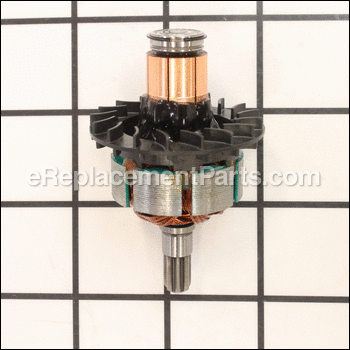This genuine OEM sourced replacement part is designed for use with Dewalt impact drivers. This item includes an armature, fan, armature bearing and commutator end bearing. Due to constant contact with carbon brushes armature will eventually wear out and would need to be replaced. It is highly recommended to replace both carbon brushes when replacing an armature. Please note this assembly is sold individually.
Armature Assembly N268382
OEM part for: DeWALT
Part Number: N268382
Jump To:
Frequently Purchased Together ?
Compatibility
This part will fit the following 13 machines
DeWALT
This item works with the following types of products:
- Impact Driver Parts
This part replaces obsolete part #: N110033
Repair Videos ?
Customer Part Reviews ?
- 1
Questions & Answers ?
Our customer Service team is at the ready daily to answer your part and product questions.

Ask our Team
We have a dedicated staff with decades of collective experience in helping customers just like you purchase parts to repair their products.
Does this fit my product?Questions & Answers for Armature Assembly
Customer Repair Instructions ?
All our customer repair instructions are solicited directly from other customers just like you who have purchased and replaced this exact part.
Impact drill would not turn.
Tool Type
Impact Driver
Difficulty
Easy
Time
15-30 minutes
Tools Used
2. Pry the two halves apart.
3. Pull the wires off the brush holder. Note which color wire goes where.
4. Disconnect the wires for the lights.
5. Pull the brush holder, ring, armature, and gear housing out but note how the ring is sitting in the housing.
6. Install the new ring, brush holder, and armature.
7. Install the ring in the same orientation as the old magnet ring.
8. Connect the lights
9. Connect the wires the the brush holder.
10. Put the two halves back together.
11. Put the screws back in and tighten.
Burned up stopped working
Tool Type
Impact Driver
Difficulty
Easy
Time
15-30 minutes
Tools Used
Screwdriver
Drill wouldn’t function for more than a couple seconds.
Tool Type
Impact Driver
Difficulty
Easy
Time
Less than 15 minutes
Tools Used
Screwdriver
Parts Used
It’s a very tight fit with all the components so make sure to take a second and verify everything is properly in place before trying to screw the other half of casing back on.
Drill had a burning smell coming from it. Turns out the armature had a few wires broken which caused it to short out causing the burning smell.
Tool Type
Impact Driver
Difficulty
Easy
Time
Less than 15 minutes
Tools Used
Screwdriver
Parts Used
2. Carefully separate the shell by prying it with a screw driver
3. Take out the armature by lifting it up which also takes the brush assembly out with it
4. Separate the large magnet ring from the armature
5. Place the new armature in the magnet ring, remember the orientation of the magnet it's very important and reattach the brush assembly as well
6. Put the entire assembly back into the shell making sure it all lines up with the mold
7. Screw the shell back together and run the drill to make sure the repair was a success
Torgue driver was sparking and smoking
Tool Type
Impact Driver
Difficulty
Medium
Time
15-30 minutes
Tools Used
Pliers, #10 torgue, small brass wire brush.
Parts Used
Remove the 8 torque head screws to separate the clamshell housing. Lift the brush assembly and the armature all in one piece. Take a picture so you remembers how it was together. Remove the two wires from the brush assembly. Use a black permanent marker to mark the orientation of the magnet. Remove the two wires towards the front of the armature that work the led lights. Mark your wires for correct orientation. Remove the magnet from the armature. Clean the inside of the magnet with a brass wire brush and then wipe it clean using acetone, xylene or paint thinner. Place the magnet over the armature in the same orientation. Place the brush assembly over the back of the armature by compressing the springs on the brush assembly. Now slide the whole assembly into place by using the tabs in the casting to align with the clamshell. The connection for the lights need to be pushed back together. You'll feel it click. Now that wire must be below the direction switch that fits into the single pin that protrudes down.
When putting the other half of clamshell it may require a bit of force to align it properly. The torque screws will pull it tightly together. The lower part of the clamshell holds the battery connection. Leave that half of the clamshell down with the inside of it facing up. Once together, place your charged battery into the driver and test it. It's possible you may have to loosen some screws to wiggle it into alignment better. Should now be working fine now. The first time I repaired one of these it took me 5 or 6 times taking it apart and back together before I had it working properly.
The armature was burnt
Tool Type
Impact Driver
Difficulty
Medium
Time
30-60 minutes
Tools Used
Screwdriver
Parts Used
OEM stands for Original Equipment Manufacturer and means the part you’re buying is sourced directly from the manufacturer who made your product. At eReplacementParts, we sell only genuine OEM parts, guaranteeing the part you’re purchasing is of better design and of higher quality than aftermarket parts.
Our product descriptions are a combination of data sourced directly from the manufacturers who made your product as well as content researched and curated by our content & customer service teams. This content is edited and reviewed internally before being made public to customers.
Our customer service team are at the ready daily to answer your part and product questions. We have a dedicated staff with decades of collective experience in helping customers just like you purchase parts to repair their products.
All our part reviews are solicited directly from other customers who have purchased this exact part. While we moderate these reviews for profanity, offensive language or personally identifiable information, these reviews are posted exactly as submitted and no alterations are made by our team.
All our customer repair instructions are solicited directly from other customers just like you who have purchased and replaced this exact part. While we moderate these reviews for profanity, offensive language or personally identifiable information, these reviews are posted exactly as submitted and no alterations are made by our team.
Based on data from past customer purchasing behaviors, these parts are most commonly purchased together along with the part you are viewing. These parts may be necessary or helpful to replace to complete your current repair.
All our installation videos are created and produced in collaboration with our in-house repair technician, Mark Sodja, who has helped millions of eReplacementParts customers over the last 13 years repair their products. Mark has years of experience in selling and repairing both commercial and residential products with a specialty in gas-powered equipment.
This data is collected from customers who submitted a repair instruction after replacing this exact part. Customers can rate how easy the repair was to complete and how long it took. We aggregate this data to provide a repair rating that allows customers to quickly determine the difficulty and time needed to perform their own repair.