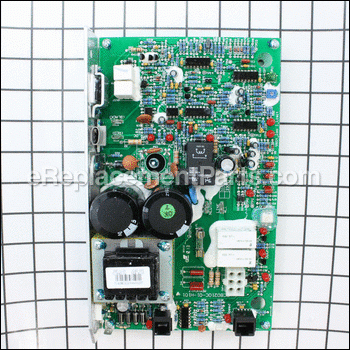Motor Control Board 013680-DI
OEM part for: Vision Fitness
Part Number: 013680-DI
7 - 12 business days
Compatibility
This part will fit the following 68 machines
Vision Fitness
This item works with the following types of products:
- Treadmill Parts
Customer Part Reviews ?
- 1
Questions & Answers ?
Our customer Service team is at the ready daily to answer your part and product questions.

Ask our Team
We have a dedicated staff with decades of collective experience in helping customers just like you purchase parts to repair their products.
Does this fit my product?Questions & Answers for Motor Control Board
Customer Repair Instructions ?
All our customer repair instructions are solicited directly from other customers just like you who have purchased and replaced this exact part.
Replace Original Motor Control board on Vision Fitness T9250
Tool Type
Treadmill
Difficulty
Medium
Time
1-2 hours
Tools Used
Screwdriver, Pliers, Power Drill, 1.5\\
Parts Used
Vision Fitness T9200 Treadmill - belt not moving
Tool Type
Treadmill
Difficulty
Medium
Time
30-60 minutes
Tools Used
Screwdriver, Thermal compound
Parts Used
- Verified control panel was working.
- Verified working motor by removing leads from MCB and briefly connecting 12V car battery directly to motor (red lead to positive terminal, black to negative).
- Compared status LEDs on MCB to info in downloaded maintenance manual and determined that motor control circuit not working.
2. Unplugged treadmill.
3. Disconnected all wires from MCB, noting where they attach (photos).
4. Removed two screws holding MCB heat sink to chassis and removed MCB.
5. Cleaned off old thermal compound and applied new.
6. Placed new MCB in position and screwed tightly to chassis.
7. Reconnected all wires.
8. Plugged in treadmill and verified operation.
Control board failed
Tool Type
Treadmill
Difficulty
Easy
Time
15-30 minutes
Tools Used
Screwdriver
Parts Used
Treadmill stopped working.
Tool Type
Treadmill
Difficulty
Medium
Time
30-60 minutes
Tools Used
Screwdriver, Socket set, Magnet on an expandable handle, for retrieving dropped screw
Parts Used
Transferred one wire at a time from old board to new. It was helpful to remove the zip ties on the old. Even though the board looks complicated, there are not that many wires to be switched over.
One thing to note: on some of the wires you need to pinch in the tabs to get the connector to release.
Only 3 of the 4 screws holding in the new board were able to be placed. One set of holes did not line up at all.
The part that took the longest was putting the rest of the treadmill back together again. As you remove screws make note of where each type belongs.
If a 62 year old woman and her 85 year old dad can do this repair, you can, too!
Treadmill belt not working
Tool Type
Treadmill
Difficulty
Easy
Time
Less than 15 minutes
Tools Used
Screwdriver, Pliers
Parts Used
The treadmill belt wouldn't run.
Tool Type
Treadmill
Difficulty
Easy
Time
Less than 15 minutes
Tools Used
Screwdriver
Parts Used
Motor controller board (relay chattering, no belt movement)
Tool Type
Treadmill
Difficulty
Easy
Time
30-60 minutes
Tools Used
Screwdriver, Wrench Set
Parts Used
The treadmill belt would not move. The motor control board needed replaced.
Tool Type
Treadmill
Difficulty
Easy
Time
15-30 minutes
Tools Used
Screwdriver, Pliers
Parts Used
2. Removed the damaged motor control board.
3. Installed the new motor control board.
4. Plugged wires and cables back in.
It was an easy do it yourself project. Saved hundreds by not hiring a repairman.
Treadmill would not run.
Tool Type
Treadmill
Difficulty
Easy
Time
15-30 minutes
Tools Used
Screwdriver, Pliers, Socket set, Nutdriver, Adjustable Wrench
Parts Used
OEM stands for Original Equipment Manufacturer and means the part you’re buying is sourced directly from the manufacturer who made your product. At eReplacementParts, we sell only genuine OEM parts, guaranteeing the part you’re purchasing is of better design and of higher quality than aftermarket parts.
Our product descriptions are a combination of data sourced directly from the manufacturers who made your product as well as content researched and curated by our content & customer service teams. This content is edited and reviewed internally before being made public to customers.
Our customer service team are at the ready daily to answer your part and product questions. We have a dedicated staff with decades of collective experience in helping customers just like you purchase parts to repair their products.
All our part reviews are solicited directly from other customers who have purchased this exact part. While we moderate these reviews for profanity, offensive language or personally identifiable information, these reviews are posted exactly as submitted and no alterations are made by our team.
All our customer repair instructions are solicited directly from other customers just like you who have purchased and replaced this exact part. While we moderate these reviews for profanity, offensive language or personally identifiable information, these reviews are posted exactly as submitted and no alterations are made by our team.
Based on data from past customer purchasing behaviors, these parts are most commonly purchased together along with the part you are viewing. These parts may be necessary or helpful to replace to complete your current repair.
All our installation videos are created and produced in collaboration with our in-house repair technician, Mark Sodja, who has helped millions of eReplacementParts customers over the last 13 years repair their products. Mark has years of experience in selling and repairing both commercial and residential products with a specialty in gas-powered equipment.
This data is collected from customers who submitted a repair instruction after replacing this exact part. Customers can rate how easy the repair was to complete and how long it took. We aggregate this data to provide a repair rating that allows customers to quickly determine the difficulty and time needed to perform their own repair.