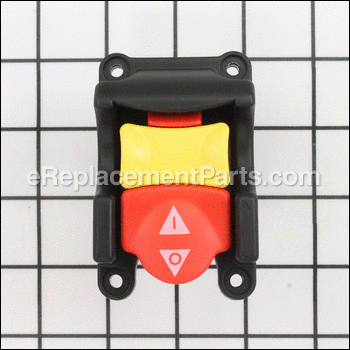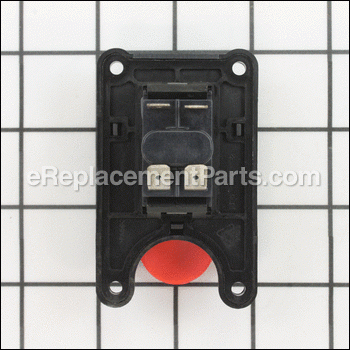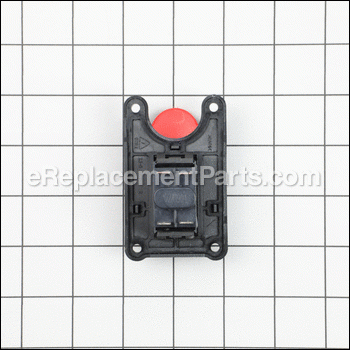This is a genuine Ryobi Replacement part and is sold individually.
Switches are commonly replaced parts in power tools. This is because switches use mechanical internals, causing them to degrade and wear out over time.
A switch handles the on/off and variable speed functions.
They also have a role in electric breaking; they can momentarily reverse electrical polarity.
Some common signs of a broken or failing switch are: