Why Read This Article?
Finish Nailer Repair - Replacing the Driver Guide (Ridgid Part # 79004001022)
Article Breakdown
Finish Nailer Repair - Replacing the Driver Guide (Ridgid Part # 79004001022)
Tools & Materials
- Screwdriver
- Vacuum or Air Compressor
- Rag
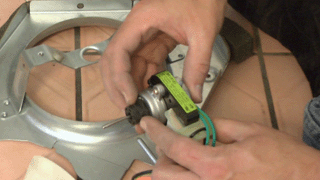 Don't forget to order the parts used in this article by clicking here.
Removing the condenser fan motor
Don't forget to order the parts used in this article by clicking here.
Removing the condenser fan motor
1. Unplug the refrigerator
You'll need to first slide the refrigerator away from the wall, then unplug it from the wall.
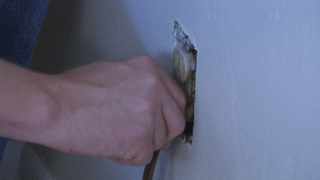
2. Remove the back panel
The condenser is located behind the lower back panel of the fridge. Simply remove the screws that are securing this panel and set it aside.
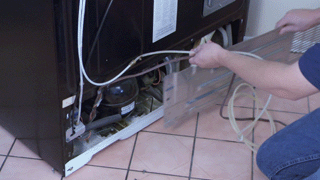
3. Loosen and remove the bracket screw
We've found that it's easiest to remove the entire condenser assembly together. Find and remove the condenser bracket screw.
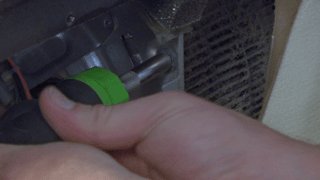
4. Disconnect the wiring harness
Use your thumb to press in the tab on the harness to remove it.
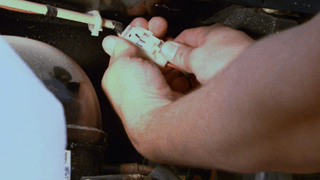
5. Pull the condenser fan assembly away from the fridge
You can now freely pull the complete assembly out of the fridge.

6. Remove the upper bracket
Remove the two screws on the top of the upper bracket pull it away from the motor.
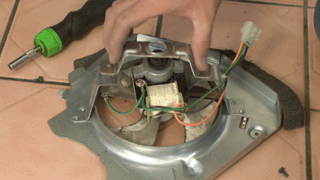
7. Remove the motor
Press down on the fan and pull the motor upwards to remove it.
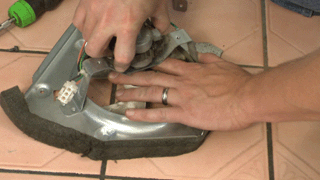
8. Remove the wiring harness
Carefully detach the wiring harness and set it aside.
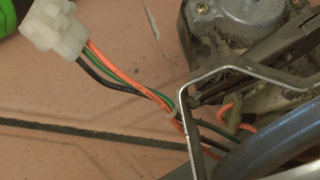
9. Clean the fan and bracket
It's always a good idea to clean the bracket with it removed from the fridge. Use an air compressor or vacuum to clean the grime and dust from the bracket and fan.

[Back to Top]
Installing the new condenser fan motor
1. Install the new motor
Your new motor should come with replacement rubber bushings. Slide one of these over the spindle on the new motor and press the motor back into the fan.
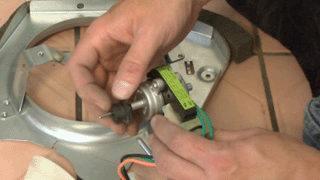
2. Secure the top bracket
Place the other rubber bushing on the top of the motor, followed by the top bracket, and secure it with the two screws.
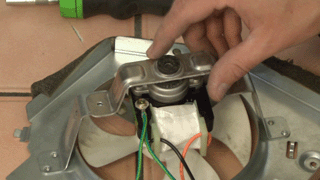
3. Reinstall the wiring harness
This should snap back into place the same way it was removed.
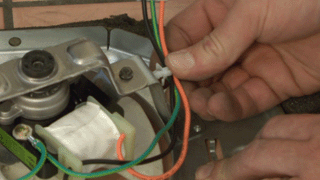
4. Reinstall the condenser fan assembly
Slide the complete assembly back into the fridge the same way it was removed.
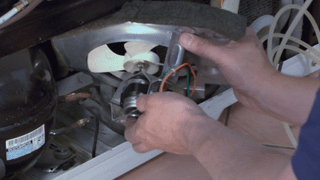
5. Secure the assembly
Line up the tabs on the coil with the condenser bracket and secure the assembly with the screw.
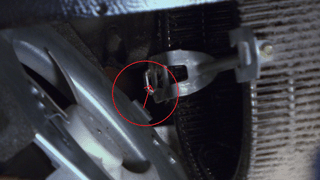
6. Reconnect the wiring harness
Snap the wiring harness back together.

7. Clean the condenser coil
Use an air compressor or vacuum to remove the dust and grime on the coil.
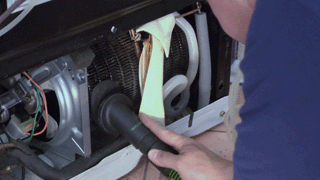
8. Replace the back panel
Slide the panel back into position and secure with the screws that were removed earlier.

9. Plug in the refrigerator
Simply plug in the fridge to complete this repair.

[Back to Top]
Conclusion
Congratulations! You've now completed the replacement of the condenser fan motor in your GE fridge. Repairing your appliances at home will save you time, money and give you the knowledge necessary to start fixing anything around your house. Now turn that fridge as cold as possible and enjoy your refreshing beverages!
To browse all of our refrigerator parts, please visit our refrigerator parts page!
[Back to Top]
What We're About



















































