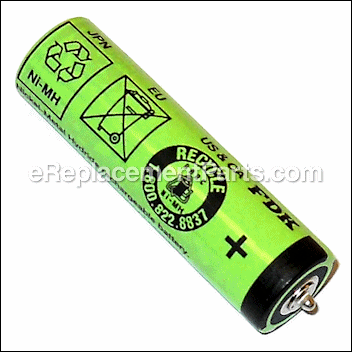This replacement rechargeable battery is designed for use with Braun clippers. It is an authentic item which is supplied by the original manufacturer. Over time batteries will become weaker and eventually will not provide enough power to operate the unit as it was designed. Several factors can cause this, such as improper charging or the way the tool is used along with normal deterioration of the battery. Make sure to refer to the owners manual of your model for the correct installation of the new battery. Keep in mind this high-quality component is sold as an individual item.
Braun Rechargeable Battery 67030923
OEM part for: Braun
Part Number: 67030923
Compatibility
This part will fit the following 30 machines
Braun
This item works with the following types of products:
- Shaver Parts
Customer Part Reviews ?
- 1
Questions & Answers ?
Our customer Service team is at the ready daily to answer your part and product questions.

Ask our Team
We have a dedicated staff with decades of collective experience in helping customers just like you purchase parts to repair their products.
Does this fit my product?Questions & Answers for Braun Rechargeable Battery
Customer Repair Instructions ?
All our customer repair instructions are solicited directly from other customers just like you who have purchased and replaced this exact part.
The batteries no longer charged.
Tool Type
Shaver
Difficulty
Easy
Time
Less than 15 minutes
Tools Used
Screwdriver, Torx Driver
Parts Used
2. Removed the screws with a torx screwdriver, and slid out the motor / battery tray.
3. Removed the old batteries (they are held in with adhesive tape).
4. Inserted new batteries ensuring new adhesive tape was adhered to battery compartment.
5. Re-assembled the shaver.
6. Charged the shaver (batteries), and it worked like new!
Rechargeable battery no longer held charge.
Tool Type
Shaver
Difficulty
Medium
Time
15-30 minutes
Tools Used
Screwdriver, Strip of plastic
Parts Used
2. Removed the 2 screws and slid head and motor out of body housing.
3. Pried out old batteries (..held in w/2 sided tape under battery...) noting +/- ends, although this is noted in the razor.
4. Applied the 2 sided tape supplied w/new batteries (one small piece bridged both) and snapped them in place assuring correct polarity. Nipples and the ends of the batteries just snap into their respective brackets.
5. The trickiest part of the whole job was sliding the assembly back into the housing - the on/off button in the housing (...couldn't see how to remove it...) has a protrusion that bends down as you reinsert motor and not lining up with the switch on the motor. I got by this by cutting a 1/2" strip out of a grocery store plastic clamshell food container, inserted it to cover the protrusion, slowly reinserted the motor than withdrawing the strip which realigned it with the switch on the motor.
6. Tested the razor to assure it worked, then screwed in the two retention screws and reinserted both caps.
Original batteries no longer kept a charge
Tool Type
Shaver
Difficulty
Easy
Time
15-30 minutes
Tools Used
Screwdriver, scissors to cut double sided tape
Parts Used
2. Note battery orientation (+/-).
3. Carefully remove old batteries (they are held in place with double-sided tape)
4. Cut the new double-sided tape down to similar size as original; attached to new batteries
5. Insert new batteries into shaver with correct orientation - press firmly into place so the tape sticks.
6. Test with charger to confirm correct installation
7. Close up the case, reinstall screws and plugs.
The battery in my Braun, Series 1 150 shaver would no longer hold a charge long enough to complete a shave.
Tool Type
Shaver
Difficulty
Easy
Time
15-30 minutes
Tools Used
Screwdriver, Socket set, smallest tork driver bit.
Parts Used
Now the clear plastic cover must be removed to gain access to the battery. This is done by removing the small tork screw at the plug end of the power unit and lifting off the plastic cover.
Next, the spent, single NIMH battery must be removed. Since it has pins on the ends that are pushed into holding receptacles on both ends of the board, the battery can simply be lifted out of the receptacles and withdrawn from the board. However, since the battery is further held in pace by a sticky piece of tape between the battery side and the top of the circuit board, it may have to first be loosened from the board with a small, flat screwdriver before it can be be lifted out of it's receptacles.
Once the spent battery is removed, the replacement battery can snapped in place, making sure the correct polarity is maintained (positive end toward the plug end of the board).
Next, reinstall the plastic cover and it's small tork screw, making sure the tork screw is not overtightened.
Finally, push the bottom outer shell back on, making sure the white rubber gasket between the bottom outer shell and the top of the shaver body is sufficiently tucked in so that the bottom shell can fit snugly against the top part of the shaver.
Thats it! Charge the new battery, if needed, and you are ready to complete many, many nice close shaves for many months to come.
Old batteries no longer held a charge
Tool Type
Shaver
Difficulty
Easy
Time
Less than 15 minutes
Tools Used
Screwdriver
Parts Used
old batteries were death
Tool Type
Shaver
Difficulty
Medium
Time
More than 2 hours
Tools Used
Nutdriver
Parts Used
Battery got hot while charging. Batteries would fully charge but got hot. Replaced both batteries. Razor works like new. Easy for me to replace. Please observe the polarity when replacing batterie
Tool Type
Shaver
Difficulty
Easy
Time
Less than 15 minutes
Tools Used
, #8 hex bit
Parts Used
Batteries needed to be replaced
Tool Type
Shaver
Difficulty
Easy
Time
Less than 15 minutes
Tools Used
Screwdriver, Patience
Parts Used
2: Removed the bottom half or cover, exposing the inner workings of the shaver and the two batteries. This took a bit of effort, as the cover is has a fairly tight fit.
3: Removed the two batteries, noting the positive (+) and negative (-) battery positions (it is also marked on the shaver)
4: Replaced the two batteries, using the same positive (+) and negative (-) battery positions
5: Put the shaver cover back on, careful to ensure the three-prong plug was in the correct position and that the on/off switch was not obstructed.
6: Put back the two screws, tight but not "gorilla tight".
7: Put back the screw covers. All done.
shaver wouldn't hold a charge.
Tool Type
Shaver
Difficulty
Easy
Time
Less than 15 minutes
Tools Used
Screwdriver
Parts Used
Shaver stopped taking a charge. Rather then spend $100.00 on new shaver I got new batteries.
Tool Type
Shaver
Difficulty
Easy
Time
Less than 15 minutes
Tools Used
Screwdriver
Parts Used
OEM stands for Original Equipment Manufacturer and means the part you’re buying is sourced directly from the manufacturer who made your product. At eReplacementParts, we sell only genuine OEM parts, guaranteeing the part you’re purchasing is of better design and of higher quality than aftermarket parts.
Our product descriptions are a combination of data sourced directly from the manufacturers who made your product as well as content researched and curated by our content & customer service teams. This content is edited and reviewed internally before being made public to customers.
Our customer service team are at the ready daily to answer your part and product questions. We have a dedicated staff with decades of collective experience in helping customers just like you purchase parts to repair their products.
All our part reviews are solicited directly from other customers who have purchased this exact part. While we moderate these reviews for profanity, offensive language or personally identifiable information, these reviews are posted exactly as submitted and no alterations are made by our team.
All our customer repair instructions are solicited directly from other customers just like you who have purchased and replaced this exact part. While we moderate these reviews for profanity, offensive language or personally identifiable information, these reviews are posted exactly as submitted and no alterations are made by our team.
Based on data from past customer purchasing behaviors, these parts are most commonly purchased together along with the part you are viewing. These parts may be necessary or helpful to replace to complete your current repair.
All our installation videos are created and produced in collaboration with our in-house repair technician, Mark Sodja, who has helped millions of eReplacementParts customers over the last 13 years repair their products. Mark has years of experience in selling and repairing both commercial and residential products with a specialty in gas-powered equipment.
This data is collected from customers who submitted a repair instruction after replacing this exact part. Customers can rate how easy the repair was to complete and how long it took. We aggregate this data to provide a repair rating that allows customers to quickly determine the difficulty and time needed to perform their own repair.