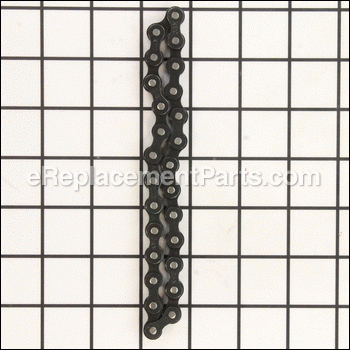This genuine Dewalt drive chain is designed for use with planers. The purpose of this item is to drive the roller. Over time chain will stretch and would need to be replaced. It is made out of metal and it is sold individually. You would need a screwdriver and snap-ring pliers to complete this repair.
Drive Chain 285960-00
OEM part for: DeWALT
Part Number: 285960-00
Jump To:
Frequently Purchased Together ?
Compatibility
This part will fit the following 5 machines
DeWALT
This item works with the following types of products:
- Planer Parts
Repair Videos ?
|
Step-by-step instructions for removing and installing the drive chain on your DeWALT planer....
January 29, 2018
|
Customer Part Reviews ?
- 1
Questions & Answers ?
Our customer Service team is at the ready daily to answer your part and product questions.

Ask our Team
We have a dedicated staff with decades of collective experience in helping customers just like you purchase parts to repair their products.
Does this fit my product?Questions & Answers for Drive Chain
Customer Repair Instructions ?
All our customer repair instructions are solicited directly from other customers just like you who have purchased and replaced this exact part.
Dewalt DW733 planer, feed rollers were skipping...
Tool Type
Planer
Difficulty
Medium
Time
1-2 hours
Tools Used
Screwdriver, Retaining ring pliers
Parts Used
2) Remove plastic side cover closest to switch by removing two screws and lifting cover off
3) Raise planer as if you were planning a 6 In think plank
4) Remove plastic chain drive cover using a stubby Phillips screwdriver
5) Remove retaining rings securing sprockets using retaining ring pliers
6) Remove chains and sprockets
7) Affix new chains to sprockets and re-install sprockets
8) Replace retaining rings
9) Replace plastic chain drive cover
10) Replace plastic side cover
PS: If also replacing the urethane drive belt on the opposite side, soaking the belt in very hot water, and having a second pair of hands will help with this challenging procedure.
Worn drive roller bushing
Tool Type
Planer
Difficulty
Easy
Time
15-30 minutes
Tools Used
Screwdriver, Socket set, snap ring pliers, allen wrenches
Parts Used
2.Remove sprocket holding snap rings
3. Slide the sprockets off with the chains
4. Block up drive rulers and remove bolts holding the bracket.
5. Remove blocks carefully and watch for springs, Note that on the output roller on sprocket end there are 2 springs one inside the other.
6. Replace bushings on drive rollers
7. Using blocks with a wedge to support the roller with springs on top of bushing slide the roller , bushings and springs up into the slot.
8. Bolt bushing brackets in place. Note: bolts are 1/2 in 10-32 I replaced the phillips head bolts with allen head bolts for easier removal in the future. Nearly all the phillips head stripped out on removal. had to use water pipe pliers to remove.
9. Put chain on sprockets, line up the keyway and slide sprockets on shaft.
10. Install snap rings to retain sprockets.
11. With coverings off, plug in and start planer. Observe the system in operation.
12. Replace covers.
Feed rollers kept skipping. Initially thought it was bad chain, but turned out one of the bushings had been almost entirely worn through.
Tool Type
Planer
Difficulty
Medium
Time
30-60 minutes
Tools Used
Screwdriver, Pliers, Adjustable Wrench, Retaining Clip Pliers
Parts Used
2) Remove plastic yellow side panels. You must remove the one on left side of planer, the one on the right just makes it easier. There are two small screws at the top holding each in place. Quite a lot of force is required to pop these panels out.
3) On left side of unit, remove plastic housing covering chain/sprocket assembly. There are two screws from the bottom holding cover in place, one on either side, near the vertical rails. This should expose the ends of three axles, with two chain connecting them.
4) Remove retaining clips from end of axles to release sprockets. This was the hardest part, especially if you don't have the correct tool. I tried to get them with needle nose pliers and screwdrivers, but folded and purchased specialty pliers. Much easier with the right tool.
5) Remove sprockets, chains and spacers from axles.
6) The two bushings on this side should be exposed. You can identify the retaining bracket that is holding the bushings against some springs.
7) Remove all four retaining brackets. Each one is held in with two screws from the bottom of the assembly. This will require a very short screw driver as the clearance is minimal.
8) As the retaining brackets are removed the bushings will drop as they are being pressed by springs out of the assembly. Be sure to retain springs, they rolled all over my shop when I was not paying attention. There are two springs pushing the back left bushing, be aware.
9) Remove old bushings. Inspect for wear on the rollers. As the rollers are now out of the planer, this is a good time to clean them.
10) Lubricate new bushings. I used a silicon spray lubricant as suggested by my local power tool store. Slide new bushings on to rollers. Wipe away excess lubricant, you don't want that interacting with the rubber on the rollers.
11) Prepare retaining brackets, springs and bushing/roller assemblies. Insert spring first, then slide in bushing, paying attention to orientation. The long side should be parallel with the planing bed. This should mean there are no gaps between the sides of the bushing and the cutting assembly. Once spring and bushing are in place, re attach retaining bracket. Do this for all four bushings. Be sure to add the second spring to the back left bushing. This is the bushing where the rod had two sprockets, one from the motor and one going to the other roller.
12) Inspect chains. Lubricate or replace as needed. Re-attach sprockets with chains. Put the spacer on before putting the front roller sprocket on. Re-attach retaining clips.
13) Re-assemble housings and you should be good to go.
chain was too loose
Tool Type
Planer
Difficulty
Easy
Time
Less than 15 minutes
Tools Used
Screwdriver, Pliers, gear puller
Parts Used
Replace new chain
Easy
Drive chain had a seized link
Tool Type
Planer
Difficulty
Easy
Time
Less than 15 minutes
Tools Used
Screwdriver, Retainer spring pliers
Parts Used
1. Remove the side panel on the drive chain side.
2. Remove the drive chain plastic shield.
3. Remove retainer springs from the outer sprockets.
4. Remove the sprockets and drive chain from the spindles simultaneously.
5. Repeat steps 3 and 4 to remove the inner sprockets and chain.
6. Replace the old drive chains with the new ones.
7. Reverse steps 5 thru 1 to reassemble.
rollers were hard to turn and the drive chain was freezing.
Tool Type
Planer
Difficulty
Medium
Time
More than 2 hours
Tools Used
Screwdriver, Wrench Set, Adjustable Wrench, snap ring pliers, allen wrenches
2. cranked cutterhead up as far as possible.and turned over machine
3. removed drive chains and sprokets from rollers
4. removed bottom plate.
5. removed phillips head screws securing roller bearing with visegrips. Impossible to turn with phillips head scredriver
6. removed rollers, cleaned and regreased bearings rollers now turn smoothly
7. reassemble in reverse order with new chains
I have to check that the planer produces a board of uniform thickness.
Outboard drive broke a bearing
Tool Type
Planer
Difficulty
Medium
Time
1-2 hours
Tools Used
Screwdriver, Snap Ring Pliers, Allen Wrenchs
would not feed smothly
Tool Type
Planer
Difficulty
Easy
Time
15-30 minutes
Tools Used
Screwdriver, Socket set, snap ring plyers
Parts Used
Drive chain that feeds boards broke in my DeWalt planer
Tool Type
Planer
Difficulty
Easy
Time
Less than 15 minutes
Tools Used
Screwdriver, Pliers
Parts Used
2. Removed the black cover that houses the drive gears and chains
3. Removed the broken chain (there are two, in my case it was the inner chain)
4. Removed the outer chain (so I could install the new inner chain)
5. You will likely need to remove both gears that hold the chains to remove and install them since it is a tight fit. Gears can be pulled off once you pry off the little metal clip holding them on. Be careful not to bend the clip or let it fly off into some dark corner of your shop.
6. Put the inner chain on the gears in the orientation needed (there is a slot on the gears so they only fit on the shaft in one spot) and slide inner chain and gear assembly into position.
7. Replace the outer chain/gears and the metal clips holding the gears on.
8. Replace the covers and plane away!
Chain was lose
Tool Type
Planer
Difficulty
Easy
Time
15-30 minutes
Tools Used
Screwdriver, Pliers
Parts Used
OEM stands for Original Equipment Manufacturer and means the part you’re buying is sourced directly from the manufacturer who made your product. At eReplacementParts, we sell only genuine OEM parts, guaranteeing the part you’re purchasing is of better design and of higher quality than aftermarket parts.
Our product descriptions are a combination of data sourced directly from the manufacturers who made your product as well as content researched and curated by our content & customer service teams. This content is edited and reviewed internally before being made public to customers.
Our customer service team are at the ready daily to answer your part and product questions. We have a dedicated staff with decades of collective experience in helping customers just like you purchase parts to repair their products.
All our part reviews are solicited directly from other customers who have purchased this exact part. While we moderate these reviews for profanity, offensive language or personally identifiable information, these reviews are posted exactly as submitted and no alterations are made by our team.
All our customer repair instructions are solicited directly from other customers just like you who have purchased and replaced this exact part. While we moderate these reviews for profanity, offensive language or personally identifiable information, these reviews are posted exactly as submitted and no alterations are made by our team.
Based on data from past customer purchasing behaviors, these parts are most commonly purchased together along with the part you are viewing. These parts may be necessary or helpful to replace to complete your current repair.
All our installation videos are created and produced in collaboration with our in-house repair technician, Mark Sodja, who has helped millions of eReplacementParts customers over the last 13 years repair their products. Mark has years of experience in selling and repairing both commercial and residential products with a specialty in gas-powered equipment.
This data is collected from customers who submitted a repair instruction after replacing this exact part. Customers can rate how easy the repair was to complete and how long it took. We aggregate this data to provide a repair rating that allows customers to quickly determine the difficulty and time needed to perform their own repair.