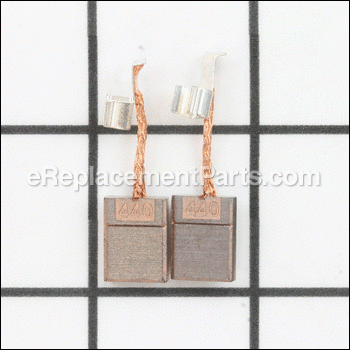Genuine Makita replacement part
Set of 2 Carbon Brushes with wire lead attached. • Worn brushes frequently are the cause behind a motor running poorly. • Replacing brushes can fix a motor that’s operating intermittently. • New brushes can restore a motor’s electric braking. Carbon brushes are one of the most commonly replaced power tool parts. This is because carbon brushes are wear items, meaning that through friction and use they will gradually wear away until they need replacing. Worn brushes are a common causes of intermittent motor function, reduced electric braking and reduced motor power. A worn-out brush will often be worn down near to the wire lead and can be cracked, pitted, or burned. When replacing carbon brushes, be sure to inspect your armature for burns, cracks, or other damage which can indicate larger motor problems.
Carbon Brush Set CB440
OEM part for: Makita
Part Number: CB440
Jump To:
Product Description ?
- Classification: Part
- Weight: 0.01 lbs.
- Also Known As: Motor Brush Set
- Shipping: Ships Worldwide
Frequently Purchased Together ?
Compatibility
This part will fit the following 156 machines
Makita
This item works with the following types of products:
- Drill Parts
- Impact Driver Parts
- Hammer Drill Parts
- Impact Wrench Parts
- Cordless Drill Parts
- Shear Parts
- Screwdriver Parts
This part replaces obsolete part #: 195021-6, 194427-5, 194159-4
Repair Videos ?
|
Motor brushes bad? Replace them in under 5 minutes. Step-by-step instructions show you how. ...
April 19, 2016
|
Customer Part Reviews ?
- 1
- 2
- 3
Questions & Answers ?
Our customer Service team is at the ready daily to answer your part and product questions.

Ask our Team
We have a dedicated staff with decades of collective experience in helping customers just like you purchase parts to repair their products.
Does this fit my product?Questions & Answers for Carbon Brush Set
Customer Repair Instructions ?
All our customer repair instructions are solicited directly from other customers just like you who have purchased and replaced this exact part.
Brushes worn out, gun wouldn't work properly.
Tool Type
Cordless Drill
Difficulty
Easy
Time
Less than 15 minutes
Tools Used
Screwdriver
Parts Used
Switch stuck, Brushes worn, Lever broke due to Switch Hanging up.
Tool Type
Cordless Drill
Difficulty
Easy
Time
15-30 minutes
Tools Used
Screwdriver
Make a wiring diagram, remove old switch, install the new switch
Disconnect the old brushes then, connect the new ones
Remove Forward Reverse lever and install new
Install cover
Switch would not turn on drill every time.
Tool Type
Impact Driver
Difficulty
Easy
Time
Less than 15 minutes
Tools Used
Screwdriver, Pliers
Parts Used
Remove two screws from back of drill housing.
Lift retainer spring off of brush with nail or screw.
Pull worn brush out by wire with needle nose pliers and remove clamp at other end of wire.
Do the same in reverse order to install new brushes
Drill would not turn.
Tool Type
Cordless Drill
Difficulty
Easy
Time
15-30 minutes
Tools Used
Screwdriver
2. Replaced the broken parts.
3. Reassembled the drill.
Both the Impact and Drill were several years old, and I figured the brushes were in need of replacement
Tool Type
Cordless Drill
Difficulty
Easy
Time
Less than 15 minutes
Tools Used
Screwdriver
Parts Used
Removed the end cap
Pried the clip up that held the wire
Carefully pried the retaining spring away from the brushes, and removed them one at a time.
Slide the new brushes in place.
Routed the wire around the brush holder, and secured the retaining clip.
Re-installed the end cap, careful to align the bearing on the shaft with the cut out on the cap, and replaced the two screws.
Runs hot, starts to run slow and sporadicly and then not at all
Tool Type
Cordless Drill
Difficulty
Easy
Time
Less than 15 minutes
Tools Used
Screwdriver, Right angel pick
Parts Used
2. Pulled off spacer between the head and main tool body
3. Removed the four smaller screws from the right side of the tool
4. Removed the right half of the tool
5. Pull up on the brush "ring" up just enough to have access to both brushes
6. Note the direction the wire from the clips to the brush itself
7. Use the right angle pick tool to pry up the clips.
8. Use the same tool to move the spring arm that holds the brush to the armature. Use the very small divet on the side of the brush holder to hold the spring arm.
9. Remove and reinstall the new brushes, make sure the spring arm is back holding the brush.
10. Slide the brush ring back into place, reinstall the side, spacer and right angle head.
Slow & didn't start
Tool Type
Cordless Drill
Difficulty
Easy
Time
15-30 minutes
Tools Used
Screwdriver, Pick tool
Parts Used
Replace worn out carbons
Tool Type
Drill
Difficulty
Easy
Time
Less than 15 minutes
Tools Used
Screwdriver
Parts Used
Worn out brushes
Tool Type
Impact Driver
Difficulty
Easy
Time
Less than 15 minutes
Tools Used
Screwdriver
Parts Used
Super slow impact drive, noticed a wire on one side of the old brushes was broken, new brushes installed easily and drill worked good as new!
Tool Type
Impact Driver
Difficulty
Easy
Time
Less than 15 minutes
Tools Used
Screwdriver
Parts Used
OEM stands for Original Equipment Manufacturer and means the part you’re buying is sourced directly from the manufacturer who made your product. At eReplacementParts, we sell only genuine OEM parts, guaranteeing the part you’re purchasing is of better design and of higher quality than aftermarket parts.
Our product descriptions are a combination of data sourced directly from the manufacturers who made your product as well as content researched and curated by our content & customer service teams. This content is edited and reviewed internally before being made public to customers.
Our customer service team are at the ready daily to answer your part and product questions. We have a dedicated staff with decades of collective experience in helping customers just like you purchase parts to repair their products.
All our part reviews are solicited directly from other customers who have purchased this exact part. While we moderate these reviews for profanity, offensive language or personally identifiable information, these reviews are posted exactly as submitted and no alterations are made by our team.
All our customer repair instructions are solicited directly from other customers just like you who have purchased and replaced this exact part. While we moderate these reviews for profanity, offensive language or personally identifiable information, these reviews are posted exactly as submitted and no alterations are made by our team.
Based on data from past customer purchasing behaviors, these parts are most commonly purchased together along with the part you are viewing. These parts may be necessary or helpful to replace to complete your current repair.
All our installation videos are created and produced in collaboration with our in-house repair technician, Mark Sodja, who has helped millions of eReplacementParts customers over the last 13 years repair their products. Mark has years of experience in selling and repairing both commercial and residential products with a specialty in gas-powered equipment.
This data is collected from customers who submitted a repair instruction after replacing this exact part. Customers can rate how easy the repair was to complete and how long it took. We aggregate this data to provide a repair rating that allows customers to quickly determine the difficulty and time needed to perform their own repair.