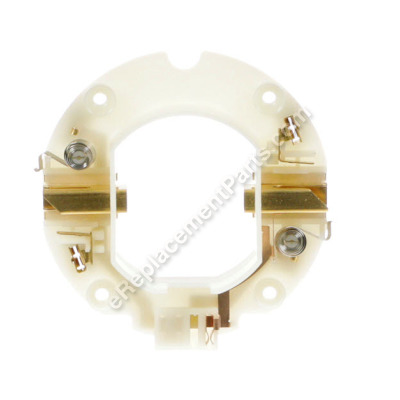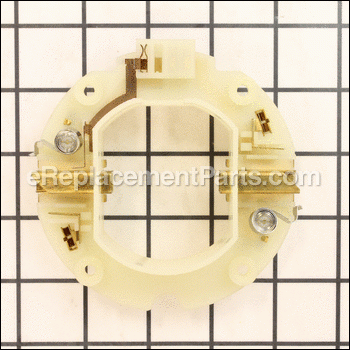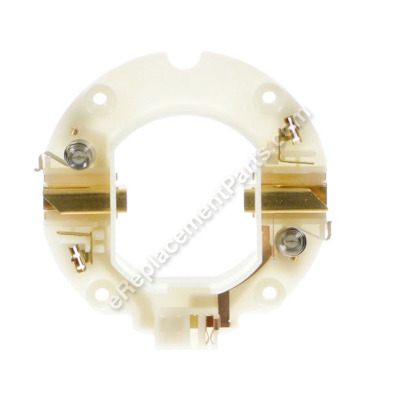*This part replaces obsolete part #: 638447-4.
Product Information
Description:
| This replacement brush holder unit is a high quality item that is supplied by original equipment manufacturer for use with Makita demolition hammers. Its purpose is to secure carbon brushes around the armature to maintain stable contact. This item is a complete assembly which includes the plastic ring, two metal brush holder with attached lead wires, please note the carbon brushes themselves are sold separately. Keep in mind this brush holder unit is sold individually. |
Frequently Purchased With
Compatibility
This part is compatible with the following machines:
the 11 compatible machines
Products Compatibility
This item works with the following types of products:
- • Demolition Hammer
- • Rotary Hammer
Questions & Answers for Brush Holder Unit
No questions have been asked yet
Repair Instructions: Submitted by Customers Like You
1 of 1 people found this instruction helpful
Tool Type:
Demolition Hammer
Repair Difficulty:
Easy
Time Spent Repairing:
15-30 minutes
Tools Used:
Screwdriver, Allen wrenches
Burnt out controller and damaged brush holder unit
Pull off covers and screws holding controller unit to body. Controller is plugged into brush holder with blade connectors which will not be visible. Use appropriate force to pry loose.
Did you find this story helpful?
Thanks for voting and helping fellow customers!
Tool Type:
Demolition Hammer
Repair Difficulty:
Easy
Time Spent Repairing:
Less than 15 minutes
Tools Used:
Screwdriver, allen wrench
unit had power but would turn off during use, and then stopped working even though power light was on. It turned out the brushes and brush holder unit were burnt. The switch did not need repair, but I
removed screws using hex wrench and screwdriver
removed cover
disconnected brushes
pulled brush holder unit out
slipped new brush holder unit in
replaced brushes
disconnected switch
replaced switch
slipped cover back on
replaced screws
This was my first attempt at repairing a tool. I followed the steps listed on your website. It was a very simple repair.
removed cover
disconnected brushes
pulled brush holder unit out
slipped new brush holder unit in
replaced brushes
disconnected switch
replaced switch
slipped cover back on
replaced screws
This was my first attempt at repairing a tool. I followed the steps listed on your website. It was a very simple repair.
Did you find this story helpful?
Thanks for voting and helping fellow customers!
Product Information