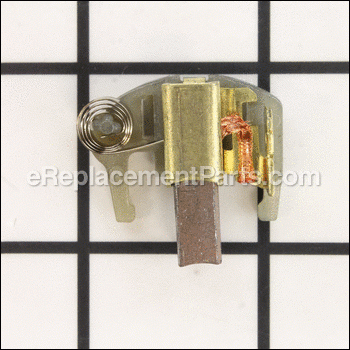This genuine OEM sourced replacement part is made for use with DeWALT power tools. The purpose of a cabon brush is to conduct the current in an electric motor. Unfortunately, over time it will wear out and it may begin to fail eventually requiring a replacement to ensure peak performance. This high-quality brush box is sold individually, keep in mind it includes the metal holder, the brush and the spring. Please make sure to refer to the appropriate diagrams of your model for the correct location and application of this component.
Not sure if your carbon brush is causing your motor problems? See our power tool repair article: Whodunnit? The brushes or the switch?Brush Box 603754-01
OEM part for: DeWALT
Part Number: 603754-01
Jump To:
Product Description ?
- Classification: Part
- Weight: 0.01 lbs.
- Also Known As: Carbon Brush, Motor Brush
- Shipping: Ships Worldwide
Frequently Purchased Together ?
Compatibility
This part will fit the following 139 machines
DeWALT
This item works with the following types of products:
- Cordless Drill Parts
- Drill Parts
- Hammer Drill Parts
- Rotary Hammer Parts
- Screwdriver Parts
- Shear Parts
- Electric Drill Parts
- Jig saw Parts
- Saw Parts
Repair Videos ?
|
Drill losing power? Learn to quickly remove and replace the motor brushes and holders on your DeWALT drill. Simple instr...
January 20, 2016
|
Customer Part Reviews ?
- 1
- 2
- 3
Questions & Answers ?
Our customer Service team is at the ready daily to answer your part and product questions.

Ask our Team
We have a dedicated staff with decades of collective experience in helping customers just like you purchase parts to repair their products.
Does this fit my product?Questions & Answers for Brush Box
Customer Repair Instructions ?
All our customer repair instructions are solicited directly from other customers just like you who have purchased and replaced this exact part.
Extreme loss of power
Tool Type
Cordless Drill
Difficulty
Easy
Time
Less than 15 minutes
Tools Used
Screwdriver
Parts Used
Smoking and sparking drill
Tool Type
Cordless Drill
Difficulty
Medium
Time
15-30 minutes
Tools Used
Screwdriver, Pliers
Brushes were worn to nothing.
Tool Type
Cordless Drill
Difficulty
Medium
Time
15-30 minutes
Tools Used
Screwdriver, Star pattern screwdriver set
Parts Used
The drill would not always start when I actuated the trigger.
Tool Type
Cordless Drill
Difficulty
Easy
Time
15-30 minutes
Tools Used
Screwdriver, hex key
Parts Used
Look at the new brush boxes before you try prying out the old brush boxes so you can see how the new boxes clip in. It will help you to understand how to pry out the old boxes.
drill motor with worn brushes was smoking - required new brushes.
Tool Type
Cordless Drill
Difficulty
Easy
Time
Less than 15 minutes
Tools Used
Screwdriver
Parts Used
Unplugged wire leads.
Replaced brushes.
Re-attached wires and replaced end cap.
Tested with no smoke repair successful.
DeWalt drill had loss of power and would not run for long.
Tool Type
Cordless Drill
Difficulty
Easy
Time
Less than 15 minutes
Tools Used
, Torx key
Parts Used
Motor in Drill was throwing sparks and smoking
Tool Type
Cordless Drill
Difficulty
Easy
Time
Less than 15 minutes
Tools Used
Screwdriver, none
Parts Used
THANK YOU, you saved the DeWalt Cordless Drill
Rick
Started smoking, then would not power on.
Tool Type
Cordless Drill
Difficulty
Medium
Time
15-30 minutes
Tools Used
Screwdriver, Pliers, Torx drivers
Parts Used
2. Removed the back housing to expose the brushes
3. used pliers to disconnect the brush connections to the commutator
4. Used a flat tip screwdriver to pry up the brush housings
5. Used some electrical solvent to clean the connections and the rotor
6. Blew the system dry with compressed air
7. Slid the new brushes into the housing
8. Reconnected the conductors to the brushes
9. Replaced the housing and the screws
10. Tested the drill with a newly charged battery, works like new.
Brushes were disintegrating, sparking and throwing chips of graphite out of the vents
Tool Type
Cordless Drill
Difficulty
Easy
Time
Less than 15 minutes
Tools Used
Screwdriver, Pliers, Light Hammer with nylon head. torx bit
Parts Used
2.Remove wire from brush box assemblies (2) with needle nose pliers.
3.Carefully pry the old brush box assemblies straight toward the rear with a small screwdriver. they snap-in and snap out.
4.I wiped the graphite (black powdery substance) off of the contact area on the motor with a paper towel.
5.Insert new brush boxes into the drill. Mine had a tendency to not line up easily so I lined them up and GENTLY tapped them into place with a very light hammer.
6. Reattach the wires to the brush boxes. Reattach the rear cover (do not over tighten the torx screws) and you are as good as new.
DeWalt drill just stopped
Tool Type
Cordless Drill
Difficulty
Easy
Time
Less than 15 minutes
Tools Used
, Allen wrenches
Parts Used
OEM stands for Original Equipment Manufacturer and means the part you’re buying is sourced directly from the manufacturer who made your product. At eReplacementParts, we sell only genuine OEM parts, guaranteeing the part you’re purchasing is of better design and of higher quality than aftermarket parts.
Our product descriptions are a combination of data sourced directly from the manufacturers who made your product as well as content researched and curated by our content & customer service teams. This content is edited and reviewed internally before being made public to customers.
Our customer service team are at the ready daily to answer your part and product questions. We have a dedicated staff with decades of collective experience in helping customers just like you purchase parts to repair their products.
All our part reviews are solicited directly from other customers who have purchased this exact part. While we moderate these reviews for profanity, offensive language or personally identifiable information, these reviews are posted exactly as submitted and no alterations are made by our team.
All our customer repair instructions are solicited directly from other customers just like you who have purchased and replaced this exact part. While we moderate these reviews for profanity, offensive language or personally identifiable information, these reviews are posted exactly as submitted and no alterations are made by our team.
Based on data from past customer purchasing behaviors, these parts are most commonly purchased together along with the part you are viewing. These parts may be necessary or helpful to replace to complete your current repair.
All our installation videos are created and produced in collaboration with our in-house repair technician, Mark Sodja, who has helped millions of eReplacementParts customers over the last 13 years repair their products. Mark has years of experience in selling and repairing both commercial and residential products with a specialty in gas-powered equipment.
This data is collected from customers who submitted a repair instruction after replacing this exact part. Customers can rate how easy the repair was to complete and how long it took. We aggregate this data to provide a repair rating that allows customers to quickly determine the difficulty and time needed to perform their own repair.