Why Read This Article?
Finish Nailer Repair - Replacing the Driver Guide (Ridgid Part # 79004001022)
Article Breakdown
Finish Nailer Repair - Replacing the Driver Guide (Ridgid Part # 79004001022)
Tools & Materials
- Phillips'-head screwdriver
- Flat-head screwdriver
Safety Guidelines
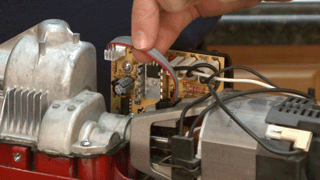
Remember to find the control board, sensor or other parts you need for your repair by matching your KitchenAid model number with one on our KitchenAid parts page. Replacing the Boards
1. Remove the beauty ring
Remove the beauty ring by unscrewing the single Phillips'-head screw on the back of the mixer.

2. Remove the mixer cover
Now you have access to the four cover screws. Remove them to free up the cover and gain access to the boards.
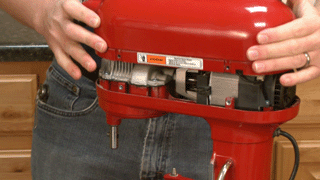
3. Remove the speed sensor
Now you can remove the speed sensor. First, unclip the wire that attaches to the board.
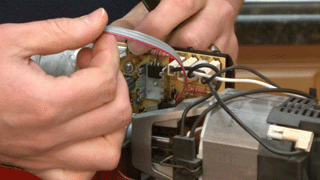
Then you can use a flat-head screwdriver to press the tabs at the base of the board to free it from the mixer.
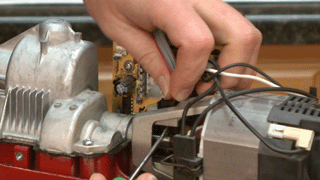
At this point, if all you needed to do was replace the speed sensor, you can jump to step 8.
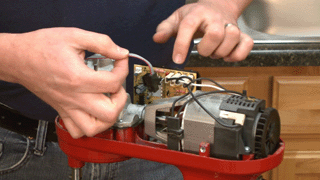
4. Remove the control board wires
Before you remove the control board wires, you should note where each goes. We recommend writing directly on the wire lead. Your board will have a word or a color where each wire connects. Just write the word or color on the wire lead to make connecting them later a breeze.
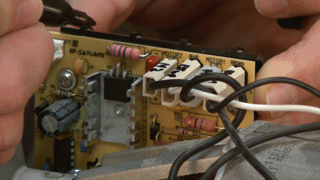
Now you can remove the wires from the control board.
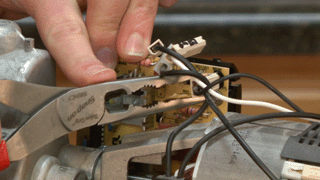
5. Remove the control board
Unscrew the two screws at the board's base to free the control board from the mixer.
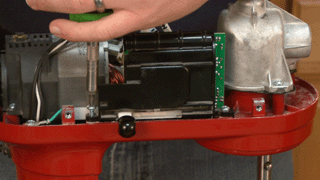
6. Install the new control board
Set the new control board into place and tighten the screws. Do not over-tighten the screws as they can crack the control board's mounting feet.
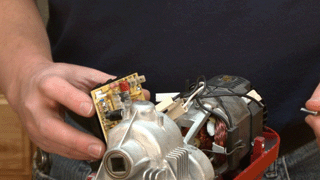
7. Re-connect the control board wires
Now connect the control board wires to the locations they were in before.
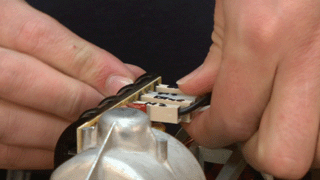
8. Re-install the speed sensor
Set the speed sensor back into place and snap it into its tabs. Then just re-attach the wire to the board.
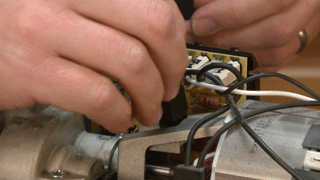
9. Re-install the cover
Put the cover back into place and tighten the four screws that secure it.
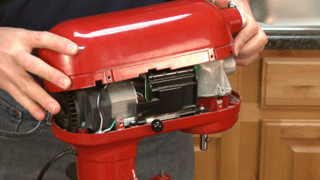
10. Re-install the beauty ring
Loop the beauty ring around the mixer, set it into place, then tighten its screw to finalize your repair.

[Back to Top]
Conclusion
And that's how easy it is to replace the speed sensor and/or control board in your mixer. You'll save loads of time and money compared to a repair shop, and in the mean time you'll also have learned one of the trickier KitchenAid repairs out there. Now that wasn't so hard, was it?
Remember to check out our full line of appliance spare parts to help with all your kitchen repair needs!
[Back to Top]
What We're About



















































