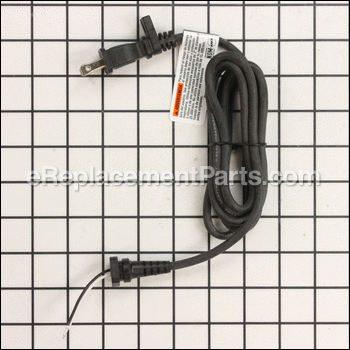This replacement power cord is supplied form original equipment manufacturer. It is specially made for Dremel rotary multi-tools. I plays a key role by delivering the electricity from the outlet to the tool. This cord is rubber insulated and it is sold individually. It does include a rubber grommet/sleeve.
To complete this repair you would need a screwdriver.
• Remove housing screws
• Remove the housing
• Disconnect wires from the old cord
• Remove old cord
• Secure the new power cord in place
• Reattach wires
• Reassemble and test the unit
Power Supply Cord 2615294041
OEM part for: Dremel, Bosch
Part Number: 2615294041
7 - 12 business days
Jump To:
Product Description ?
- Classification: Part
- Weight: 0.24 lbs.
- Shipping: Ships Worldwide
Frequently Purchased Together ?
Compatibility
This part will fit the following 17 machines
Dremel
This item works with the following types of products:
- Multi-Tool Parts
- Oscillating Tool Parts
This part replaces obsolete part #: 2612594041
Customer Part Reviews ?
- 1
- 2
Questions & Answers ?
Our customer Service team is at the ready daily to answer your part and product questions.

Ask our Team
We have a dedicated staff with decades of collective experience in helping customers just like you purchase parts to repair their products.
Does this fit my product?Questions & Answers for Power Supply Cord
Customer Repair Instructions ?
All our customer repair instructions are solicited directly from other customers just like you who have purchased and replaced this exact part.
Replace A/C cord.
Tool Type
MultiTool
Difficulty
Easy
Time
15-30 minutes
Tools Used
Screwdriver
Parts Used
Remove screws and collet collar.
Separate cover halves.
Remove bad a/c cord, take notice as to the location of the white and black wires.
Install new a/c cord replacing the white and black wires in the correct position.
Replace the covers and install screws and collet cover.
Cord was damaged and brushes were worn
Tool Type
MultiTool
Difficulty
Medium
Time
15-30 minutes
Tools Used
Screwdriver, Pliers
Parts Used
Then removed 4 screws holding case together. Split and removed top half of case. Used small flat tip screw driver to release cord leads from tool. Removed old cord then installed new. Put case back together then installed new brushes.
Damaged/Cut power cord
Tool Type
MultiTool
Difficulty
Easy
Time
Less than 15 minutes
Tools Used
Screwdriver, Pliers, T-15 Torx bit,narrow flathead screwdriver,needlenose pliers
Parts Used
2. Remove and set aside brush&springs from both sides noting orientation of brushes.
3. Twist off and set aside collet nut (<< 4. Twist off and set aside plastic top cover.
5. Gently pry apart back cover (same side with Torx screws) using flathead screw driver.
6. Note location of B&W wires and holes they go into on Electronic Speed Switch.
7. Gently pull B&W wires out of Electronic Speed Switch with needle nose pliers.
8. Align replacement power cord inside housing.
9. Reattach B&W wires to Electronic Speed Switch.
10. Reassemble covers, brush&springs, etc...
Dremel shaft no longer could lock
Tool Type
MultiTool
Difficulty
Easy
Time
15-30 minutes
Tools Used
Screwdriver
- Removed brushes
- Removed armature
- Removed old lock
- Removed old power cord (I had damaged it as part of an earlier project)
- Install new powercord
- Install lock
- Install armature
- Installed the brushes and here is an easy part to screw up. The brushes have a contour to them. Match the contour to where they will contact the armature. If you don't they will bind the assembly and it won't spin freely.
- Reinstall the case making sure to put the wires into the slots to the case doesn't cut the wires
- Check that the shaft spins freely.
- Plug in and test
My Dremel multimax tool would not start.
Tool Type
MultiTool
Difficulty
Easy
Time
15-30 minutes
Tools Used
Screwdriver
Parts Used
the power cord was frayed
Tool Type
MultiTool
Difficulty
Medium
Time
30-60 minutes
Tools Used
Screwdriver, Wrench Set
Parts Used
Power cord needed replacement.
Tool Type
MultiTool
Difficulty
Medium
Time
1-2 hours
Tools Used
Screwdriver
Parts Used
Power cord frayed at strain relief
Tool Type
MultiTool
Difficulty
Easy
Time
Less than 15 minutes
Tools Used
Screwdriver
Parts Used
2) removed old cord
3) pushed in pre-tinned leads
4) closed dremel tool
Was running erratic slowing down
Tool Type
MultiTool
Difficulty
Easy
Time
30-60 minutes
Tools Used
Screwdriver, wire strippers soldering iron
Repair was easy enough thanks to ereplacement parts having the exact matching parts. Couldn't find procedure to release power cord wires, so cut and soldered new cord with shrink on the wires. Didn't take long and runs like new.
power supply cord had dead short .
Tool Type
MultiTool
Difficulty
Easy
Time
15-30 minutes
Tools Used
, torx screwdriver
Parts Used
OEM stands for Original Equipment Manufacturer and means the part you’re buying is sourced directly from the manufacturer who made your product. At eReplacementParts, we sell only genuine OEM parts, guaranteeing the part you’re purchasing is of better design and of higher quality than aftermarket parts.
Our product descriptions are a combination of data sourced directly from the manufacturers who made your product as well as content researched and curated by our content & customer service teams. This content is edited and reviewed internally before being made public to customers.
Our customer service team are at the ready daily to answer your part and product questions. We have a dedicated staff with decades of collective experience in helping customers just like you purchase parts to repair their products.
All our part reviews are solicited directly from other customers who have purchased this exact part. While we moderate these reviews for profanity, offensive language or personally identifiable information, these reviews are posted exactly as submitted and no alterations are made by our team.
All our customer repair instructions are solicited directly from other customers just like you who have purchased and replaced this exact part. While we moderate these reviews for profanity, offensive language or personally identifiable information, these reviews are posted exactly as submitted and no alterations are made by our team.
Based on data from past customer purchasing behaviors, these parts are most commonly purchased together along with the part you are viewing. These parts may be necessary or helpful to replace to complete your current repair.
All our installation videos are created and produced in collaboration with our in-house repair technician, Mark Sodja, who has helped millions of eReplacementParts customers over the last 13 years repair their products. Mark has years of experience in selling and repairing both commercial and residential products with a specialty in gas-powered equipment.
This data is collected from customers who submitted a repair instruction after replacing this exact part. Customers can rate how easy the repair was to complete and how long it took. We aggregate this data to provide a repair rating that allows customers to quickly determine the difficulty and time needed to perform their own repair.