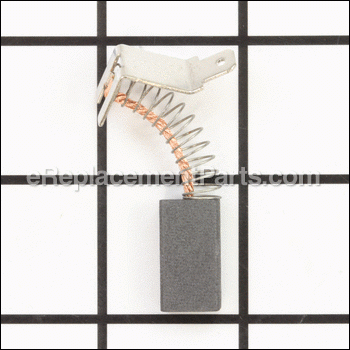This is a genuine OEM sourced replacement part designed for use with Ryobi saws. This assembly includes one (1) carbon brush with a lead wire and a spring attached. Please note brush holder is sold separately.
Carbon brushes are a commonly replaced part on power tools. Due to normal use and friction brushes will gradually wear down and will require replacement. It is advised to replace both brushes at the same type.
You would need a screwdriver to complete this job.
• Make sure the unit is unplugged
• First remove the cover
• Take our old brushes and replace them with the new ones
• Secure the cover and test the tool
Carbon Brush 080015001641
OEM part for: Ryobi, Craftsman, Ridgid
Part Number: 080015001641
Jump To:
Product Description ?
- Classification: Part
- Weight: 0.01 lbs.
- Shipping: Ships Worldwide
Frequently Purchased Together ?
Compatibility
This part will fit the following 16 machines
Ryobi
Craftsman
Ridgid
This item works with the following types of products:
- Saw Parts
- Table Saw Parts
This part replaces obsolete part #: 0301025006
Repair Videos ?
|
This article is a troubleshooting guide for problems and malfunctions common to most electric power tools....
September 25, 2009
|
|
This article defines the basic parts of most power tools, explains how they work, and what to look for when they stop wo...
September 25, 2009
|
Customer Part Reviews ?
- 1
Questions & Answers ?
Our customer Service team is at the ready daily to answer your part and product questions.

Ask our Team
We have a dedicated staff with decades of collective experience in helping customers just like you purchase parts to repair their products.
Does this fit my product?Questions & Answers for Carbon Brush
Customer Repair Instructions ?
All our customer repair instructions are solicited directly from other customers just like you who have purchased and replaced this exact part.
One if the brush holders was damaged and the brush would not make contact.
Tool Type
Table Saw
Difficulty
Easy
Time
15-30 minutes
Tools Used
Screwdriver
2. Retract the blade all the way down.
3. Tilt the blade as far as it can go.
4. Detach the saw from the legs and flip over onto the work surface.
5. Remove 3 Philips head screws from the end of the motor. You will see two wires, each attached to a brush/holder assembly by a spade connector.
6. One at a time, detach the spade connector and remove the brush holder. It is only held in place by friction. You might need to use a flat head screwdriver to pry it up. Note the orientation of the brush holder.
7. Slide a new brush into a new brush holder and insert into the brush holder slot on the motor making sure it's oriented the same way as the old one.
8. Repeat for the other brush holder.
9. Reassemble the motor. Flip the saw over and test.
Electric motor needed new brushes
Tool Type
Table Saw
Difficulty
Easy
Time
30-60 minutes
Tools Used
Screwdriver, Nutdriver
Parts Used
2 Ordered parts
3 After parts arrived opened up motor
4 Replaced the brushes
5 Reassembled motor
6 Reassembled table saw with motor
7 Replaced saw blade
Carbon Brush were already used, needed replacement
Tool Type
Table Saw
Difficulty
Easy
Time
15-30 minutes
Tools Used
Screwdriver, Wrench Set
Parts Used
Motor runs poorly if at all, Elv. Shaft damaged. Trash picked, therefore previous owned caused issues.
Tool Type
Table Saw
Difficulty
Medium
Time
1-2 hours
Tools Used
Screwdriver, Pliers, Socket set, Wrench Set, Small file to clean brush holder.
1. Removed the motor from the saw and disassembled the brush area of the motor.
2. Determined the sticking brush and removed it from the motor.
3. Determined why the brush was sticking (not or poorly contacting the armature). The brush guide was slightly damaged and needed to be cleaned (small file to remove rough edge). Likey dirty and overheated to start to distort the plastic brush guide.
4. Inspected armature for excessive wear, it was generally clean and didn't need work.
5. Reasembled brush and brush guide, checked for free movement and reassembled motor.
6. Reinstall motor and tested, working just fine now.
Elv. Shaft
1. Much easier, just removed retaining clip at end of shaft and unscrewed shaft from saw.
2. Installed new Elv. Shaft by screwing back into place.
3. Installed a new retaining clip. Replacing all washers in their correct order.
4. 3D printed a new handle and installed on to the Elv. shaft.
5. Works just fine now.
Miter Gauge Assembly
1. Just slid it into the track on the saw bed.
Failed bearing and brushes
Tool Type
Table Saw
Difficulty
Medium
Time
1-2 hours
Tools Used
Screwdriver, Pliers, Wrench Set, Dremel cutoff wheel
Cleaned parts.
Verified no damage to armature and field windings.
Cut off failed bearing.
Pressed new bearing onto armature.
Reassembled with new washer and brushes.
The brushes and holders were missing, but I also had to repair the Open Stator
Tool Type
Table Saw
Difficulty
Medium
Time
1-2 hours
Tools Used
Screwdriver, Pliers, Socket set, Crimping tool, Soldering iron
Parts Used
OEM stands for Original Equipment Manufacturer and means the part you’re buying is sourced directly from the manufacturer who made your product. At eReplacementParts, we sell only genuine OEM parts, guaranteeing the part you’re purchasing is of better design and of higher quality than aftermarket parts.
Our product descriptions are a combination of data sourced directly from the manufacturers who made your product as well as content researched and curated by our content & customer service teams. This content is edited and reviewed internally before being made public to customers.
Our customer service team are at the ready daily to answer your part and product questions. We have a dedicated staff with decades of collective experience in helping customers just like you purchase parts to repair their products.
All our part reviews are solicited directly from other customers who have purchased this exact part. While we moderate these reviews for profanity, offensive language or personally identifiable information, these reviews are posted exactly as submitted and no alterations are made by our team.
All our customer repair instructions are solicited directly from other customers just like you who have purchased and replaced this exact part. While we moderate these reviews for profanity, offensive language or personally identifiable information, these reviews are posted exactly as submitted and no alterations are made by our team.
Based on data from past customer purchasing behaviors, these parts are most commonly purchased together along with the part you are viewing. These parts may be necessary or helpful to replace to complete your current repair.
All our installation videos are created and produced in collaboration with our in-house repair technician, Mark Sodja, who has helped millions of eReplacementParts customers over the last 13 years repair their products. Mark has years of experience in selling and repairing both commercial and residential products with a specialty in gas-powered equipment.
This data is collected from customers who submitted a repair instruction after replacing this exact part. Customers can rate how easy the repair was to complete and how long it took. We aggregate this data to provide a repair rating that allows customers to quickly determine the difficulty and time needed to perform their own repair.