Why Read This Article?
Finish Nailer Repair - Replacing the Driver Guide (Ridgid Part # 79004001022)
Article Breakdown
Finish Nailer Repair - Replacing the Driver Guide (Ridgid Part # 79004001022)

If you need parts for your router, check out our Porter Cable router parts page.
Using the Depth Adjustment Ring
1. Find the milled grooves on your router
Your router has two grooves milled into each side of its body. These are the points of reference for the depth adjustment ring.

2. Take note of the adjustment ring's numbers
Once you find the grooves, take a look at the numbers on the adjustment ring. You'll notice the 0, then 1-8, 1-4, etc. These numbers represent fractions of an inch, so 1-8 is 1/8" and so on.

Each individual hash mark is equivalent of 1/64", with a larger, 1/16", measurement in the middle.
3. Set a zero point
Now you're ready to set the adjustment ring.
First you'll set a zero point by lowering the router bit until it touches the material you plan on routing into.

Tighten the knob that locks down the base.

Then just rotate the adjustment ring around until the zero aligns with the milled groove.

4. Adjust your bit's depth
Now you can adjust the bit's depth. First, loosen the clamp on the base.

Then rotate the router body down to your desired depth. You don't need to adjust the adjustment ring here. Just spin the router body until, say, the 3/8" measurement aligns with the milled groove.

Then tighten the clamp to secure the router body and base to your desired depth.
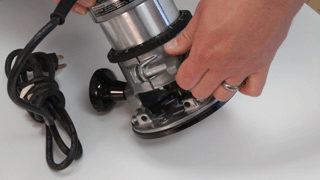
[Back to Top]
Conclusion
And that's how easy it is to use the depth adjustment ring on your Porter Cable 690 series router. This tune-up can help you save a lot of time on projects that require very specific routing depths.
Remember to check out our power tool parts page for parts for all the power tools in your lineup.
[Back to Top]
What We're About



















































