Why Read This Article?
Finish Nailer Repair - Replacing the Driver Guide (Ridgid Part # 79004001022)
Article Breakdown
Finish Nailer Repair - Replacing the Driver Guide (Ridgid Part # 79004001022)
Tools & Materials
Safety Guidelines
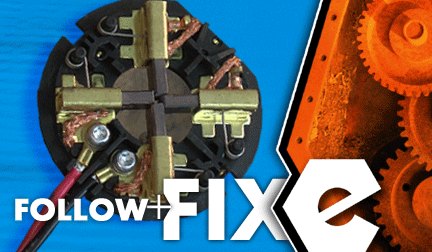 THE FACTS | THE FIX | THE FINISH
THE FACTS | THE FIX | THE FINISH
If broken drills and service bills are boring holes in your budget; it's time to face the fix. Whether you are a master craftsman or an occasional drill-seeker, eReplacementParts.com provides the parts, procedures and facts you need to fearlessly fix what fails you.
Motor brushes are responsible for transferring electricity to the motor's spinning armature. Because they remain in continual contact with the armature, motor brushes will eventually erode. A simple way to service the brushes on a cordless drill is to replace the entire brush card assembly, which includes new motor brushes, brush springs, holders and the wire leads that attach to the switch. Replacing the brush card is easy to do, and this article will guide you through the simple steps.
Let's get started. THE FACTS | THE FIX | THE FINISH REMOVING THE BRUSH CARD [top] 1. Remove the battery from the drill.
 2. Remove the end cap.
2. Remove the end cap.
Remove the end cap retaining screws.

Remove the end cap.
 3. Remove the top half of the housing.
3. Remove the top half of the housing.
Remove the four screws securing the transmission to the housing.

Remove the retaining screws from the top half of the housing.

Remove the top half of the plastic housing.
 4. Disengage the brush springs.
4. Disengage the brush springs.
Use a pick or small screwdriver to disengage the brush springs (there are tiny notches on the backs of the brush holders, which can be used to secure the springs until they are re-engaged).
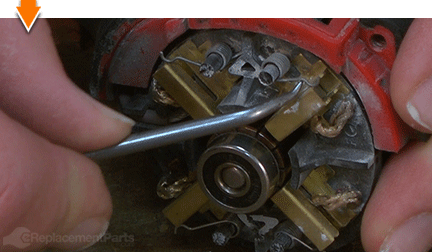 5. Remove the brush card.
5. Remove the brush card.
Lift the motor and brush card assembly slightly out of the housing.
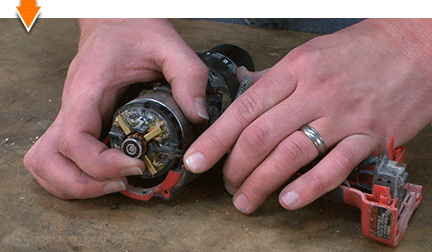
Slide the brush card off the armature and away from the motor assembly.
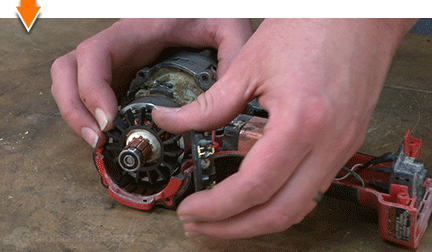
Lift the switch assembly out of the housing.
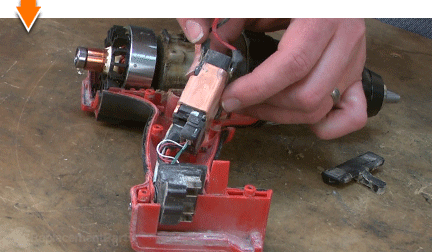 6. De-solder the wire connections from the switch.
6. De-solder the wire connections from the switch.
SPECIFIX: Safety glasses are recommended when working with solder. Before de-soldering, make note of the configuration of the existing wires to ensure accurate reassembly.
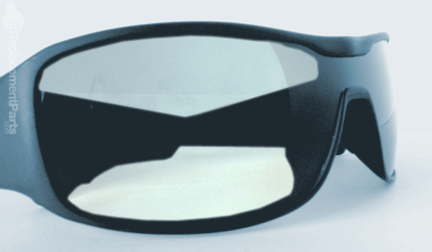
Use a razor-knife to slice through the heat-shrink tubing on the existing connection.

Remove the heat-shrink tubing from the terminal.
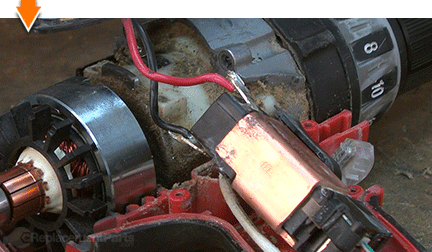
Use a soldering gun to heat the connection.
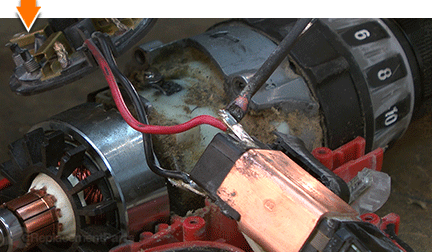
Continue applying heat to the connection while using long-nosed pliers to detach the wire from the terminal.

Repeat the previous steps to de-solder and remove the remaining wire from the switch assembly.

INSTALLING THE NEW BRUSH CARD [top] 7. Solder the wires to the switch.
Remove the protective sleeve from the end of the wire (if so equipped) and twist the end of the wire to facilitate insertion into the eyelet.
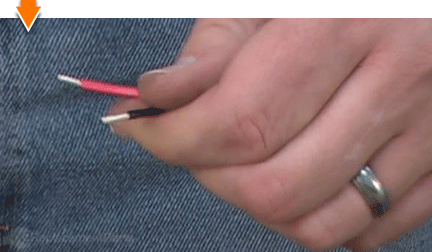
Insert the wire through the corresponding terminal on the switch (based on your earlier notes).
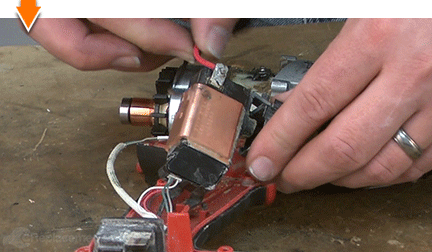
Bend the wire backwards to prevent it from slipping out of the eyelet.
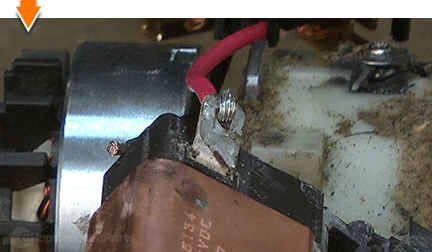
Apply paste flux to the connection.

Solder the wire to the switch terminal.
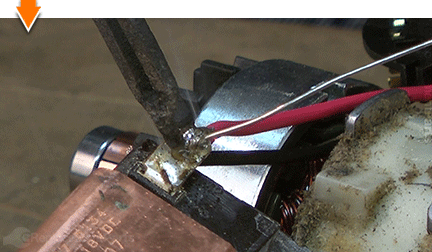
Repeat this step to solder the remaining wire to the switch.
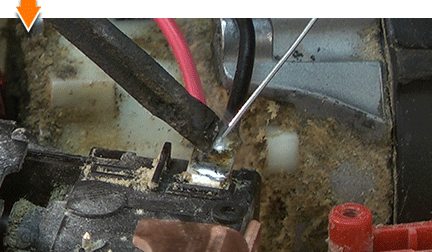
REASSEMBLING THE UNIT [top] 8. Reinstall the switch into the housing.
Install the switch assembly into the bottom half of the plastic housing.
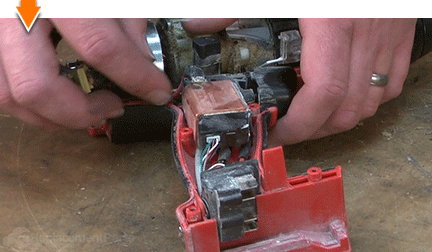
9. Reinstall the brush card into the housing.
Use a pick or small screwdriver to disengage the brush springs (there are tiny notches on the backs of each brush holder, which can be used to secure the springs until they are re-engaged).
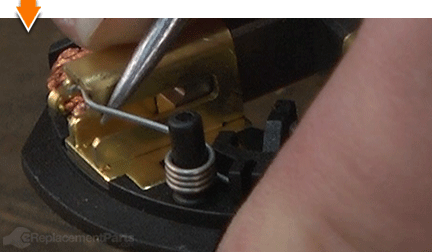
Gently slide the motor brushes away from the center of the card (to make room for the armature).
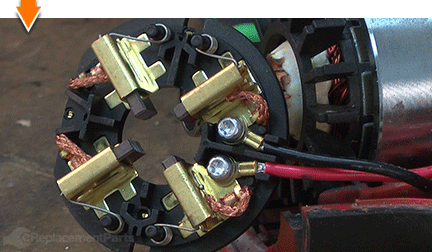
Slide the brush card onto the armature.

Align the edge of the brush card with the slot in the housing.
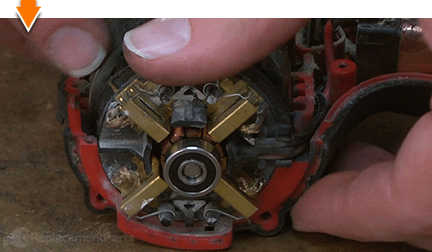 10. Reinstall the top half of the housing.
10. Reinstall the top half of the housing.
Use a small screwdriver to tuck any exposed wires into the channels along the housing.
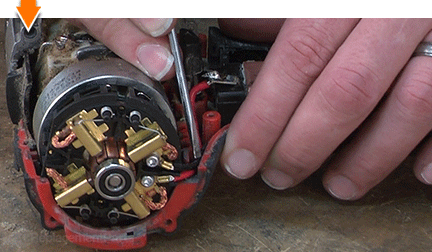
Install the top half of the housing.
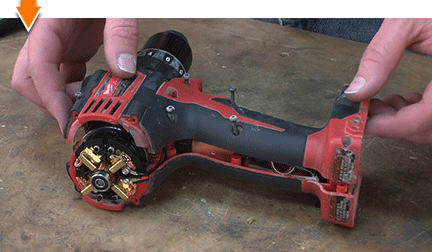
Secure the housing with the screws.

Secure the transmission assembly to the housing with the four screws.
 11. Re-engage the brush springs.
11. Re-engage the brush springs.
Use a pick or small screwdriver to re-engage the brush springs.
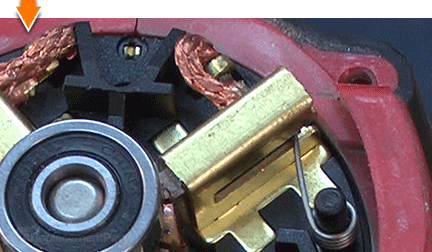 12. Reinstall the end cap.
12. Reinstall the end cap.
Install the end cap.

Secure the end cap with the four screws.

THE FACTS | THE FIX | THE FINISH
As you just learned, fixing things yourself means more drilling with less billing. Hopefully, this article has helped restore your ability to drill holes without replacing your whole drill. And that's just the tip of the bit. Our Follow-and-Fix field guides can help expand your skills far beyond drills; empowering you to face power tool problems as they arise and to fearlessly fix whatever fails you. Find your next fix here. [top]



















































