Why Read This Article?
Finish Nailer Repair - Replacing the Driver Guide (Ridgid Part # 79004001022)
Article Breakdown
Finish Nailer Repair - Replacing the Driver Guide (Ridgid Part # 79004001022)
Tools & Materials
- Phillips Head Screwdriver
- Pliers
- Wrench
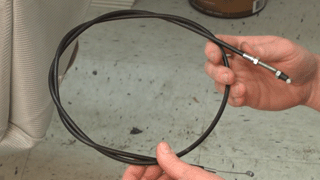 Get this part by visiting our Honda HRX217 parts page.
Removing the Old Cable
Get this part by visiting our Honda HRX217 parts page.
Removing the Old Cable
1. Remove the cable ties
Use a pair of snips to remove these from the handle.
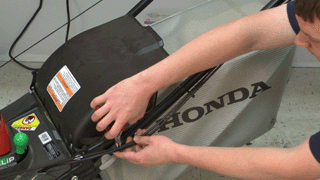
2. Loosen the governor screw
Use a phillips head screwdriver to loosen the governor screw.
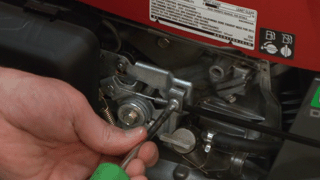
3. Pull plastic cap off of stud
This will just twist off of the stud.
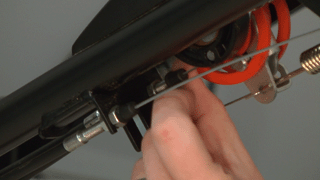
4. Loosen and remove the cable nut
Use a wrench to remove the cable nut off of the stud.
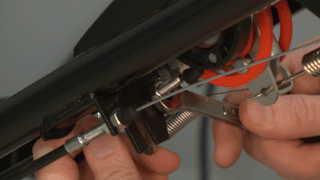
5. Pull cable away from the handle and throttle lever
The cable is now free to pull away from the handle and throttle lever.
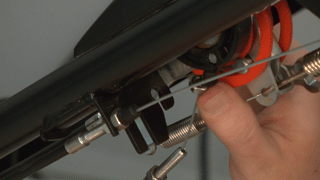
6. Remove cable from governor
A pair of needle-nose pliers may be handy for this step.
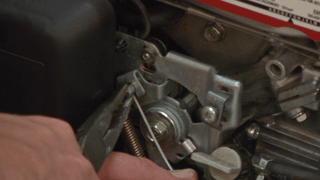
[Back to Top] Installing the New Cable
1. Slide end of the cable into the throttle lever
This should snap into place the same way the old cable end was removed.
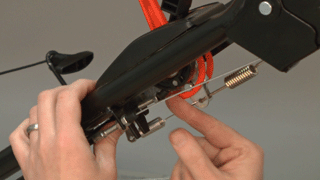
2. Thread stud and cable through the handle
Simply slide it back into position.
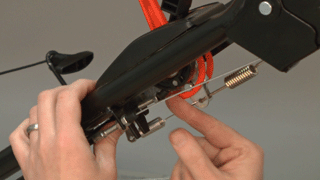
3. Tighten the cable nut
Use a wrench to tighten this nut back to the handle.
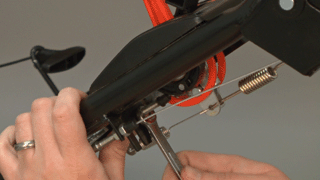
4. Thread boot over cable nut
Simply, slide the rubber boot back over the cable nut/stud.
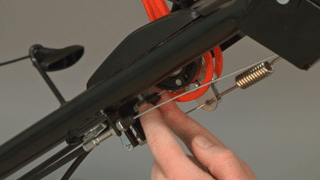
5. Install cable end to governor
Connect the other end of the new throttle cable to the governor.
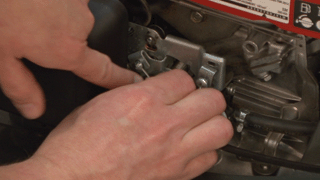
6. Slide cable under clip and secure
Leave about 1/8 " of cable hanging outside of the clip and secure by tightening the clip with a phillips head screwdriver.
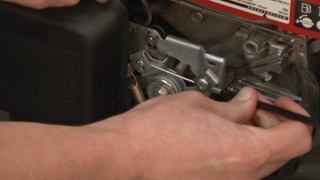
7. Secure the cables to the handle
We recommend using zip ties to fasten the cable back to the handle.
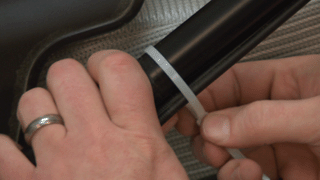
[Back to Top]
Conclusion
If you follow the steps in this article, you'll have no problems getting your mower back in action. Keeping your products well maintained will save you time and more issues in the future.
See, wasn't that easy?
Don't forget to browse our entire selection of lawn equipment replacement parts!
[Back to Top]
What We're About



















































